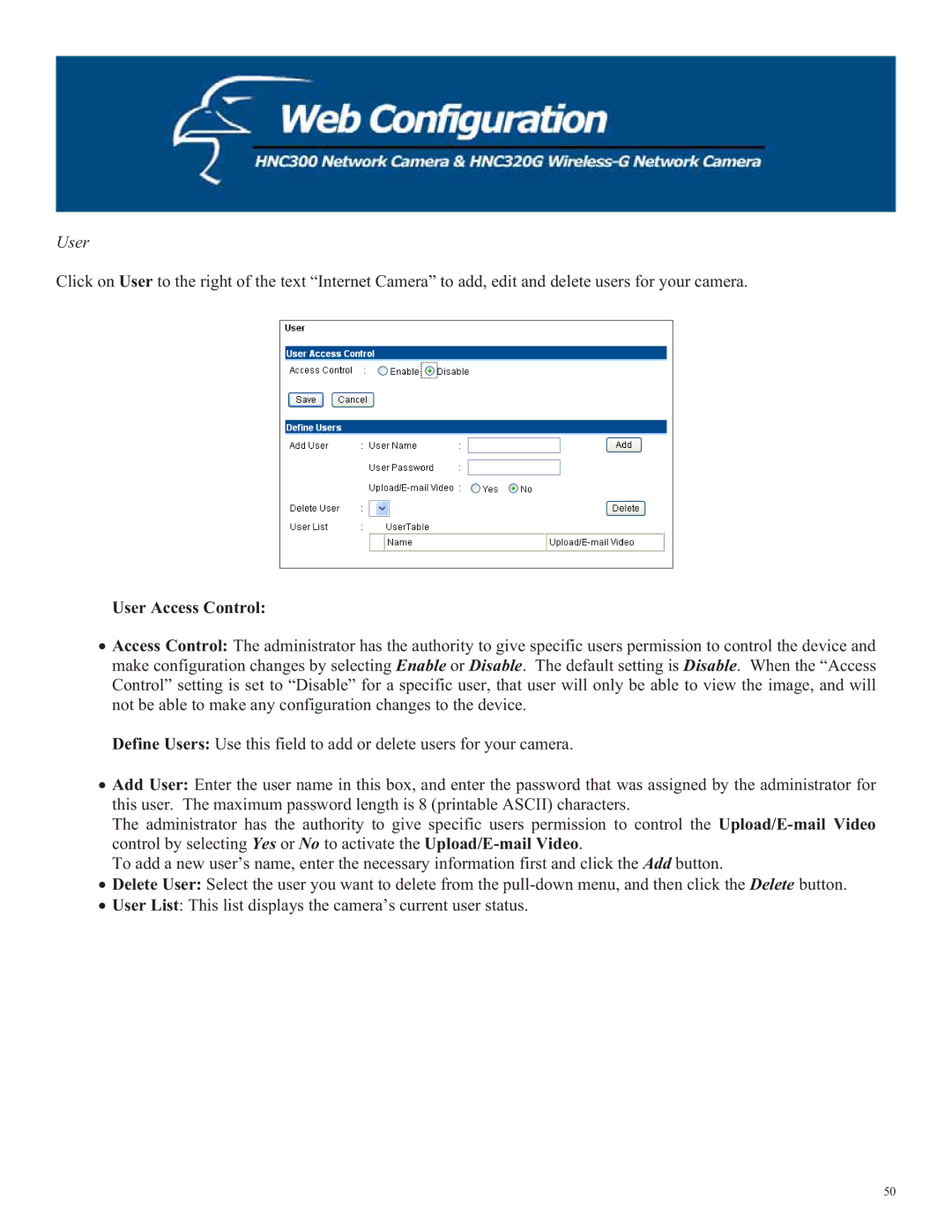User
Click on User to the right of the text “Internet Camera” to add, edit and delete users for your camera.
User Access Control:
ξAccess Control: The administrator has the authority to give specific users permission to control the device and make configuration changes by selecting Enable or Disable. The default setting is Disable. When the “Access Control” setting is set to “Disable” for a specific user, that user will only be able to view the image, and will not be able to make any configuration changes to the device.
Define Users: Use this field to add or delete users for your camera.
ξAdd User: Enter the user name in this box, and enter the password that was assigned by the administrator for this user. The maximum password length is 8 (printable ASCII) characters.
The administrator has the authority to give specific users permission to control the
To add a new user’s name, enter the necessary information first and click the Add button.
ξDelete User: Select the user you want to delete from the
ξUser List: This list displays the camera’s current user status.
50