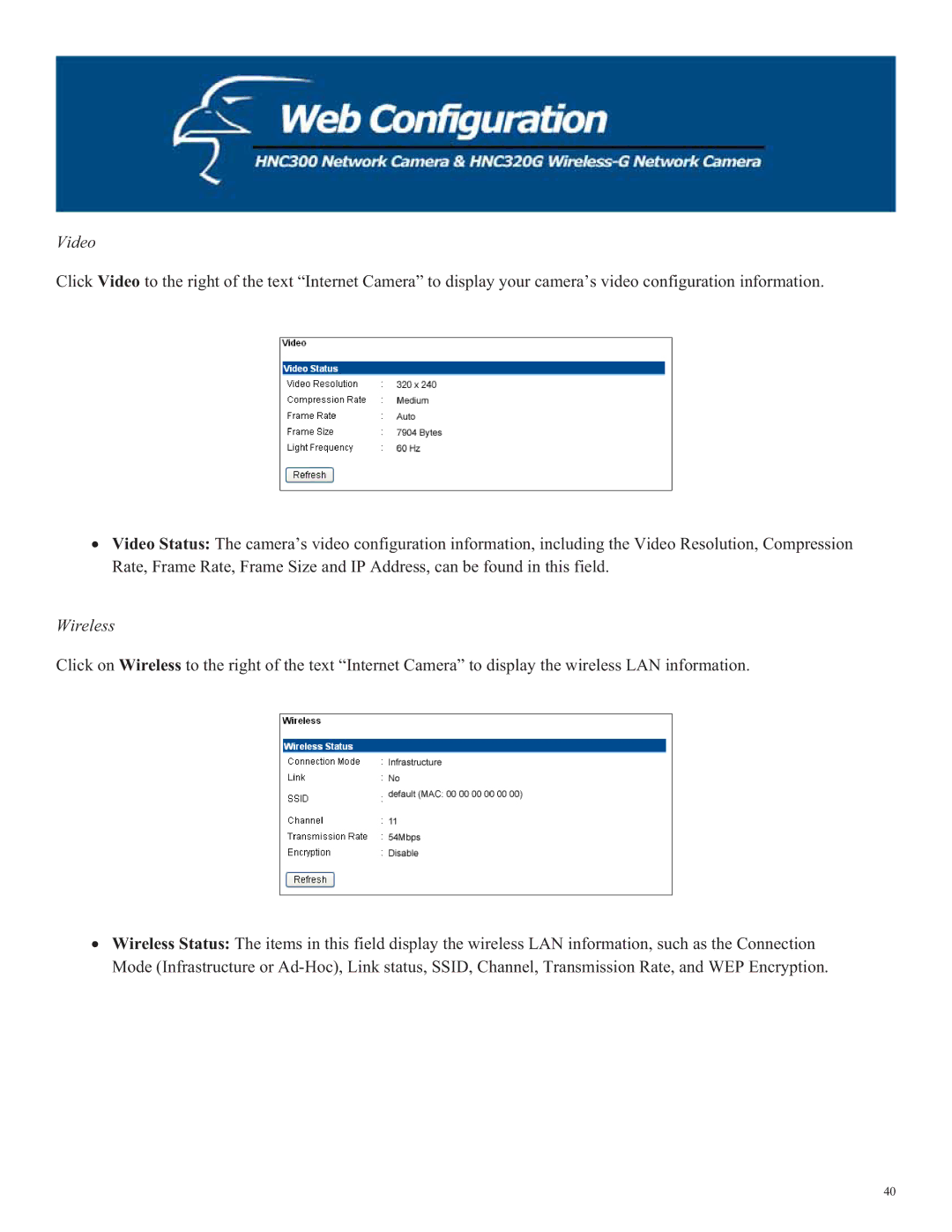Video
Click Video to the right of the text “Internet Camera” to display your camera’s video configuration information.
ξVideo Status: The camera’s video configuration information, including the Video Resolution, Compression Rate, Frame Rate, Frame Size and IP Address, can be found in this field.
Wireless
Click on Wireless to the right of the text “Internet Camera” to display the wireless LAN information.
ξWireless Status: The items in this field display the wireless LAN information, such as the Connection Mode (Infrastructure or
40