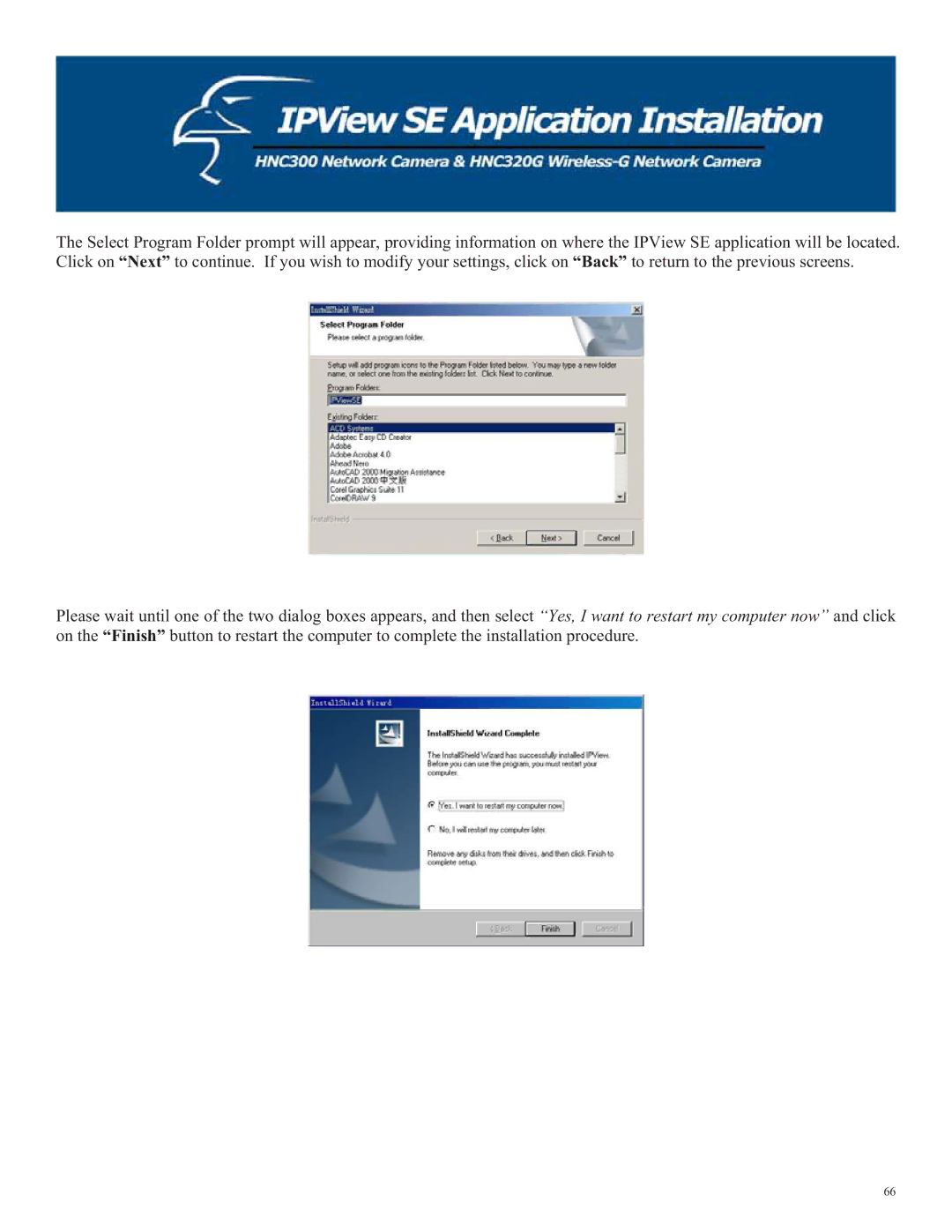The Select Program Folder prompt will appear, providing information on where the IPView SE application will be located. Click on “Next” to continue. If you wish to modify your settings, click on “Back” to return to the previous screens.
Please wait until one of the two dialog boxes appears, and then select “Yes, I want to restart my computer now” and click on the “Finish” button to restart the computer to complete the installation procedure.
66