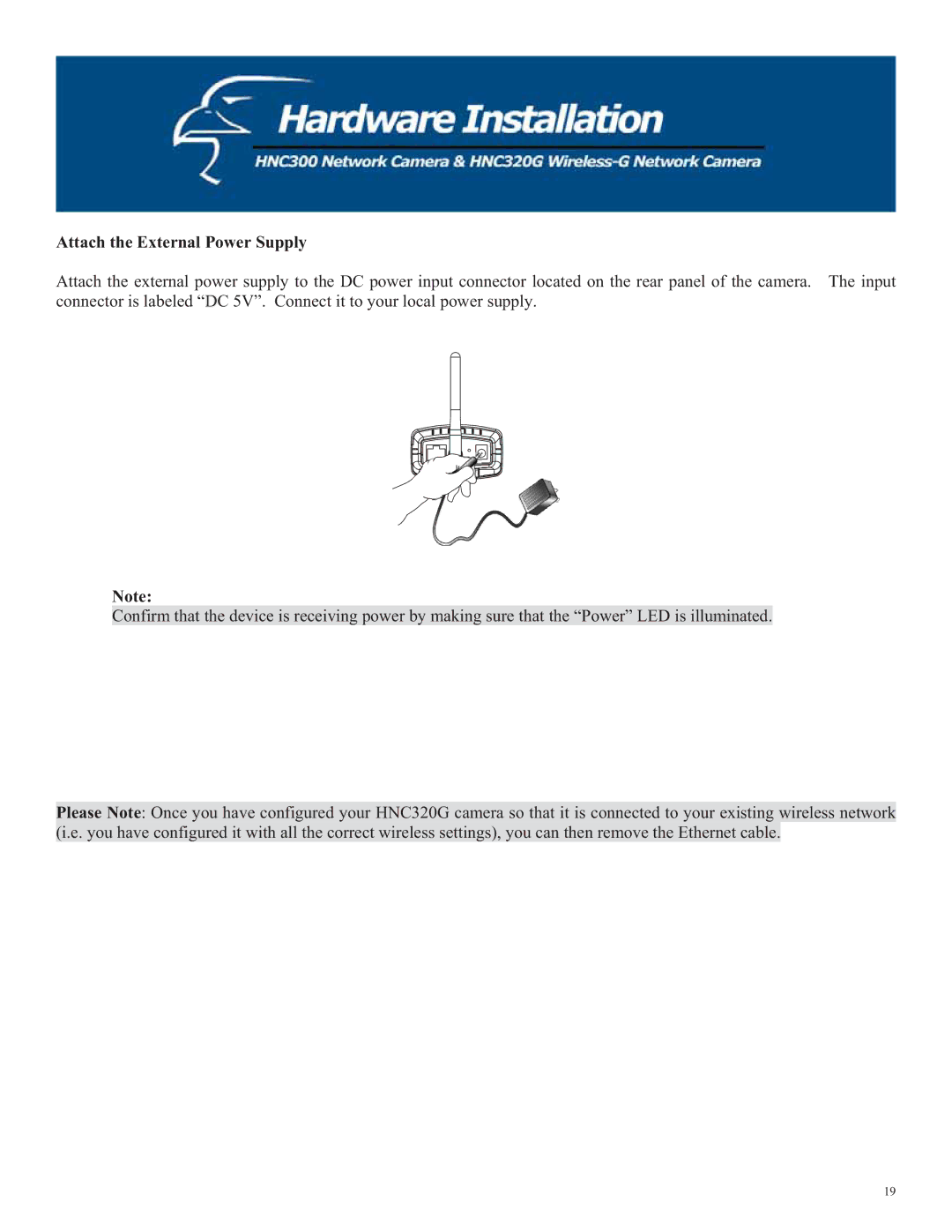Attach the External Power Supply
Attach the external power supply to the DC power input connector located on the rear panel of the camera. The input connector is labeled “DC 5V”. Connect it to your local power supply.
Note:
Confirm that the device is receiving power by making sure that the “Power” LED is illuminated.
Please Note: Once you have configured your HNC320G camera so that it is connected to your existing wireless network (i.e. you have configured it with all the correct wireless settings), you can then remove the Ethernet cable.
19