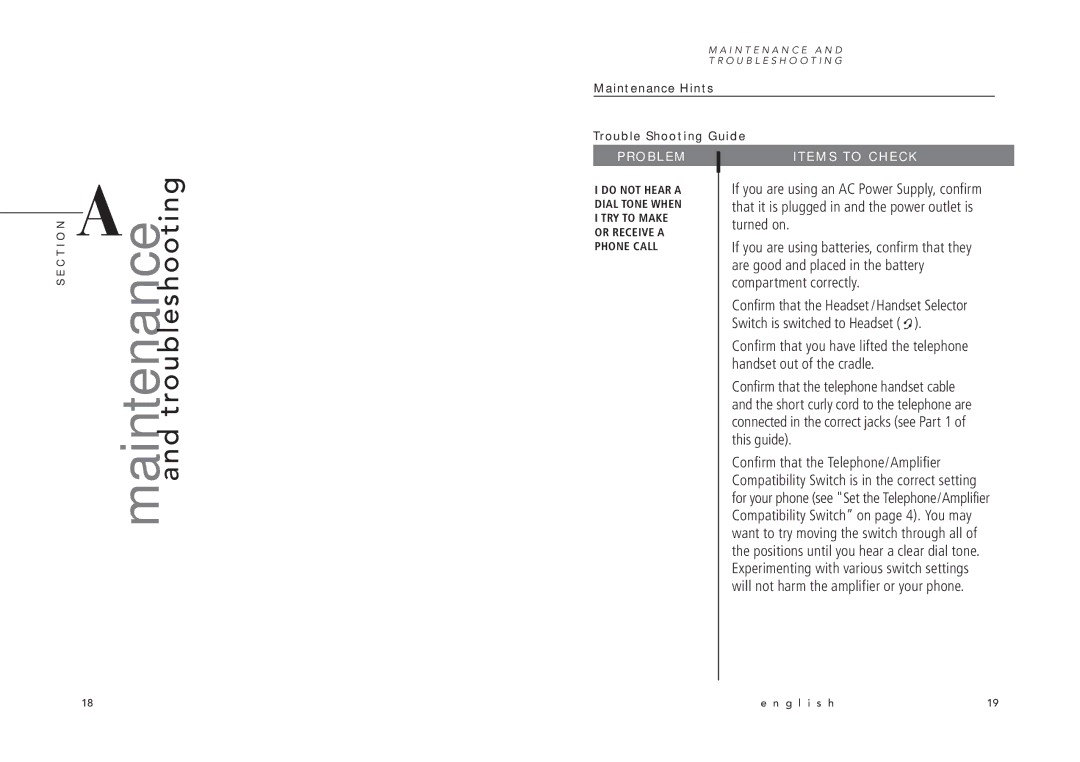N | A | troubleshooting |
S E C T IO | maintenance | |
|
| and |
M A I N T E N A N C E A N D
T R O U B L E S H O O T I N G
Maintenance Hints
Trouble Shooting Guide
P R O B L E M | ITEMS TO CHECK |
|
|
I DO NOT HEAR A | If you are using an AC Power Supply, confirm | |
DIAL TONE WHEN | that it is plugged in and the power outlet is | |
I TRY TO MAKE | turned on. | |
OR RECEIVE A | ||
If you are using batteries, confirm that they | ||
PHONE CALL | ||
| are good and placed in the battery | |
| compartment correctly. | |
| Confirm that the Headset /Handset Selector | |
| Switch is switched to Headset ( ). | |
| Confirm that you have lifted the telephone | |
| handset out of the cradle. | |
| Confirm that the telephone handset cable | |
| and the short curly cord to the telephone are | |
| connected in the correct jacks (see Part 1 of | |
| this guide). | |
| Confirm that the Telephone/Amplifier | |
| Compatibility Switch is in the correct setting | |
| for your phone (see "Set the Telephone/Amplifier | |
| Compatibility Switch” on page 4). You may | |
| want to try moving the switch through all of | |
| the positions until you hear a clear dial tone. | |
| Experimenting with various switch settings | |
| will not harm the amplifier or your phone. |
18 | e n g l i s h | 19 |