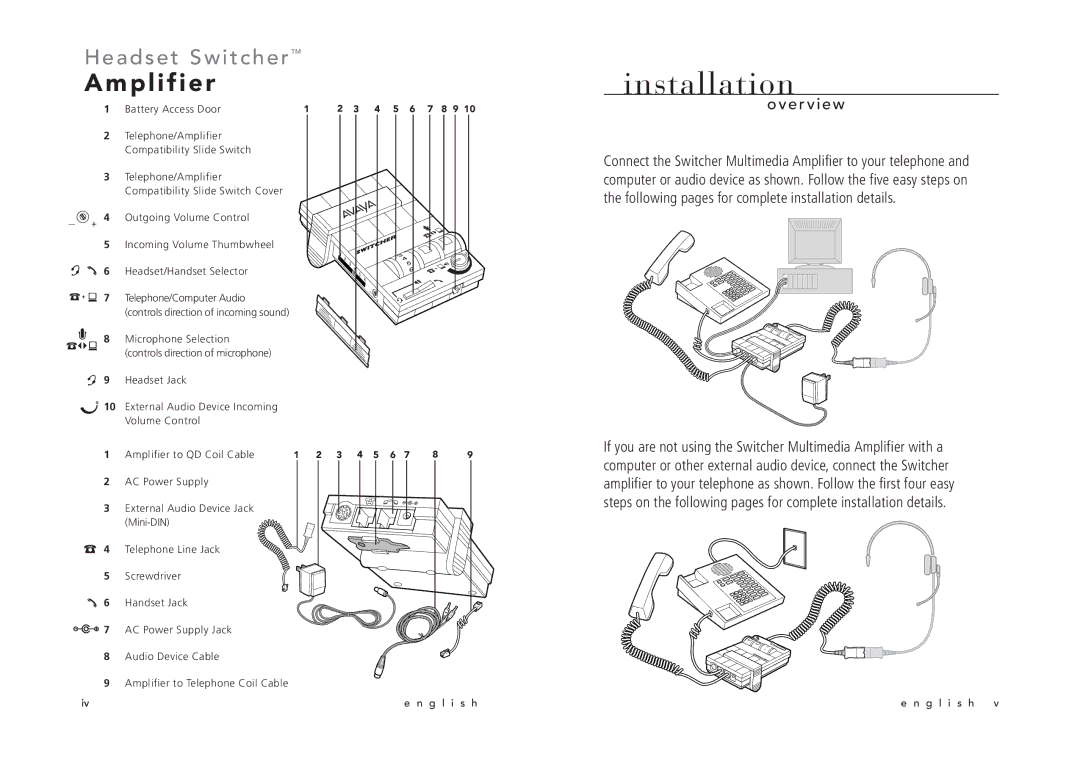Headset Switcher ™
A m p l i f i e r
installation
1Battery Access Door
2Telephone/Amplifier Compatibility Slide Switch
3Telephone/Amplifier Compatibility Slide Switch Cover
_ ![]() + 4 Outgoing Volume Control
+ 4 Outgoing Volume Control
5Incoming Volume Thumbwheel
6 Headset/Handset Selector
7 Telephone/Computer Audio (controls direction of incoming sound)
8 Microphone Selection (controls direction of microphone)
9 Headset Jack
![]() 10 External Audio Device Incoming Volume Control
10 External Audio Device Incoming Volume Control
1Amplifier to QD Coil Cable
2AC Power Supply
3External Audio Device Jack
4 Telephone Line Jack
5 Screwdriver
6 Handset Jack
![]() 7 AC Power Supply Jack
7 AC Power Supply Jack
8Audio Device Cable
9Amplifier to Telephone Coil Cable
iv
1 2 3 4
1
2
3
4
![]() 5
5
6
![]()
+
1 2 3 4 5
5 6 7 8 9 10
34![]()
![]()
5 6
6 | 7 | 8 | 9 |
e n g l i s h
o v e r v i e w
Connect the Switcher Multimedia Amplifier to your telephone and computer or audio device as shown. Follow the five easy steps on the following pages for complete installation details.
1 ![]()
2
If you are not using the Switcher Multimedia Amplifier with a computer or other external audio device, connect the Switcher amplifier to your telephone as shown. Follow the first four easy steps on the following pages for complete installation details.
1 ![]()
2
e n g l i s h | v |