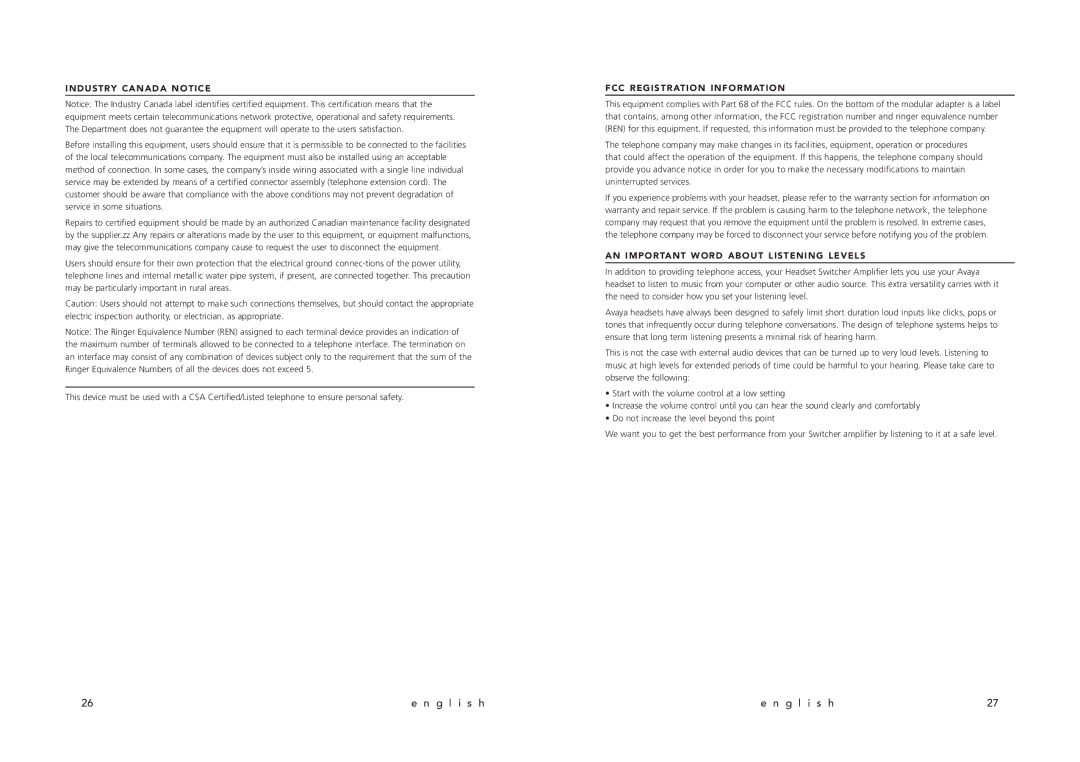I N D U S T RY C A N A D A N O T I C E
Notice: The Industry Canada label identifies certified equipment. This certification means that the equipment meets certain telecommunications network protective, operational and safety requirements. The Department does not guarantee the equipment will operate to the users satisfaction.
Before installing this equipment, users should ensure that it is permissible to be connected to the facilities of the local telecommunications company. The equipment must also be installed using an acceptable method of connection. In some cases, the company’s inside wiring associated with a single line individual service may be extended by means of a certified connector assembly (telephone extension cord). The customer should be aware that compliance with the above conditions may not prevent degradation of service in some situations.
Repairs to certified equipment should be made by an authorized Canadian maintenance facility designated by the supplier.zz Any repairs or alterations made by the user to this equipment, or equipment malfunctions, may give the telecommunications company cause to request the user to disconnect the equipment.
Users should ensure for their own protection that the electrical ground
Caution: Users should not attempt to make such connections themselves, but should contact the appropriate electric inspection authority, or electrician, as appropriate.
Notice: The Ringer Equivalence Number (REN) assigned to each terminal device provides an indication of the maximum number of terminals allowed to be connected to a telephone interface. The termination on an interface may consist of any combination of devices subject only to the requirement that the sum of the Ringer Equivalence Numbers of all the devices does not exceed 5.
This device must be used with a CSA Certified/Listed telephone to ensure personal safety.
F C C R E G I S T R AT I O N I N F O R M AT I O N
This equipment complies with Part 68 of the FCC rules. On the bottom of the modular adapter is a label that contains, among other information, the FCC registration number and ringer equivalence number (REN) for this equipment. If requested, this information must be provided to the telephone company.
The telephone company may make changes in its facilities, equipment, operation or procedures that could affect the operation of the equipment. If this happens, the telephone company should provide you advance notice in order for you to make the necessary modifications to maintain uninterrupted services.
If you experience problems with your headset, please refer to the warranty section for information on warranty and repair service. If the problem is causing harm to the telephone network, the telephone company may request that you remove the equipment until the problem is resolved. In extreme cases, the telephone company may be forced to disconnect your service before notifying you of the problem.
A N I M P O RTA N T W O R D A B O U T L I S T E N I N G L E V E L S
In addition to providing telephone access, your Headset Switcher Amplifier lets you use your Avaya headset to listen to music from your computer or other audio source. This extra versatility carries with it the need to consider how you set your listening level.
Avaya headsets have always been designed to safely limit short duration loud inputs like clicks, pops or tones that infrequently occur during telephone conversations. The design of telephone systems helps to ensure that long term listening presents a minimal risk of hearing harm.
This is not the case with external audio devices that can be turned up to very loud levels. Listening to music at high levels for extended periods of time could be harmful to your hearing. Please take care to observe the following:
•Start with the volume control at a low setting
•Increase the volume control until you can hear the sound clearly and comfortably
•Do not increase the level beyond this point
We want you to get the best performance from your Switcher amplifier by listening to it at a safe level.
26 | e n g l i s h | e n g l i s h | 27 |