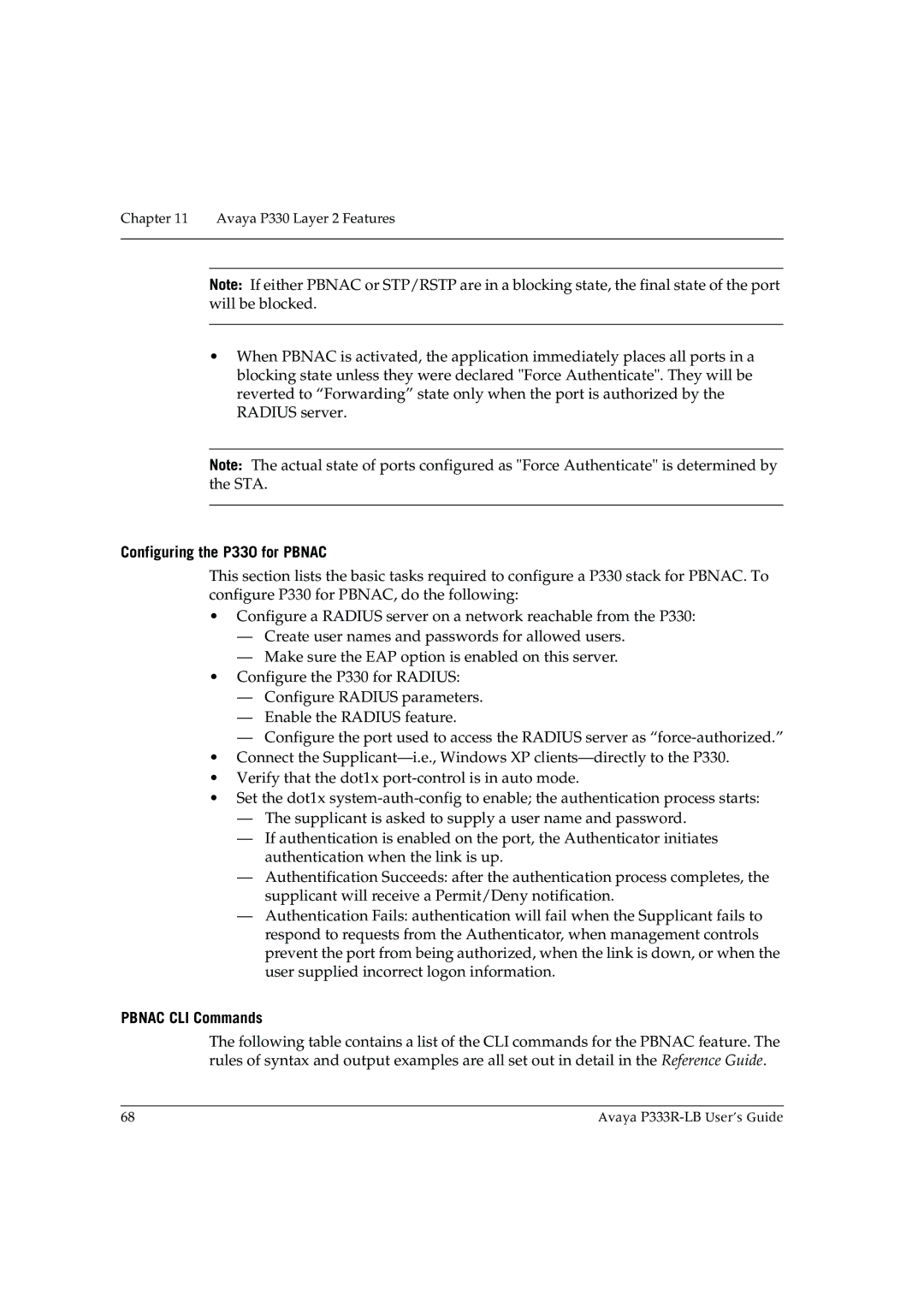P333R-LB specifications
The Avaya P333R-LB is a robust and versatile switch that is part of Avaya's portfolio aimed at enterprise networking solutions. This switch is designed to enhance the performance and scalability of network infrastructure while ensuring high availability and reliability.One of the main features of the P333R-LB is its Layer 3 switching capability, which allows for efficient routing within an organization's network. This capability is particularly beneficial for organizations with multiple VLANs, as it simplifies the routing process and ensures that data packets are transmitted in the most efficient manner possible.
The P333R-LB is equipped with advanced Quality of Service (QoS) features to prioritize traffic based on the type of application being used. This ensures that critical applications, such as VoIP and video conferencing, receive the necessary bandwidth and low latency required for optimal performance. Additionally, it supports both IPv4 and IPv6 protocols, making it adaptable to a variety of networking environments.
Another important feature of the Avaya P333R-LB is its stackable design. This allows multiple switches to be interconnected, creating a single logical unit. This stacking capability not only simplifies management but also increases overall network capacity and redundancy. In case of a hardware failure, the stack can continue operating without interruption, maintaining network integrity and service continuity.
The switch also integrates advanced security features, including support for MAC filtering, access control lists, and port security. These features help to safeguard network resources from unauthorized access and potential threats. Moreover, the P333R-LB supports 802.1X port-based authentication, which adds an additional layer of security during user access to the network.
The Avaya P333R-LB comes with multiple Gigabit Ethernet ports, allowing for high-speed connectivity to devices such as servers, workstations, and IP phones. This ensures that all devices on the network can communicate effectively, supporting the demands of modern enterprise environments.
For management and monitoring, the P333R-LB offers a user-friendly web interface along with SNMP support, enabling network administrators to easily configure settings and monitor network performance. This simplicity in management is crucial for IT teams that need to ensure optimal network performance while minimizing downtime.
In summary, the Avaya P333R-LB is a feature-rich, scalable, and reliable switch that meets the needs of demanding enterprise networks. With its advanced technologies, QoS support, stackable design, robust security features, and high-speed connectivity options, the P333R-LB is positioned to support a wide range of applications and enhance overall network performance.