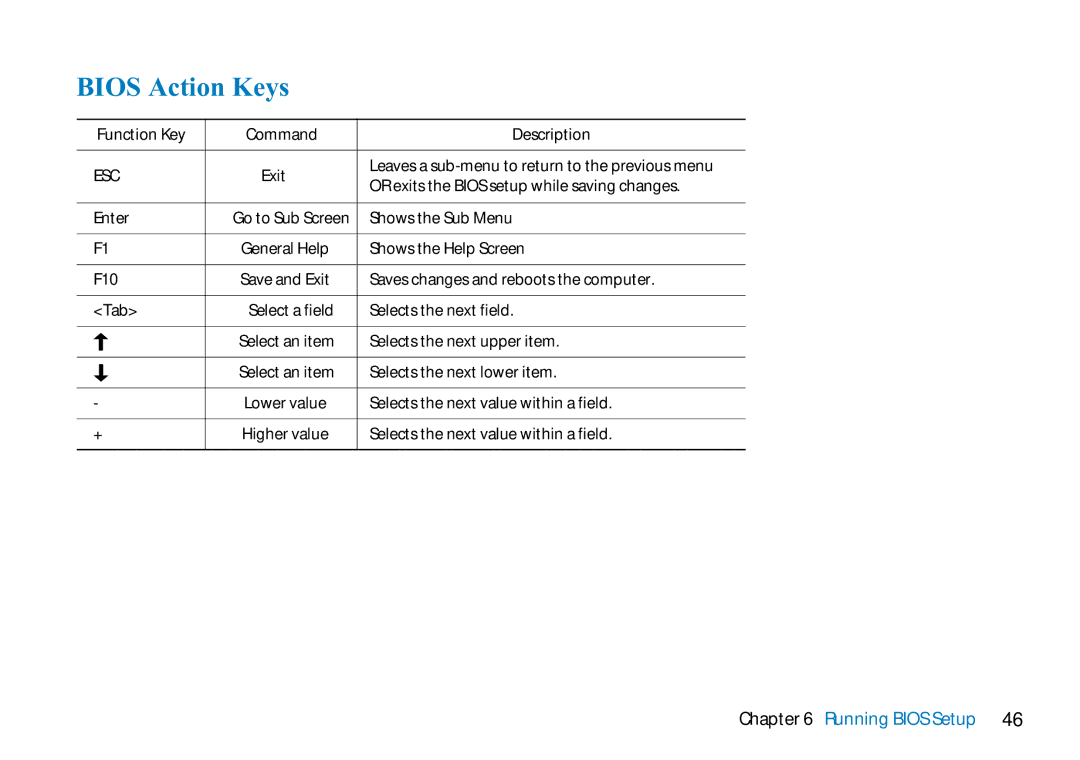BIOS Action Keys
Function Key | Command | Description | |
|
|
| |
ESC | Exit | Leaves a | |
OR exits the BIOS setup while saving changes. | |||
|
| ||
|
|
| |
Enter | Go to Sub Screen | Shows the Sub Menu | |
|
|
| |
F1 | General Help | Shows the Help Screen | |
|
|
| |
F10 | Save and Exit | Saves changes and reboots the computer. | |
|
|
| |
<Tab> | Select a field | Selects the next field. | |
|
|
| |
| Select an item | Selects the next upper item. | |
|
|
| |
| Select an item | Selects the next lower item. | |
|
|
| |
- | Lower value | Selects the next value within a field. | |
|
|
| |
+ | Higher value | Selects the next value within a field. | |
|
|
|