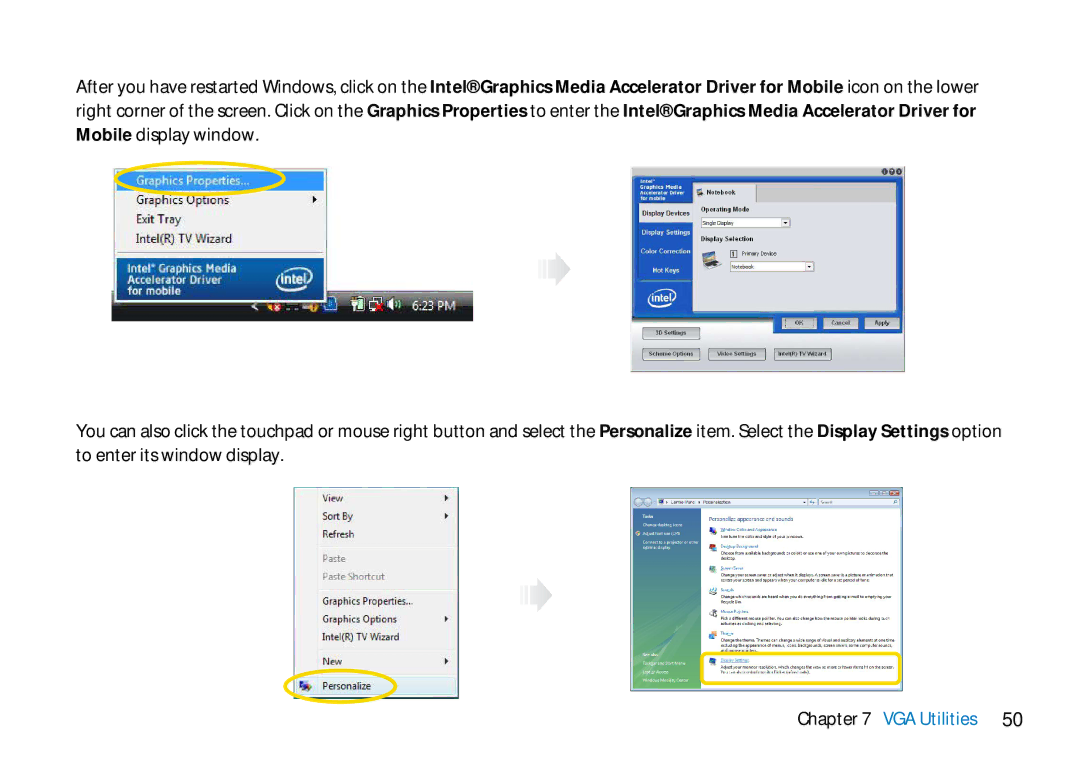After you have restarted Windows, click on the Intel® Graphics Media Accelerator Driver for Mobile icon on the lower right corner of the screen. Click on the Graphics Properties to enter the Intel® Graphics Media Accelerator Driver for Mobile display window.
You can also click the touchpad or mouse right button and select the Personalize item. Select the Display Settings option to enter its window display.