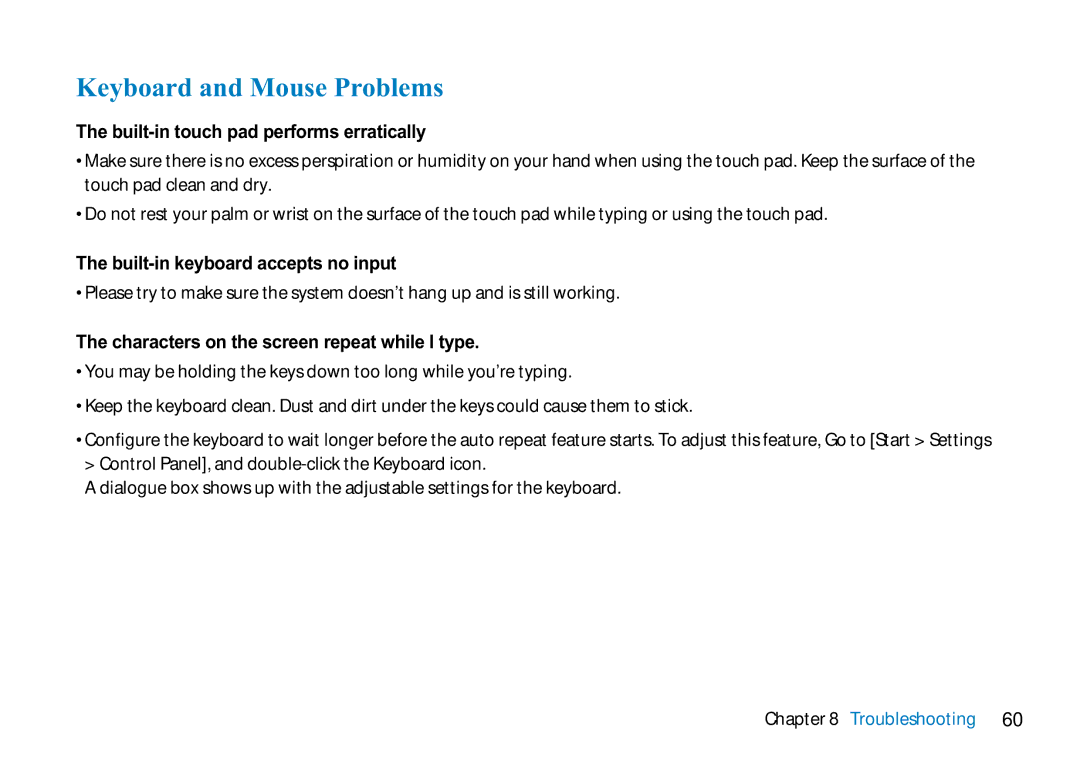Keyboard and Mouse Problems
The built-in touch pad performs erratically
•Make sure there is no excess perspiration or humidity on your hand when using the touch pad. Keep the surface of the touch pad clean and dry.
•Do not rest your palm or wrist on the surface of the touch pad while typing or using the touch pad.
The built-in keyboard accepts no input
•Please try to make sure the system doesn’t hang up and is still working.
The characters on the screen repeat while I type.
•You may be holding the keys down too long while you’re typing.
•Keep the keyboard clean. Dust and dirt under the keys could cause them to stick.
•Configure the keyboard to wait longer before the auto repeat feature starts. To adjust this feature, Go to [Start > Settings > Control Panel], and
A dialogue box shows up with the adjustable settings for the keyboard.