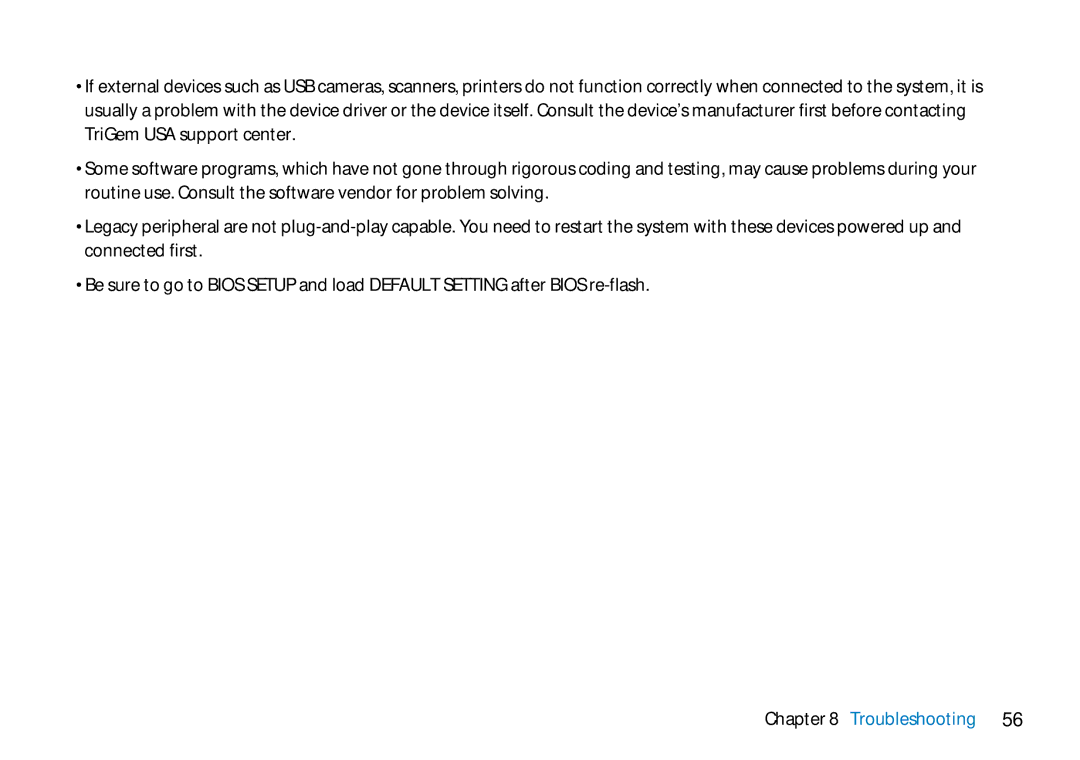•If external devices such as USB cameras, scanners, printers do not function correctly when connected to the system, it is usually a problem with the device driver or the device itself. Consult the device’s manufacturer first before contacting TriGem USA support center.
•Some software programs, which have not gone through rigorous coding and testing, may cause problems during your routine use. Consult the software vendor for problem solving.
•Legacy peripheral are not
•Be sure to go to BIOS SETUP and load DEFAULT SETTING after BIOS