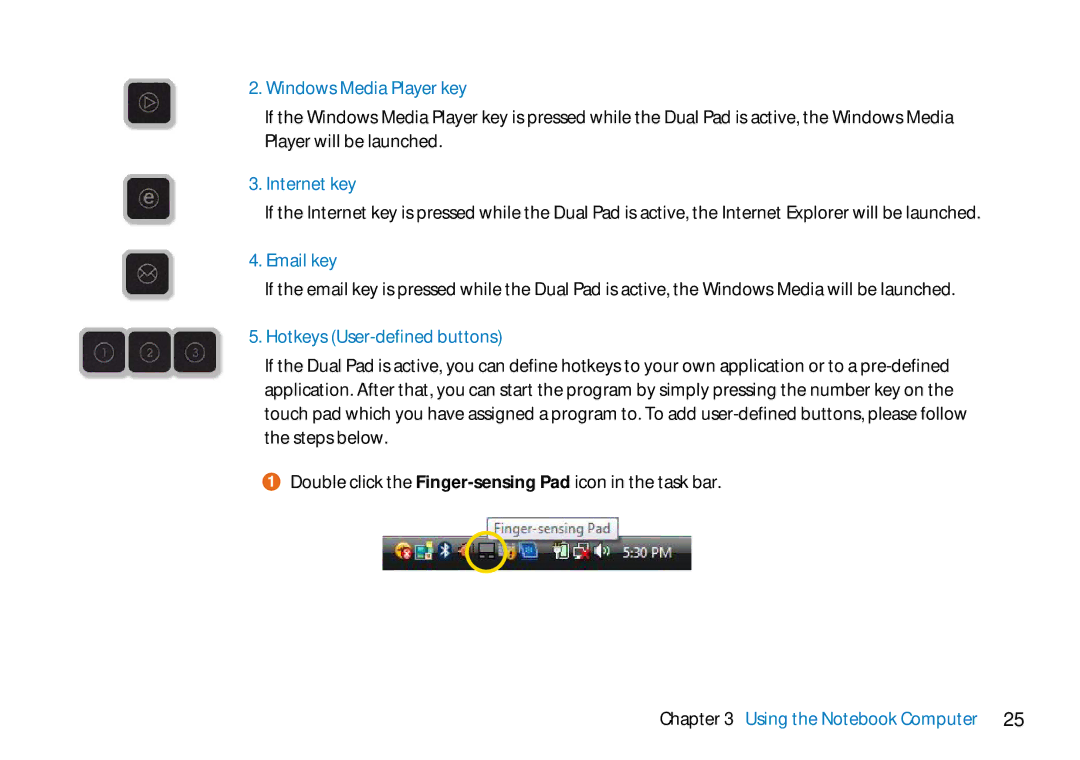2.Windows Media Player key
If the Windows Media Player key is pressed while the Dual Pad is active, the Windows Media Player will be launched.
3.Internet key
If the Internet key is pressed while the Dual Pad is active, the Internet Explorer will be launched.
4.Email key
If the email key is pressed while the Dual Pad is active, the Windows Media will be launched.
5.Hotkeys (User-defined buttons)
If the Dual Pad is active, you can define hotkeys to your own application or to a
1Double click the