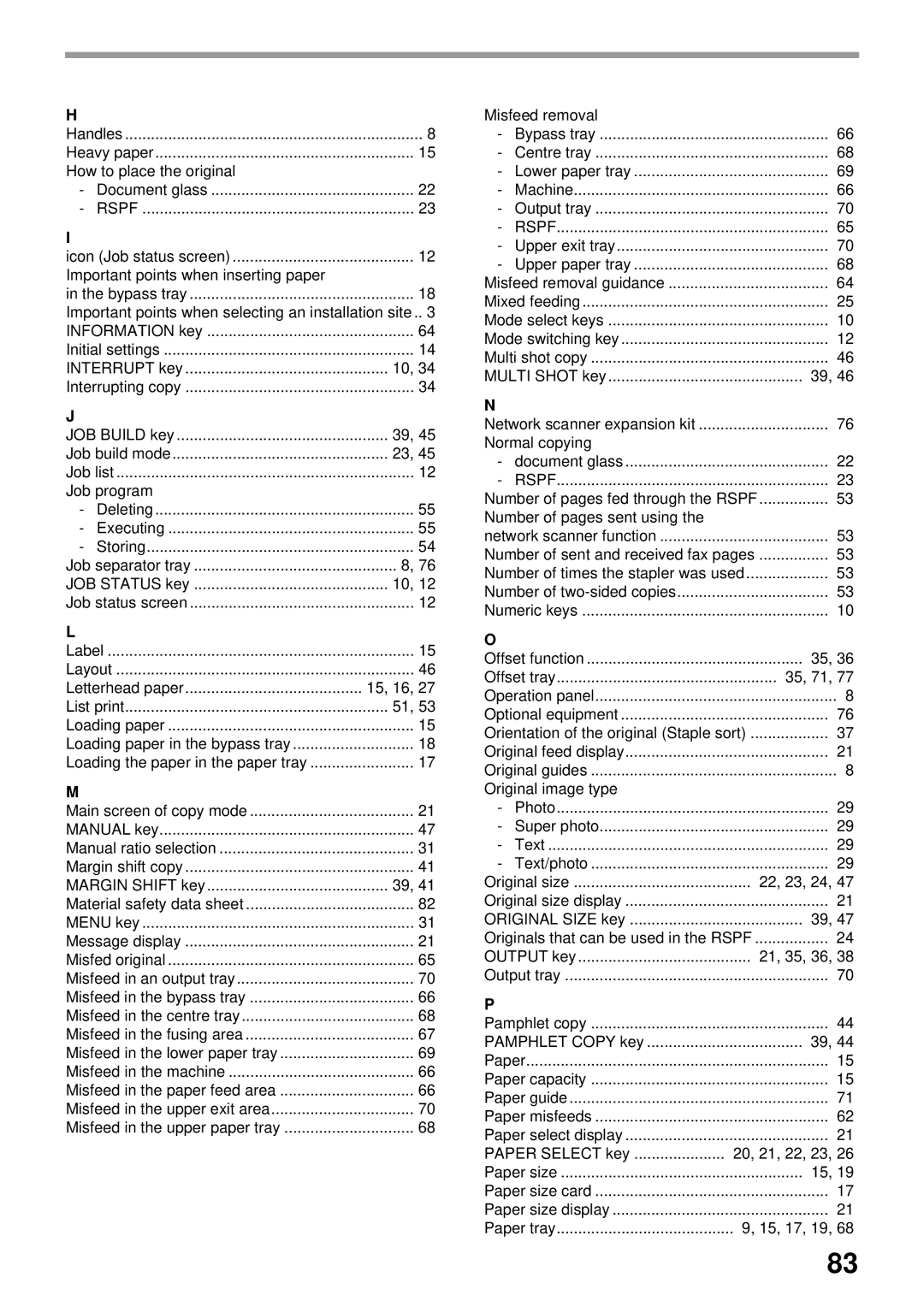Copia 2301 d-Copia
Publication Issued by
Contents
When a finisher AR-FN5N is installed
500-SHEET Paper Feed Unit
Changes, e.g., near an
Important Points When Selecting AN Installation Site
Do not install your machine in areas that are
Air conditioner or
Trademark acknowledgements
Do not touch the photoconductive drum green portion
Key operators guide/software setup guide
Using the Manual
Software setup guide for printer
Environmental Information
Explanation of words and illustration
Meaning of R in Original and Paper Size Indications
Conventions Used in this Manual
Pass Feeder as the Rspf
Main Features
Part Names and Functions
Interior
Operation Panel
Using the touch panel Selecting a function
Touch Panel
Example
Job list
Mode switching keys
Display switching keys
Print JOB key
Power OFF
Power on and OFF
Power on
Turn the power switch to the on position
Preheat mode
Initial Settings
Power Save Modes
Auto power shut-off mode
Tray Paper tray type Paper type Size Weight Capacity
Loading Paper
Upper paper tray*1 Plain paper A5 to A3 56 g/m2 to 105 g/m2
Envelopes
Follow these guidelines when using special papers
Special papers
Letterhead paper
Loading Paper
Loading the paper in the paper tray
Important points when inserting paper in the bypass tray
Loading paper in the bypass tray
Set the paper guides to the copy paper width
Changing a TRAY’S Paper Type and Paper Size Settings
Touch the Tray Settings key
Select the tray in which you loaded paper
Setting the paper type in the bypass tray
Main Screen of Copy Mode
Copying from the Document Glass
How to place the original
Normal Copying
Close the document cover/RSPF
Copying from the Rspf
Adjust the original guides to the size of the original
Stream feeding mode
Copying a large number of originals
Originals that can be used in the Rspf
Points to Note When Making Copies
Document glass and Rspf
Removing the document cover
Automatic copy image rotation rotation copying
Select the MIX Size Original Feeding Mode checkbox
Copying originals of mixed length Mixed feeding
Touch the Special Modes key
You loaded in the bypass
Shifting the starting position of copying
Set the type of paper that
Tray. p.20
Touch the One-sided to two-sided copy key
Using the Document Glass
Automatic TWO-SIDED Copying
Original → Paper
To cancel automatic two-sided copying, press the Clear key
Using the Rspf
Touch the desired copy mode
Original for the front side is scanned
Selecting the original image type
Exposure Adjustment
Touch the Exposure key Manually adjust the copy exposure
Exposure value guidelines
Automatic Ratio Selection
Original type setting Original position Selectable ratios
REDUCTION/ENLARGEMENT/ZOOM
Place the originals. p.22, p.23
Manual Ratio Selection
Place the originals. p.22, p.23 Touch the Copy Ratio key
Touch the XY Zoom key
Copy ratio in the horizontal
Copy ratio in the vertical Y direction
Zoom keys To change
Direction
Interrupting a Copy RUN
Press the Interrupt key to interrupt the copy run
Replace only the originals that have not yet been scanned
Group Copy
Copy Finishing Functions
Sort Copy
Offset Function
Touch the Output key
When using the Rspf
When using the document glass
Touch the Sort or Group key
Orientation of the Original and Stapling Positions
Using the Rspf Using the document glass
Staple Sort
Insert the originals face up Place each original face down
Place the originals. p.22, p.23 Touch the Output key
Touch the Staple Sort key
Copying will start after all originals have been scanned
Special Modes
General Procedure for Using the Special Functions
Touch the key of the desired special mode
Example Selecting the margin shift function
Touch the Margin Shift key in the special modes screen
Adjust the shift width as needed and touch the OK key
Margin Shift Copy
Select the shift direction
Erase Copy
Select the desired erase mode
Adjust the erase width as needed and touch the OK key
Touch the Erase key in the special modes screen
Touch the Dual page Copy key in the special modes screen
When copying book originals
Dual page Copy
Place the originals on the document glass. p.22
Function is enabled
Pamphlet Copy
Specify whether 1-sided or 2-sided originals will be copied
JOB Build Mode
Touch the JOB Build key in the special modes menu screen
Touch the READ-END key
Multi Shot Copy
Select the original size
Original Size
Touch the Manual key
Touch the inside OK key
Cover Copy
Copying onto a cover
Not copying onto a cover
Load the cover paper to be used into the bypass tray
Touch the OK key in the cover setting screen
Select the covers that you wish to add
Specify whether or not the front cover is to be copied on
Reverse Copy
50a
Touch the outer OK key
Front side of the card is scanned
50b
Place the original on the document glass
Back side of the card is scanned and copying begins
Continuous printing. p.53
Custom Settings
This is used to print a setting list or a font list. p.53
Programmed
General Procedure for Custom Settings
Custom Settings
Settings
Press the key
JOB Program Memory
Storing a JOB Program
Touch the STORE/DELETE key
Touch the program number key of the desired program
Executing a JOB Program
Deleting a Stored JOB Program
Touch the STORE/DELETE key Touch the Delete key
When the copy job is finished, press the ACC.#-C key
Auditing Mode
Copying When Auditing Mode is Enabled
Enter your account number 5 digits with the numeric keys
Trouble Problems related to machine operation
Paper feeding problems
Image quality problems
Message Cause and solution
Display Messages
Contact your authorised service representative
Staples are jammed in the finisher or the staple case is not
Troubleshooting
Problems related to machine operation
Copy, print job, or received fax is being printed
Automatically, or copying does not
Original is not a standard size
Originals were being scanned
Paper feeding problems
Image quality problems
Misfeed Removal
Misfeed Removal Guidance
First, locate the misfeed
Section C
Misfeed in the Rspf
Remove the misfed original
Section a
Misfeed in the paper feed area
Misfeed in the Bypass Tray
Misfeed in the Machine
Misfed paper. Doing so may cause a
Turn the roller rotating knob in the direction of the arrow
Misfeed in the fusing area
Close the front cover and side cover
Make sure that the misfeed message is cleared
Misfeed in the Centre Tray
Misfeed in the Upper Paper Tray
Replace the upper paper tray
Replace the lower paper tray
Misfeed in the Lower Paper Tray
Open the lower side cover Remove the misfed paper
Close the lower side cover
Misfeed in the Upper Exit Area
Misfeed in AN Output Tray
Gently pull the misfed paper out
Troubleshooting and Maintenance
Replacing the Toner Cartridge
Close the front cover
Staple Cartridge Replacement
Checking the Toner Quantity and Total Output Count
Staple JAM Removal
Checking the total output count and toner quantity
Bypass Tray Paper Feed Roller
Cleaning the Machine
Document Glass and Document COVER/RSPF
Surface of document glass Underside of document cover/RSPF
Peripheral Devices
Peripheral Devices and Supplies
Specifications
Finisher AR-FN5N
Part names
Sheet Paper Feed Unit
Paper Upper tray
Capacity Lower tray
Proper Storage
Storage of Supplies
Reversing Single Pass Feeder
Store the supplies in a location that is
Saddle Stitch Finisher
Parts of the Saddle Stitch Finisher
79a
Specifications
79b
Functions of the Saddle Stitch Finisher
79c
Punch function only when a punch unit is installed
79d
Using the Saddle Stitch Finisher Functions
Using the saddle stitch finisher functions in copy mode
79e
Using the saddle stitch finisher functions in printer mode
79f
PCL printer driver on the Windows XP as an example
79g
Select the staple position Using the Rspf
Using the document glass
Place the original p.6 Touch the Output key
Pull the stapler section forward
79h
Replacing the staple cartridge
Push in the staple box
Remove the paper from the stapler compiler
79i
Removing a staple jam
Open the saddle stitch section cover Remove the staple box
Raise the lever on the front edge of the staple box
Discarding punch waste when a punch unit is installed
79l
Push the staple box all the way in until you hear a click
Misfeed in the relay path
Removing Paper Misfeeds
79m
Close the center cover
Remove the paper
79n
Misfeed in the saddle stitch finisher
Gently, taking care not to
79o
Remove any misfed paper from the saddle stitch tray
Troubleshooting Related to Saddle Stitch Finisher
When an optional punch unit is installed
79p
Using the KEY Operator Programs
79q
Specifications
Overall dimensions
Resolution
Power consumption
Developer system
Symbols
Index
50a
Important points when selecting an installation site
How to place the original
Important points when inserting paper
Job program
Setting the paper type in the bypass tray
Points to note when making copies
Power save modes
15, 19
Preparations
Using convenient copy functions
Troubleshooting and maintenance
Making copies
Class Laser Product Laser Klasse
For users in the USA
Information