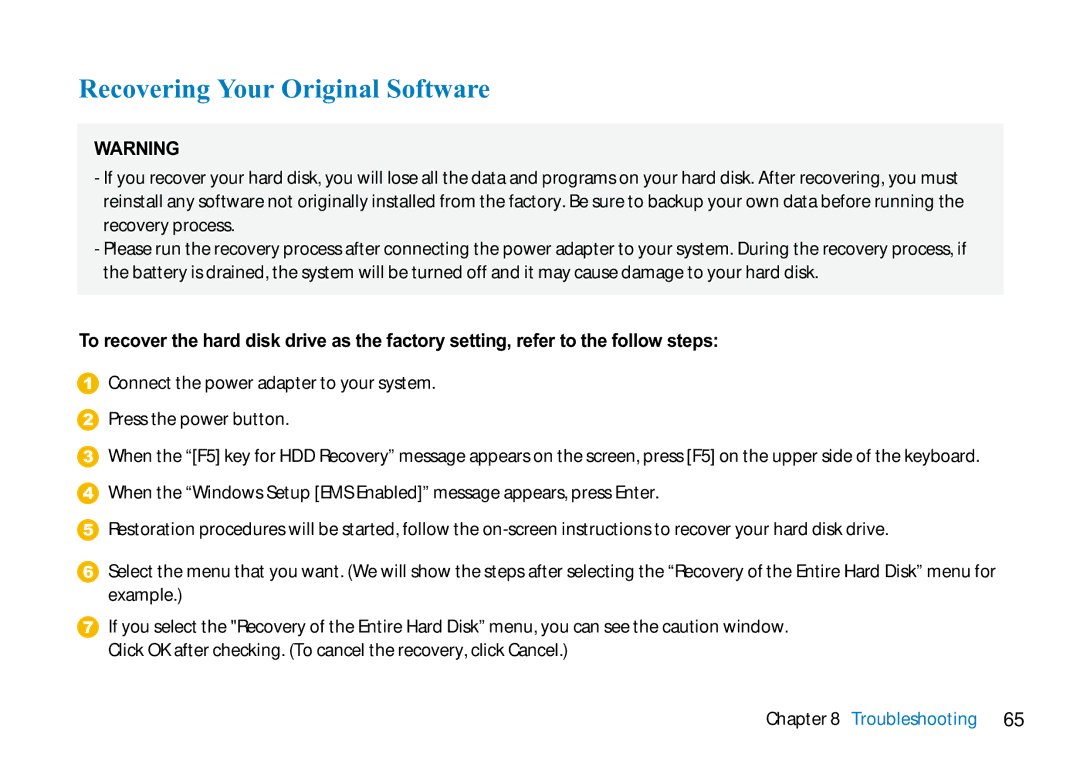Recovering Your Original Software
WARNING
-If you recover your hard disk, you will lose all the data and programs on your hard disk. After recovering, you must reinstall any software not originally installed from the factory. Be sure to backup your own data before running the recovery process.
-Please run the recovery process after connecting the power adapter to your system. During the recovery process, if the battery is drained, the system will be turned off and it may cause damage to your hard disk.
To recover the hard disk drive as the factory setting, refer to the follow steps:
1Connect the power adapter to your system.
2Press the power button.
3When the “[F5] key for HDD Recovery” message appears on the screen, press [F5] on the upper side of the keyboard.
4When the “Windows Setup [EMS Enabled]” message appears, press Enter.
5Restoration procedures will be started, follow the
6Select the menu that you want. (We will show the steps after selecting the “Recovery of the Entire Hard Disk” menu for example.)
7If you select the "Recovery of the Entire Hard Disk” menu, you can see the caution window. Click OK after checking. (To cancel the recovery, click Cancel.)