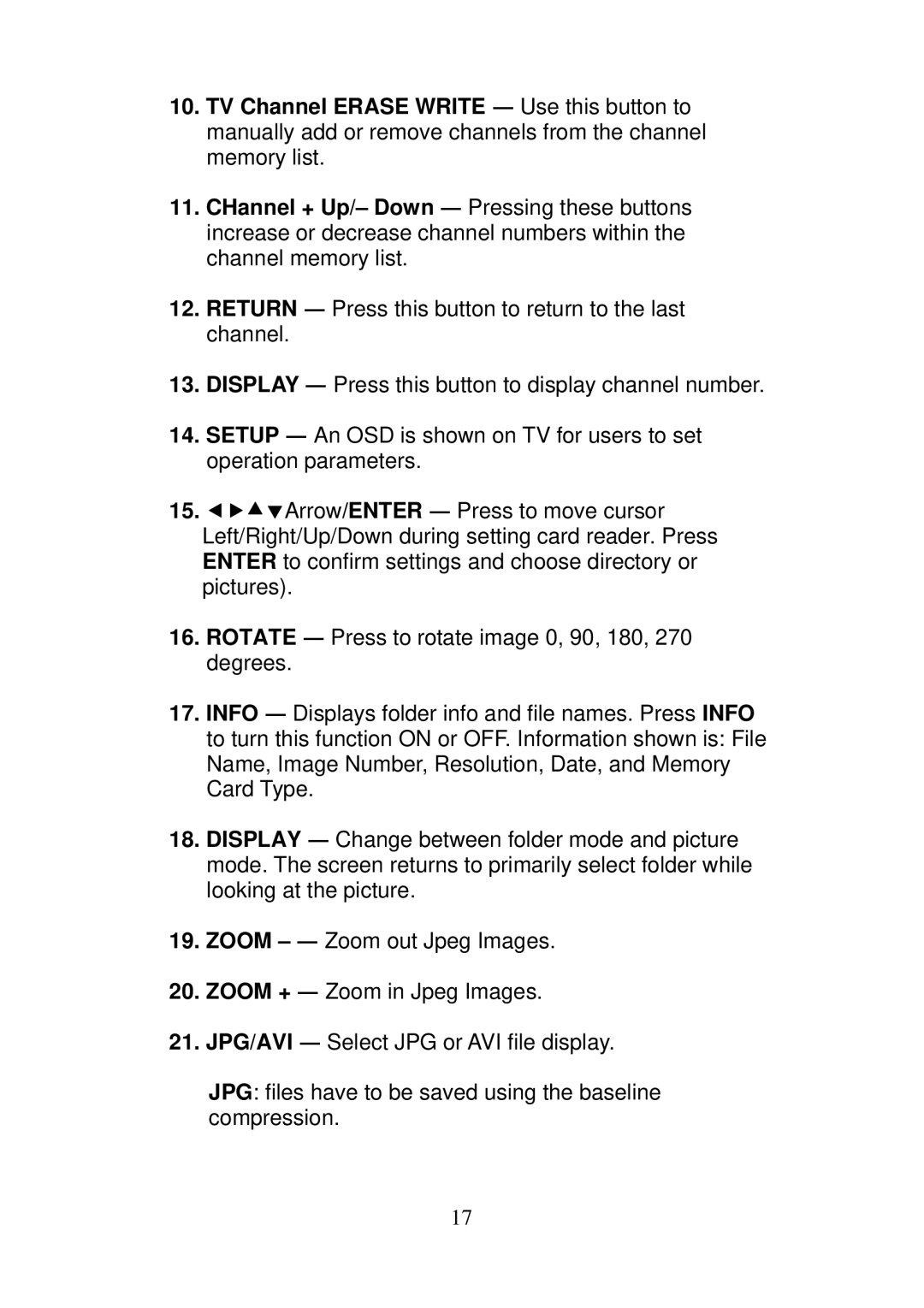10.TV Channel ERASE WRITE ― Use this button to manually add or remove channels from the channel memory list.
11.CHannel + Up/– Down ― Pressing these buttons increase or decrease channel numbers within the channel memory list.
12.RETURN ― Press this button to return to the last channel.
13.DISPLAY ― Press this button to display channel number.
14.SETUP ― An OSD is shown on TV for users to set operation parameters.
15.efcdArrow/ENTER ― Press to move cursor Left/Right/Up/Down during setting card reader. Press ENTER to confirm settings and choose directory or pictures).
16.ROTATE ― Press to rotate image 0, 90, 180, 270 degrees.
17.INFO ― Displays folder info and file names. Press INFO to turn this function ON or OFF. Information shown is: File Name, Image Number, Resolution, Date, and Memory Card Type.
18.DISPLAY ― Change between folder mode and picture mode. The screen returns to primarily select folder while looking at the picture.
19.ZOOM – ― Zoom out Jpeg Images.
20.ZOOM + ― Zoom in Jpeg Images.
21.JPG/AVI ― Select JPG or AVI file display.
JPG: files have to be saved using the baseline compression.
17