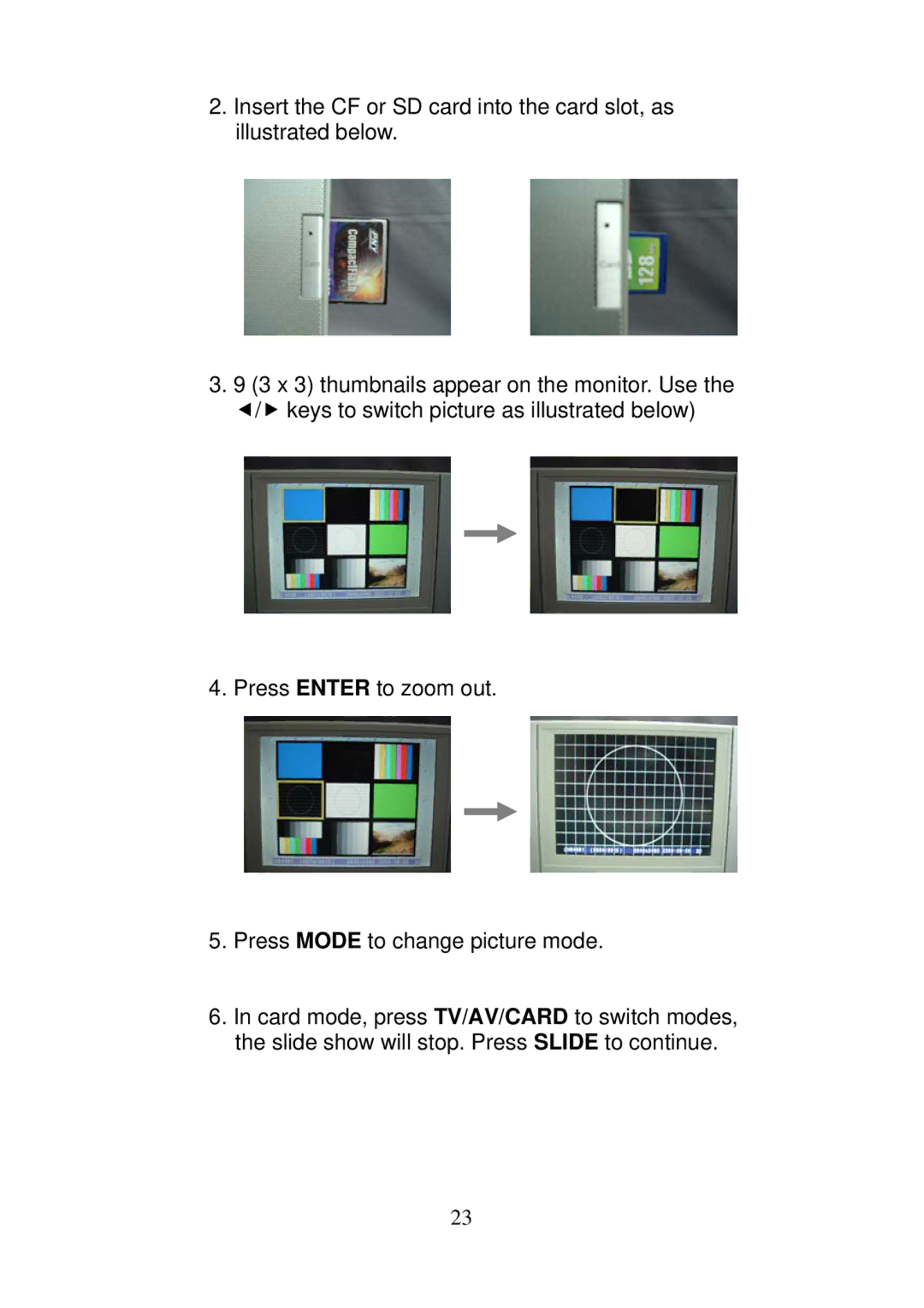2.Insert the CF or SD card into the card slot, as illustrated below.
3.9 (3 x 3) thumbnails appear on the monitor. Use the e/f keys to switch picture as illustrated below)
4. Press ENTER to zoom out.
5.Press MODE to change picture mode.
6.In card mode, press TV/AV/CARD to switch modes, the slide show will stop. Press SLIDE to continue.
23