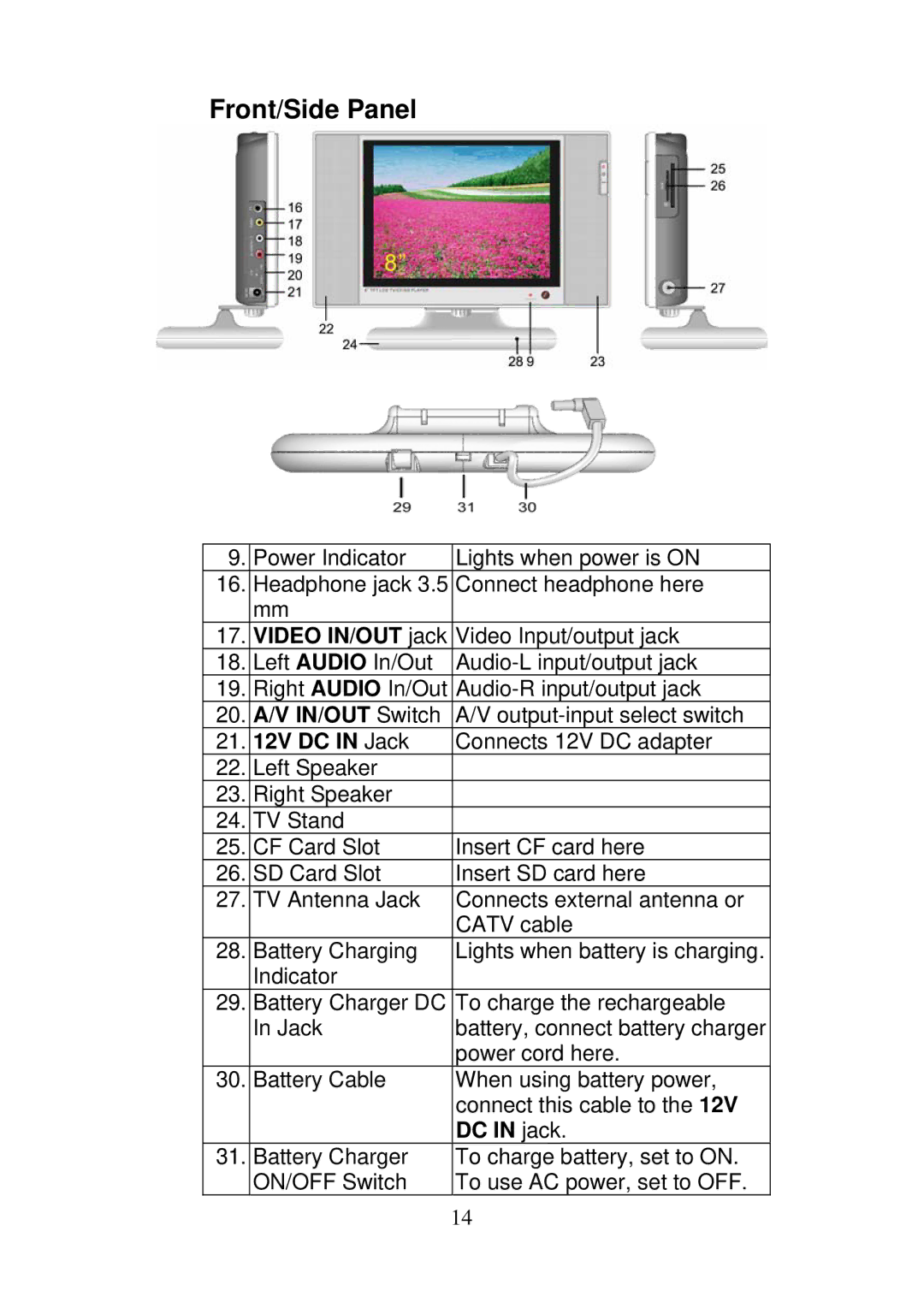Front/Side Panel
9. | Power Indicator | Lights when power is ON |
16. | Headphone jack 3.5 | Connect headphone here |
| mm |
|
17. | VIDEO IN/OUT jack | Video Input/output jack |
18. | Left AUDIO In/Out | |
19. | Right AUDIO In/Out | |
20. | A/V IN/OUT Switch | A/V |
21. | 12V DC IN Jack | Connects 12V DC adapter |
22. | Left Speaker |
|
23. | Right Speaker |
|
24. | TV Stand |
|
25. | CF Card Slot | Insert CF card here |
26. | SD Card Slot | Insert SD card here |
27. | TV Antenna Jack | Connects external antenna or |
|
| CATV cable |
28. | Battery Charging | Lights when battery is charging. |
| Indicator |
|
29. | Battery Charger DC | To charge the rechargeable |
| In Jack | battery, connect battery charger |
|
| power cord here. |
30. | Battery Cable | When using battery power, |
|
| connect this cable to the 12V |
|
| DC IN jack. |
31. | Battery Charger | To charge battery, set to ON. |
| ON/OFF Switch | To use AC power, set to OFF. |
14