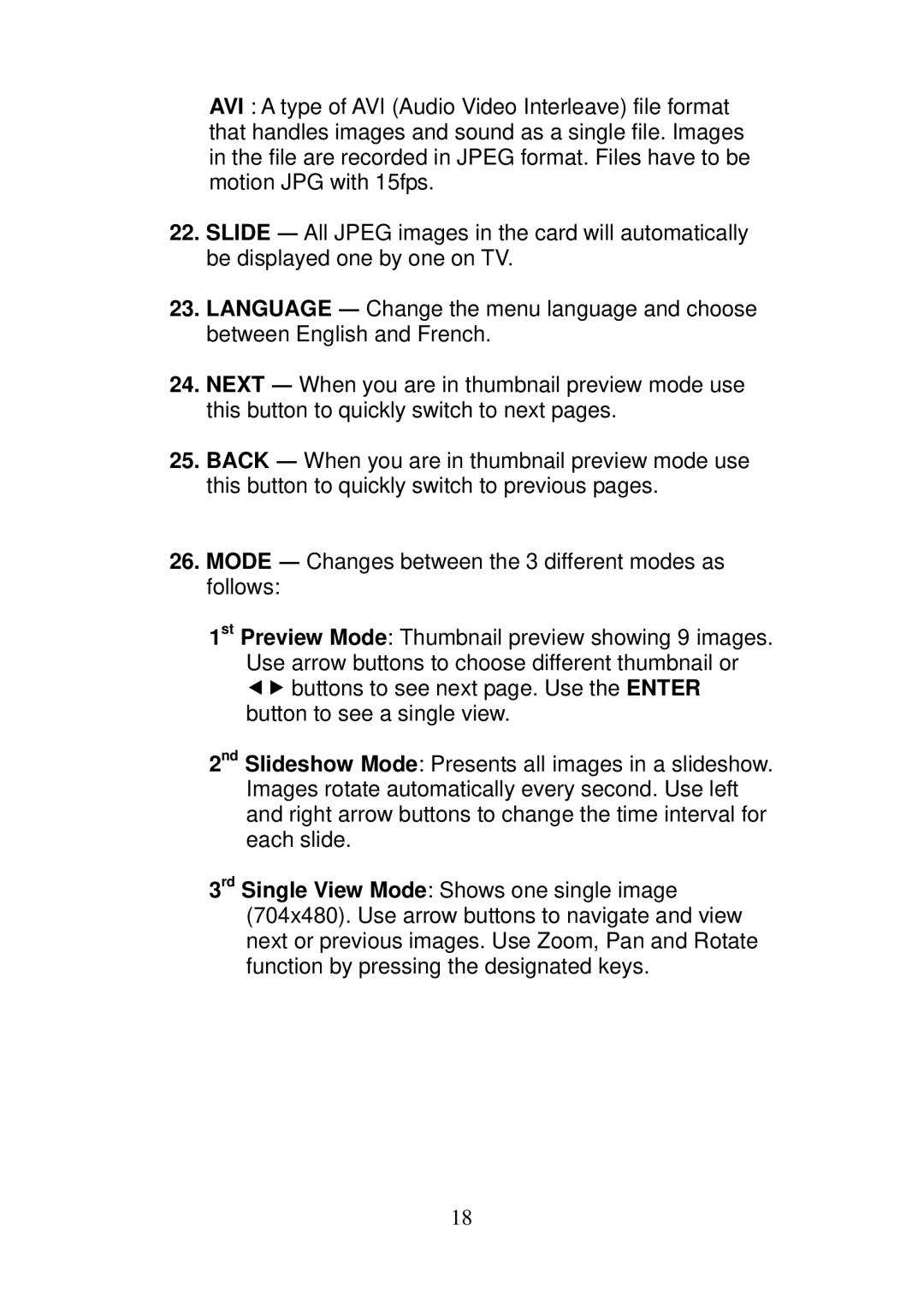AVI : A type of AVI (Audio Video Interleave) file format that handles images and sound as a single file. Images in the file are recorded in JPEG format. Files have to be motion JPG with 15fps.
22.SLIDE ― All JPEG images in the card will automatically be displayed one by one on TV.
23.LANGUAGE ― Change the menu language and choose between English and French.
24.NEXT ― When you are in thumbnail preview mode use this button to quickly switch to next pages.
25.BACK ― When you are in thumbnail preview mode use this button to quickly switch to previous pages.
26.MODE ― Changes between the 3 different modes as follows:
1st Preview Mode: Thumbnail preview showing 9 images. Use arrow buttons to choose different thumbnail or ef buttons to see next page. Use the ENTER button to see a single view.
2nd Slideshow Mode: Presents all images in a slideshow. Images rotate automatically every second. Use left and right arrow buttons to change the time interval for each slide.
3rd Single View Mode: Shows one single image (704x480). Use arrow buttons to navigate and view next or previous images. Use Zoom, Pan and Rotate function by pressing the designated keys.
18