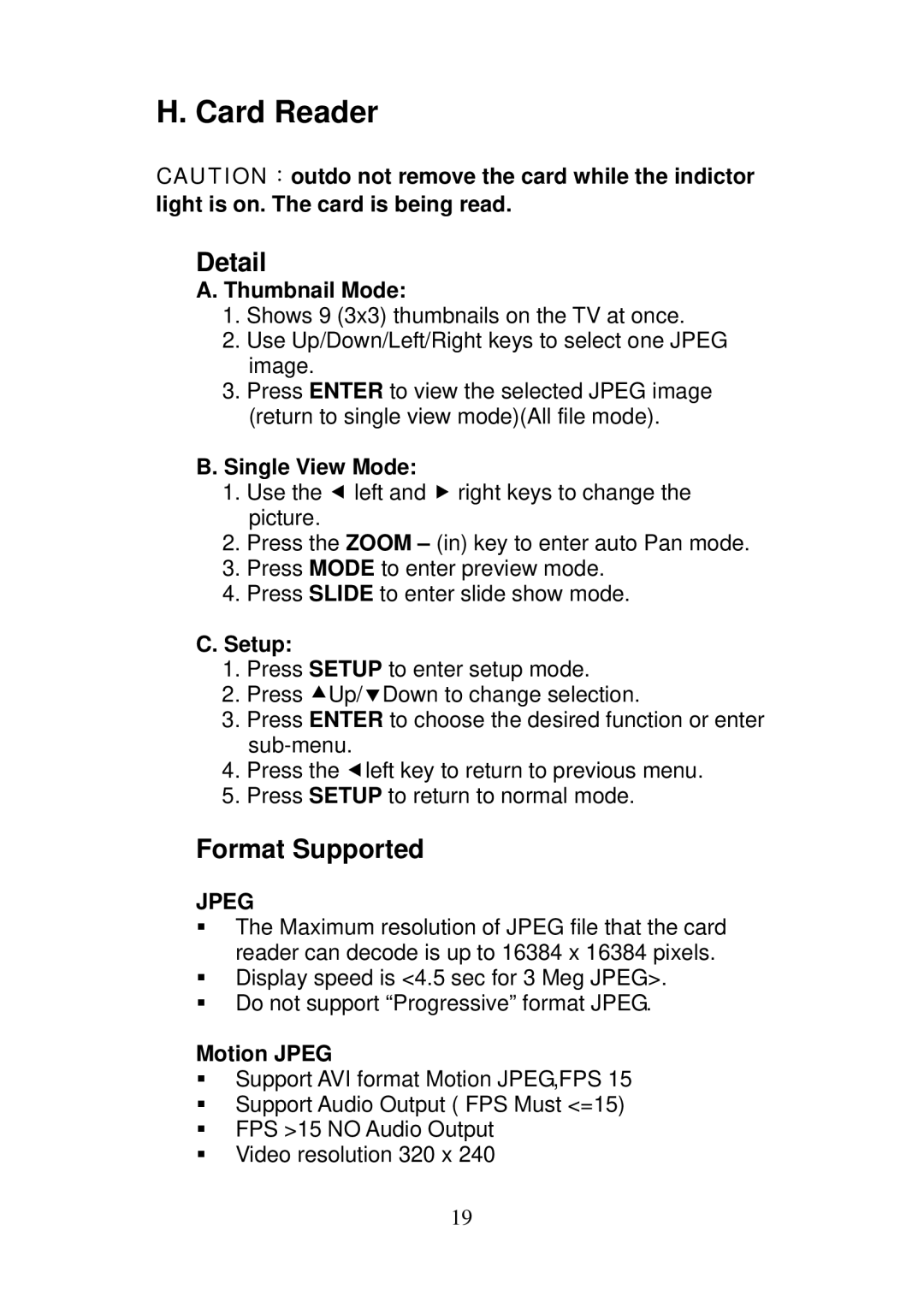H. Card Reader
CAUTION:outdo not remove the card while the indictor light is on. The card is being read.
Detail
A. Thumbnail Mode:
1.Shows 9 (3x3) thumbnails on the TV at once.
2.Use Up/Down/Left/Right keys to select one JPEG image.
3.Press ENTER to view the selected JPEG image (return to single view mode)(All file mode).
B.Single View Mode:
1.Use the e left and f right keys to change the picture.
2.Press the ZOOM – (in) key to enter auto Pan mode.
3.Press MODE to enter preview mode.
4.Press SLIDE to enter slide show mode.
C.Setup:
1.Press SETUP to enter setup mode.
2.Press cUp/dDown to change selection.
3.Press ENTER to choose the desired function or enter
4.Press the eleft key to return to previous menu.
5.Press SETUP to return to normal mode.
Format Supported
JPEG
The Maximum resolution of JPEG file that the card reader can decode is up to 16384 x 16384 pixels.
Display speed is <4.5 sec for 3 Meg JPEG>.
Do not support “Progressive” format JPEG.
Motion JPEG
Support AVI format Motion JPEG,FPS 15
Support Audio Output ( FPS Must <=15)
FPS >15 NO Audio Output
Video resolution 320 x 240
19