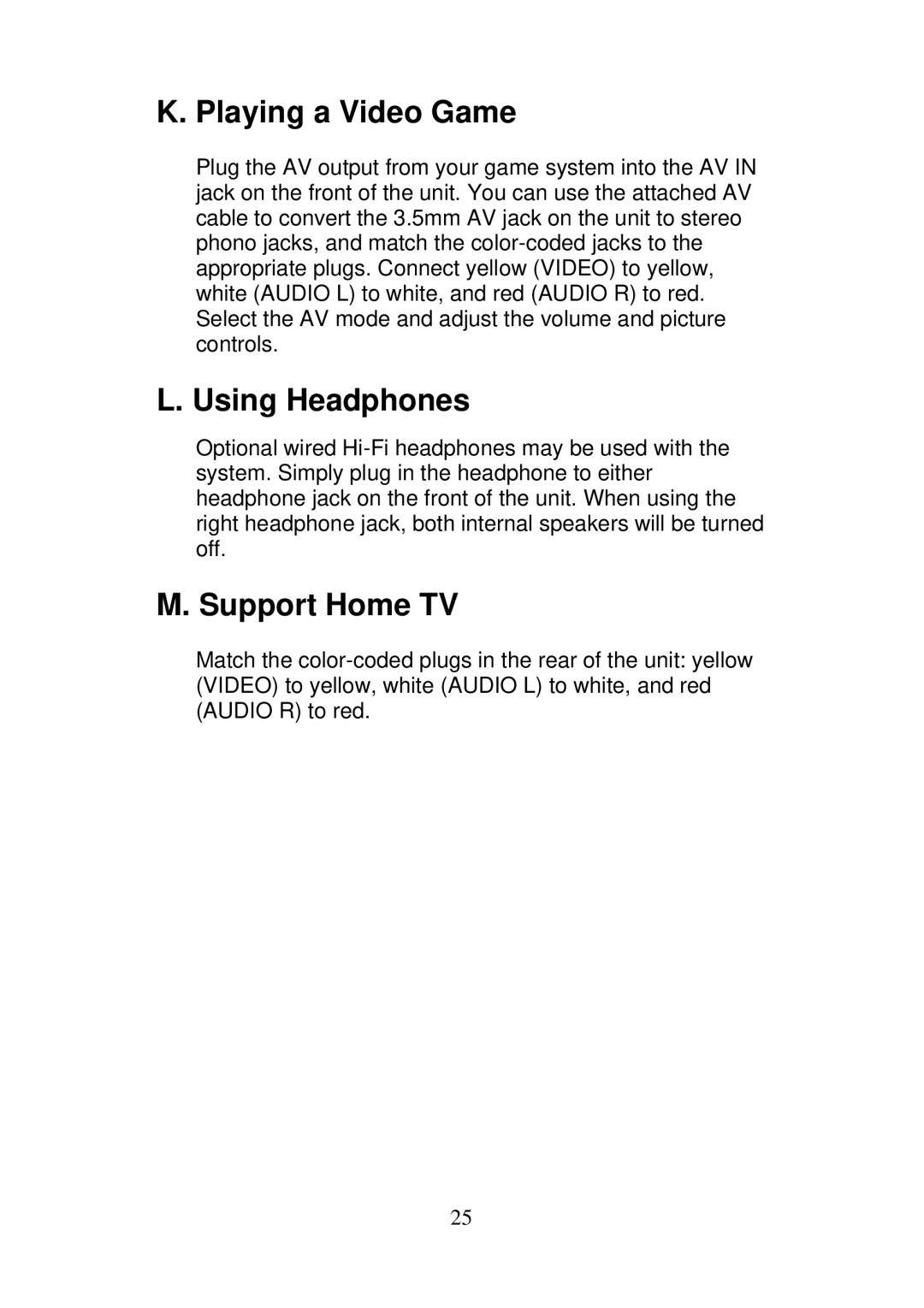K. Playing a Video Game
Plug the AV output from your game system into the AV IN jack on the front of the unit. You can use the attached AV cable to convert the 3.5mm AV jack on the unit to stereo phono jacks, and match the color-coded jacks to the appropriate plugs. Connect yellow (VIDEO) to yellow, white (AUDIO L) to white, and red (AUDIO R) to red. Select the AV mode and adjust the volume and picture controls.
L. Using Headphones
Optional wired Hi-Fi headphones may be used with the system. Simply plug in the headphone to either headphone jack on the front of the unit. When using the right headphone jack, both internal speakers will be turned off.
M. Support Home TV
Match the color-coded plugs in the rear of the unit: yellow (VIDEO) to yellow, white (AUDIO L) to white, and red (AUDIO R) to red.