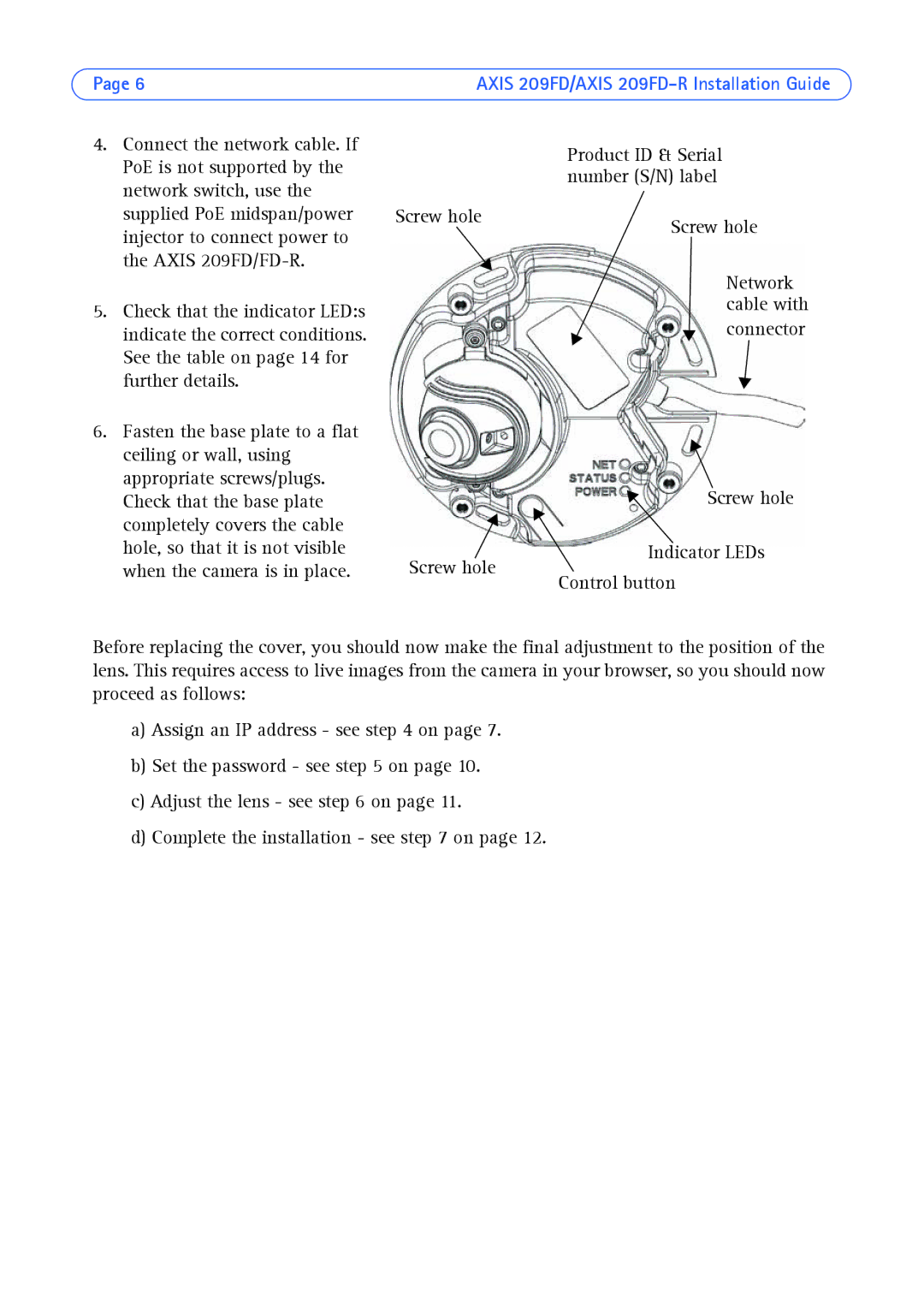Page 6 | AXIS 209FD/AXIS |
4.Connect the network cable. If PoE is not supported by the network switch, use the supplied PoE midspan/power injector to connect power to the AXIS
5.Check that the indicator LED:s indicate the correct conditions. See the table on page 14 for further details.
6.Fasten the base plate to a flat ceiling or wall, using appropriate screws/plugs. Check that the base plate completely covers the cable hole, so that it is not visible when the camera is in place.
Screw hole
Screw hole
Product ID & Serial number (S/N) label
Screw hole
Network cable with
connector
Screw hole
![]() Indicator LEDs Control button
Indicator LEDs Control button
Before replacing the cover, you should now make the final adjustment to the position of the lens. This requires access to live images from the camera in your browser, so you should now proceed as follows:
a)Assign an IP address - see step 4 on page 7.
b)Set the password - see step 5 on page 10.
c)Adjust the lens - see step 6 on page 11.
d)Complete the installation - see step 7 on page 12.