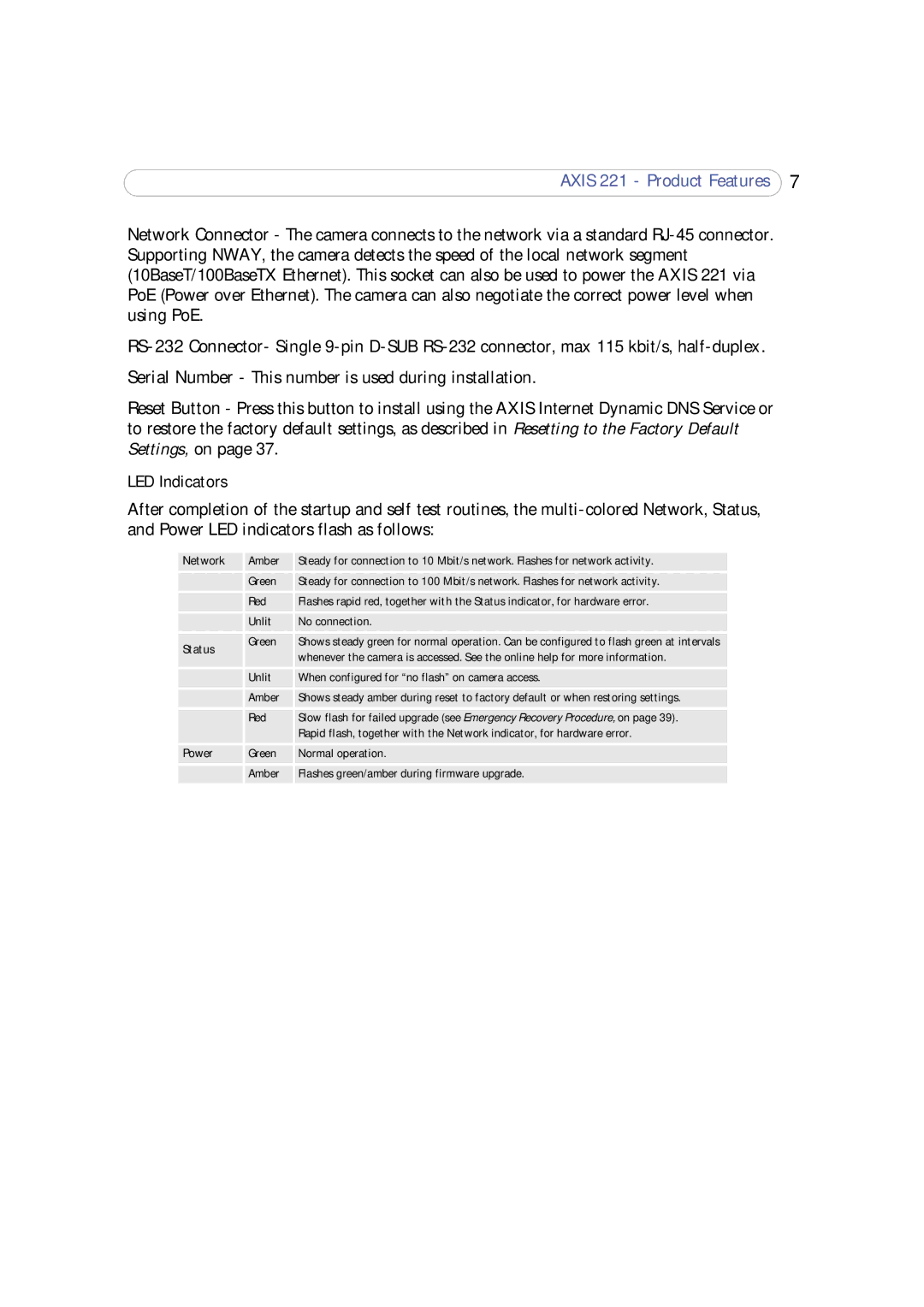AXIS 221 - Product Features 7
Network Connector - The camera connects to the network via a standard
Serial Number - This number is used during installation.
Reset Button - Press this button to install using the AXIS Internet Dynamic DNS Service or to restore the factory default settings, as described in Resetting to the Factory Default Settings, on page 37.
LED Indicators
After completion of the startup and self test routines, the
Network | Amber | Steady for connection to 10 Mbit/s network. Flashes for network activity. |
| Green | Steady for connection to 100 Mbit/s network. Flashes for network activity. |
| Red | Flashes rapid red, together with the Status indicator, for hardware error. |
| Unlit | No connection. |
Status | Green | Shows steady green for normal operation. Can be configured to flash green at intervals |
| whenever the camera is accessed. See the online help for more information. | |
|
| |
| Unlit | When configured for “no flash” on camera access. |
| Amber | Shows steady amber during reset to factory default or when restoring settings. |
| Red | Slow flash for failed upgrade (see Emergency Recovery Procedure, on page 39). |
|
| Rapid flash, together with the Network indicator, for hardware error. |
Power | Green | Normal operation. |
| Amber | Flashes green/amber during firmware upgrade. |
|
|
|