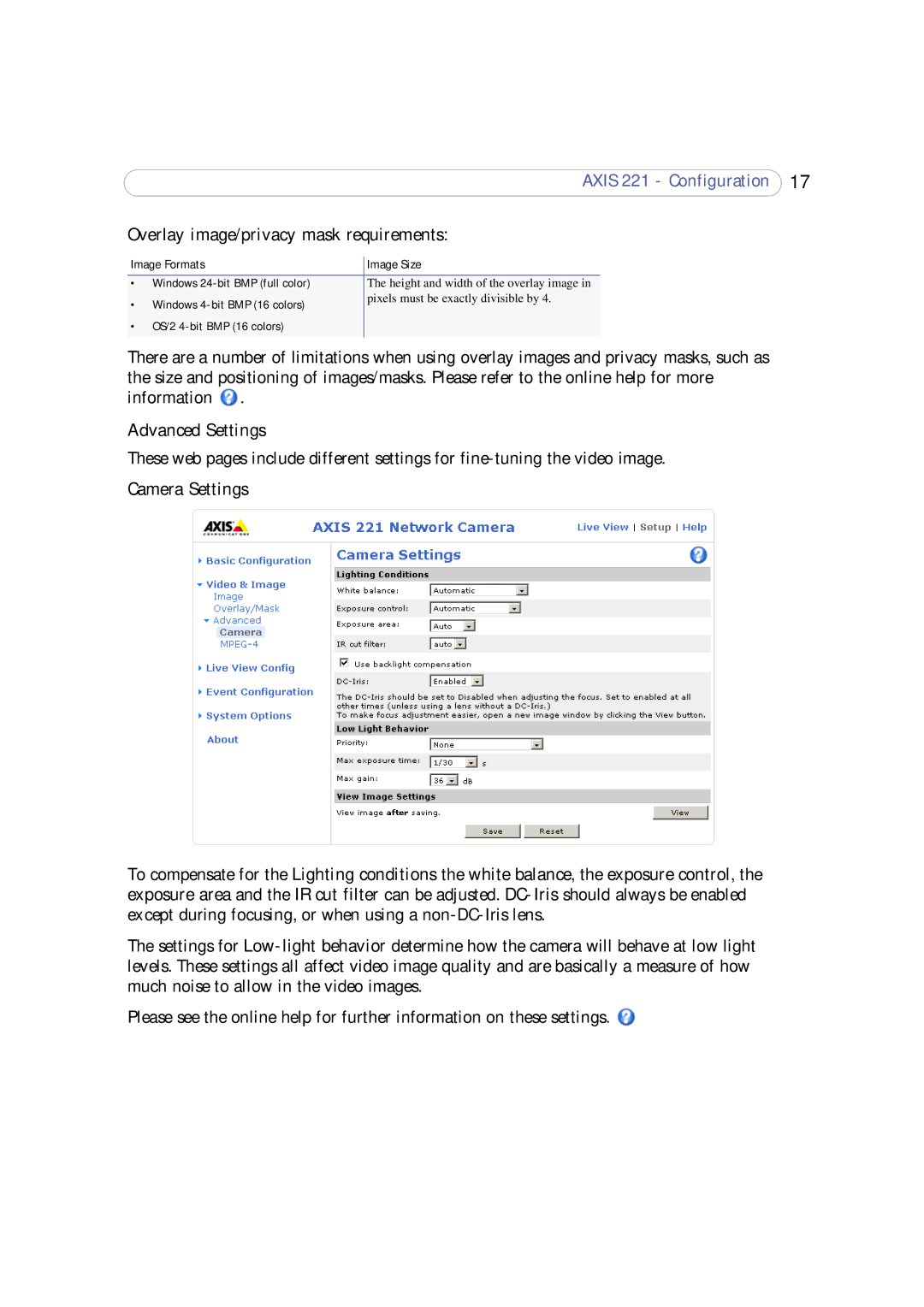AXIS 221 - Configuration 17
Overlay image/privacy mask requirements:
Image Formats | Image Size | |
|
| |
• Windows | The height and width of the overlay image in | |
• | Windows | pixels must be exactly divisible by 4. |
| ||
• | OS/2 |
|
|
|
|
There are a number of limitations when using overlay images and privacy masks, such as the size and positioning of images/masks. Please refer to the online help for more information ![]() .
.
Advanced Settings
These web pages include different settings for
Camera Settings
To compensate for the Lighting conditions the white balance, the exposure control, the exposure area and the IR cut filter can be adjusted.
The settings for
Please see the online help for further information on these settings. ![]()