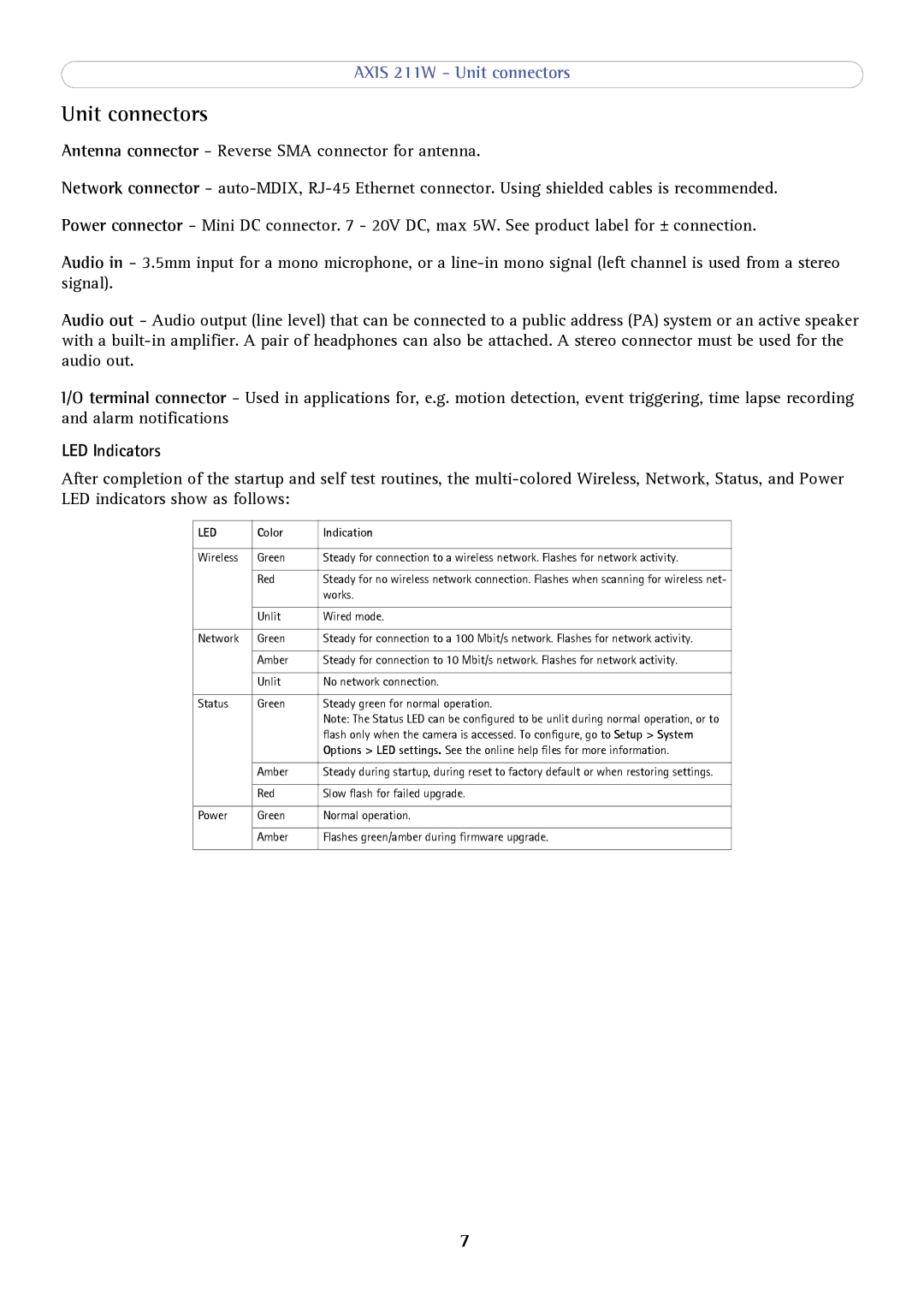AXIS 211W - Unit connectors
Unit connectors
Antenna connector - Reverse SMA connector for antenna.
Network connector -
Power connector - Mini DC connector. 7 - 20V DC, max 5W. See product label for ± connection.
Audio in - 3.5mm input for a mono microphone, or a
Audio out - Audio output (line level) that can be connected to a public address (PA) system or an active speaker with a
I/O terminal connector - Used in applications for, e.g. motion detection, event triggering, time lapse recording and alarm notifications
LED Indicators
After completion of the startup and self test routines, the
LED | Color | Indication |
|
|
|
Wireless | Green | Steady for connection to a wireless network. Flashes for network activity. |
|
|
|
| Red | Steady for no wireless network connection. Flashes when scanning for wireless net- |
|
| works. |
|
|
|
| Unlit | Wired mode. |
|
|
|
Network | Green | Steady for connection to a 100 Mbit/s network. Flashes for network activity. |
|
|
|
| Amber | Steady for connection to 10 Mbit/s network. Flashes for network activity. |
|
|
|
| Unlit | No network connection. |
|
|
|
Status | Green | Steady green for normal operation. |
|
| Note: The Status LED can be configured to be unlit during normal operation, or to |
|
| flash only when the camera is accessed. To configure, go to Setup > System |
|
| Options > LED settings. See the online help files for more information. |
|
|
|
| Amber | Steady during startup, during reset to factory default or when restoring settings. |
|
|
|
| Red | Slow flash for failed upgrade. |
|
|
|
Power | Green | Normal operation. |
|
|
|
| Amber | Flashes green/amber during firmware upgrade. |
|
|
|
7