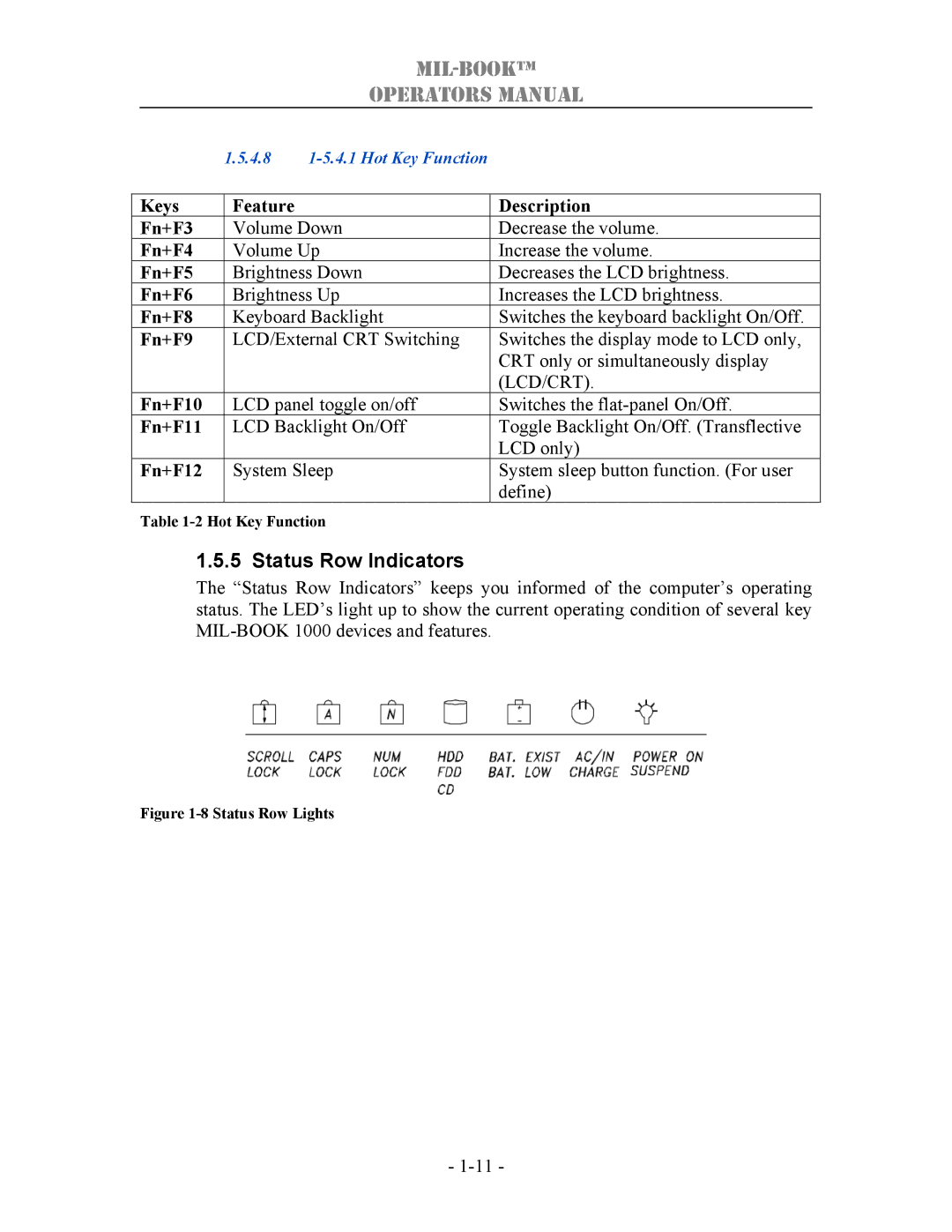MIL-BOOK™
OPERATORS MANUAL
1.5.4.8
Keys | Feature | Description |
Fn+F3 | Volume Down | Decrease the volume. |
Fn+F4 | Volume Up | Increase the volume. |
Fn+F5 | Brightness Down | Decreases the LCD brightness. |
Fn+F6 | Brightness Up | Increases the LCD brightness. |
Fn+F8 | Keyboard Backlight | Switches the keyboard backlight On/Off. |
Fn+F9 | LCD/External CRT Switching | Switches the display mode to LCD only, |
|
| CRT only or simultaneously display |
|
| (LCD/CRT). |
Fn+F10 | LCD panel toggle on/off | Switches the |
Fn+F11 | LCD Backlight On/Off | Toggle Backlight On/Off. (Transflective |
|
| LCD only) |
Fn+F12 | System Sleep | System sleep button function. (For user |
|
| define) |
Table |
| |
1.5.5 Status Row Indicators
The “Status Row Indicators” keeps you informed of the computer’s operating status. The LED’s light up to show the current operating condition of several key
Figure 1-8 Status Row Lights
-