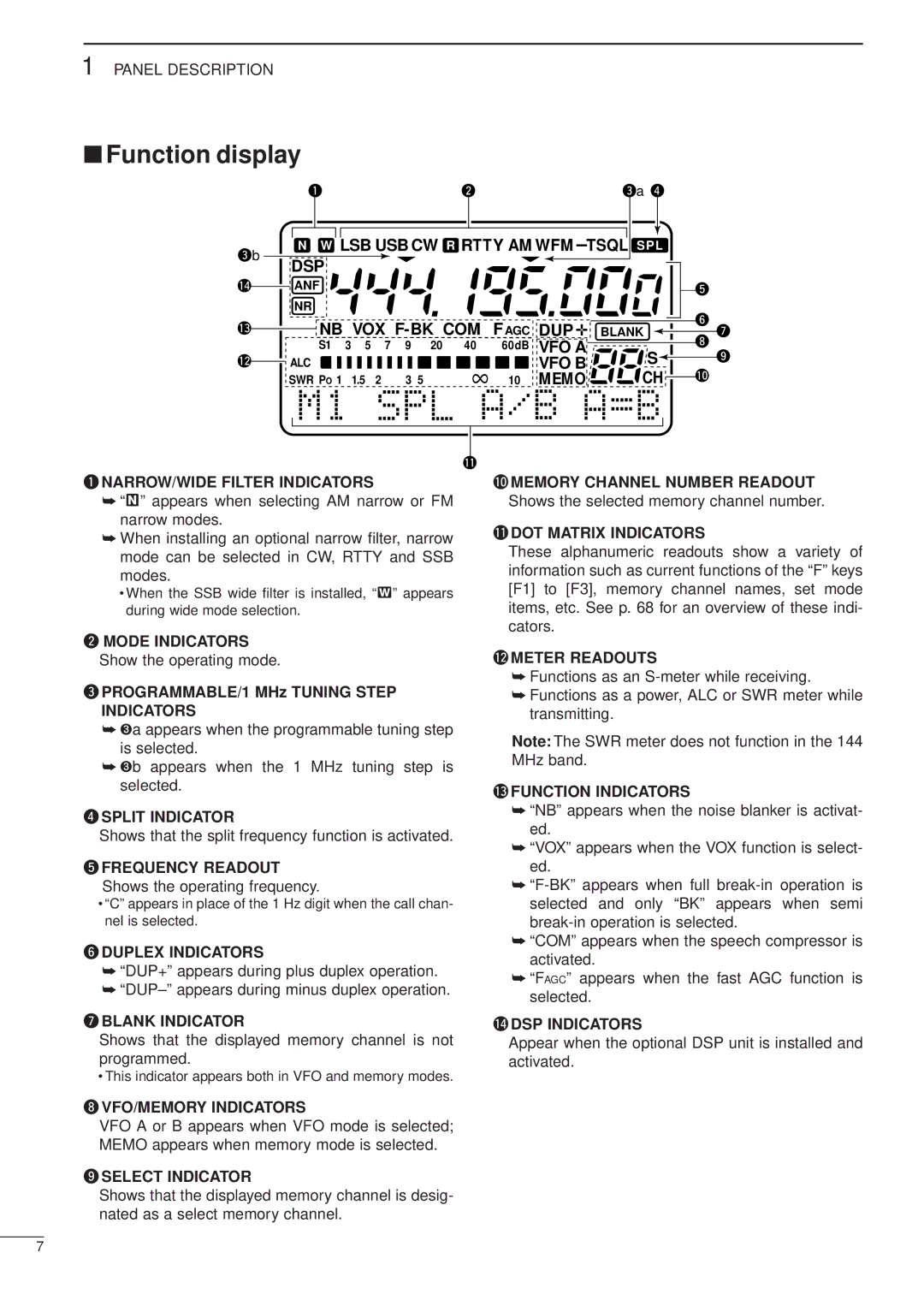1 PANEL DESCRIPTION
■Function display
qwea r
|
|
|
|
|
|
|
|
|
|
|
|
|
|
|
|
|
|
|
|
|
|
|
|
|
|
|
|
|
|
|
|
|
|
|
|
|
|
|
|
|
|
|
|
|
|
|
|
|
|
|
|
|
|
|
|
|
|
|
|
|
|
|
|
|
|
eb |
|
|
| N W LSB USBCW R | RTTY AMWFM |
| TSQL | S P L |
|
|
|
|
|
|
| |||||||||||||||||
|
|
|
|
|
|
|
|
| ||||||||||||||||||||||||
|
| DSP |
|
|
|
|
|
|
|
|
|
|
|
|
|
|
|
|
|
|
|
|
|
|
|
|
| |||||
|
|
|
|
|
|
|
|
|
|
|
|
|
|
|
|
|
|
|
|
|
|
|
|
|
|
| ||||||
|
|
|
|
|
|
|
|
|
|
|
|
|
|
|
|
|
|
|
|
|
|
|
|
|
|
|
| |||||
!4 |
|
| ANF |
|
|
|
|
|
|
|
|
|
|
|
|
|
|
|
|
|
|
|
|
| t | |||||||
|
|
|
|
|
|
|
|
|
|
|
|
|
|
|
|
|
|
|
|
|
| |||||||||||
|
|
|
| NR |
|
|
|
|
|
|
|
|
|
|
|
|
|
|
|
|
|
|
|
|
|
| y | |||||
!3 |
|
|
| NB VOX |
|
|
|
|
|
|
|
|
|
|
|
|
| |||||||||||||||
|
|
|
|
|
|
|
|
|
|
|
|
|
|
|
| |||||||||||||||||
|
|
|
|
|
|
|
|
|
|
|
|
|
|
|
| |||||||||||||||||
|
|
|
|
|
|
|
|
|
|
|
|
|
|
|
|
|
|
| ||||||||||||||
|
|
|
|
| BLANK |
|
| i u | ||||||||||||||||||||||||
|
|
|
|
|
|
|
|
| ||||||||||||||||||||||||
|
|
|
|
| S1 | 3 5 | 7 | 9 20 | 40 | 60dB | VFO A |
|
|
|
|
|
|
|
|
|
|
|
|
|
|
| ||||||
|
|
|
|
|
| S |
|
|
|
|
|
| o | |||||||||||||||||||
!2 |
| ALC |
|
|
|
|
| ∞ |
| VFO B |
|
|
|
|
|
|
|
|
| |||||||||||||
|
|
|
|
|
|
|
|
|
|
|
|
|
|
|
| |||||||||||||||||
|
|
|
|
|
|
|
|
|
|
|
|
|
|
|
|
| ||||||||||||||||
|
| SWR PO 1 | 1.5 | 2 |
| 3 5 |
| 10 | MEMO |
|
|
| CH |
|
|
|
|
| !0 | |||||||||||||
|
|
|
|
|
|
|
| |||||||||||||||||||||||||
|
|
|
| M1 SPL |
| A/B | A=B |
|
|
|
|
|
|
|
|
| ||||||||||||||||
|
|
|
|
|
|
|
|
|
|
|
| |||||||||||||||||||||
|
|
|
|
|
|
|
|
|
|
|
|
|
|
|
|
|
|
|
|
|
|
|
|
|
|
|
|
|
|
|
|
|
|
|
|
|
|
|
|
|
|
|
|
| !1 |
|
|
|
|
|
|
|
|
|
|
|
|
|
|
|
|
|
|
| |
qNARROW/WIDE FILTER INDICATORS
➥“ã” appears when selecting AM narrow or FM narrow modes.
➥When installing an optional narrow filter, narrow mode can be selected in CW, RTTY and SSB modes.
•When the SSB wide filter is installed, “ç” appears during wide mode selection.
wMODE INDICATORS Show the operating mode.
ePROGRAMMABLE/1 MHz TUNING STEP INDICATORS
➥➌a appears when the programmable tuning step is selected.
➥➌b appears when the 1 MHz tuning step is selected.
rSPLIT INDICATOR
Shows that the split frequency function is activated.
tFREQUENCY READOUT Shows the operating frequency.
•“C” appears in place of the 1 Hz digit when the call chan- nel is selected.
yDUPLEX INDICATORS
➥“DUP+” appears during plus duplex operation.
➥
uBLANK INDICATOR
Shows that the displayed memory channel is not programmed.
•This indicator appears both in VFO and memory modes. iVFO/MEMORY INDICATORS
VFO A or B appears when VFO mode is selected; MEMO appears when memory mode is selected.
oSELECT INDICATOR
Shows that the displayed memory channel is desig- nated as a select memory channel.
!0MEMORY CHANNEL NUMBER READOUT Shows the selected memory channel number.
!1DOT MATRIX INDICATORS
These alphanumeric readouts show a variety of information such as current functions of the “F” keys [F1] to [F3], memory channel names, set mode items, etc. See p. 68 for an overview of these indi- cators.
!2METER READOUTS
➥Functions as an
➥Functions as a power, ALC or SWR meter while transmitting.
Note: The SWR meter does not function in the 144 MHz band.
!3FUNCTION INDICATORS
➥“NB” appears when the noise blanker is activat- ed.
➥“VOX” appears when the VOX function is select- ed.
➥
➥“COM” appears when the speech compressor is activated.
➥“FAGC” appears when the fast AGC function is selected.
!4DSP INDICATORS
Appear when the optional DSP unit is installed and activated.
7