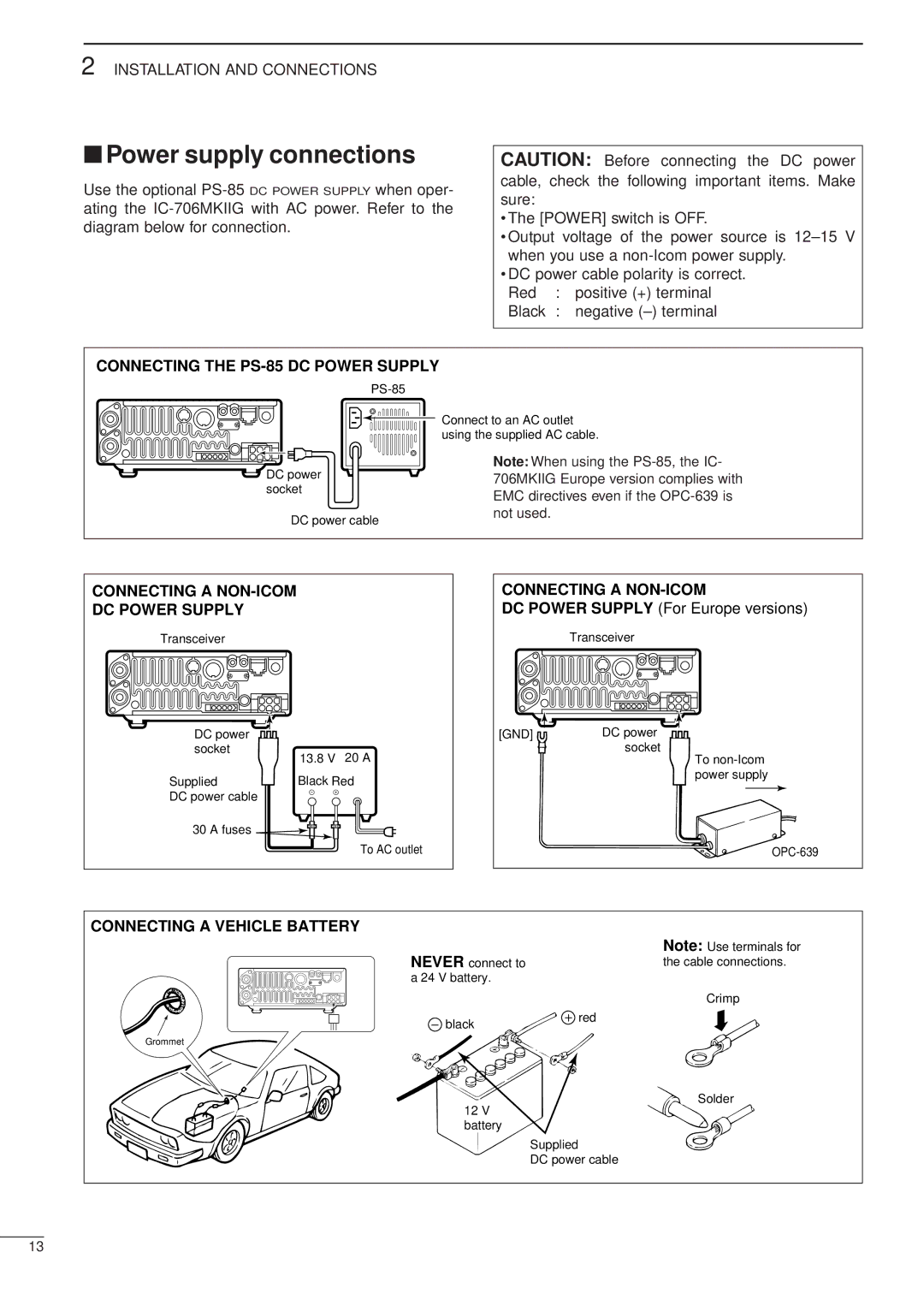2 INSTALLATION AND CONNECTIONS
■Power supply connections
Use the optional
CAUTION: Before connecting the DC power cable, check the following important items. Make sure:
•The [POWER] switch is OFF.
•Output voltage of the power source is
•DC power cable polarity is correct.
Red | : | positive (+) terminal |
Black | : | negative |
CONNECTING THE |
|
| |
| Connect to an AC outlet |
| using the supplied AC cable. |
DC power | Note: When using the |
706MKIIG Europe version complies with | |
socket | EMC directives even if the |
| |
DC power cable | not used. |
|
CONNECTING A |
|
|
DC POWER SUPPLY |
|
|
Transceiver |
|
|
DC power |
|
|
socket | 13.8 V | 20 A |
| ||
Supplied | Black Red | |
DC power cable |
|
|
30 A fuses |
|
|
|
| To AC outlet |
CONNECTING A NON-ICOM
DC POWER SUPPLY (For Europe versions)
Transceiver
[GND] |
|
|
| DC power |
| ||||
|
|
|
| socket |
To
CONNECTING A VEHICLE BATTERY
Note: Use terminals for
NEVER connect tothe cable connections. a 24 V battery.
black
Grommet
Crimp
red
Solder
12 V battery
Supplied
DC power cable
13