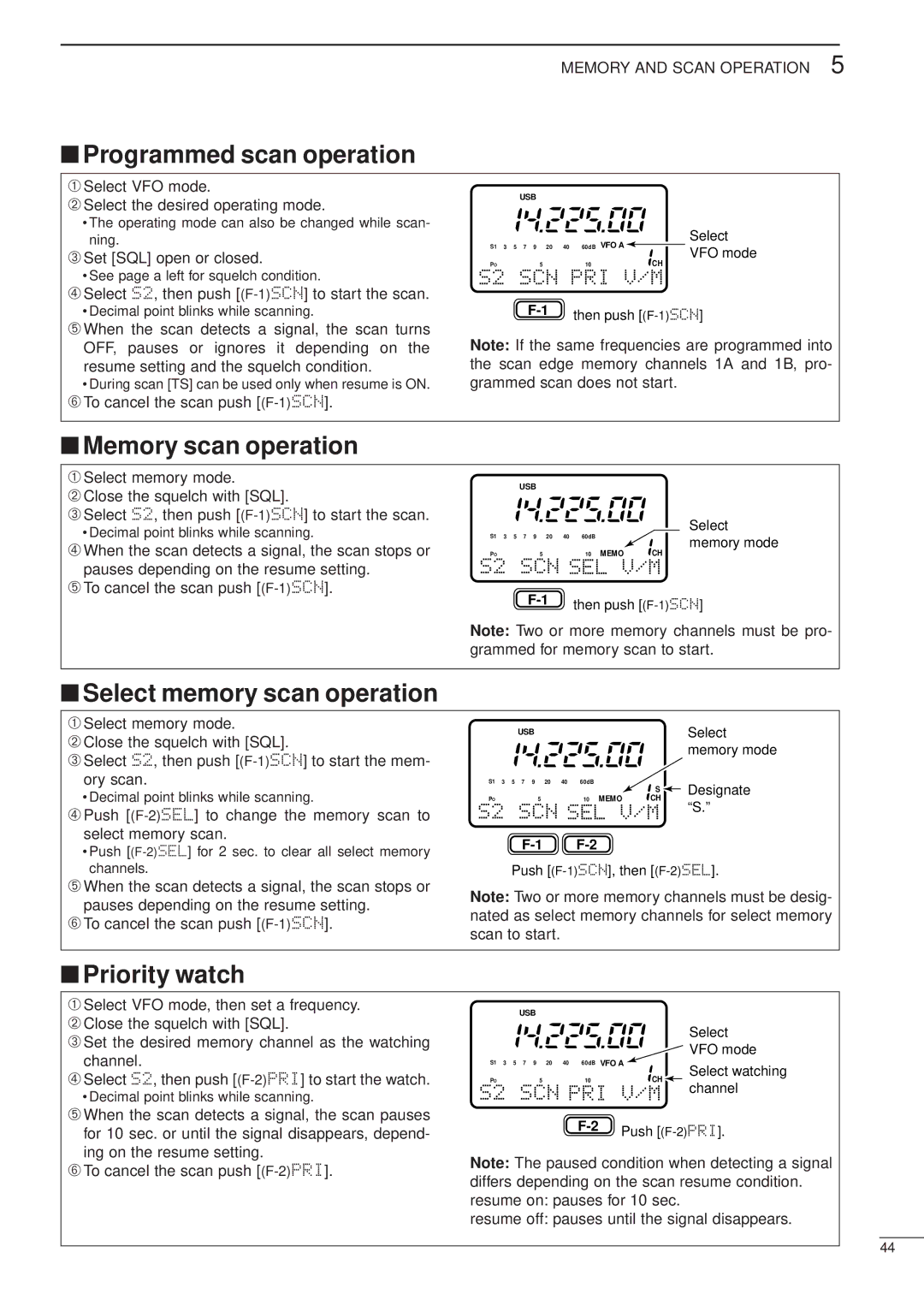MEMORY AND SCAN OPERATION 5
■Programmed scan operation
➀Select VFO mode.
➁Select the desired operating mode.
•The operating mode can also be changed while scan- ning.
➂Set [SQL] open or closed.
•See page a left for squelch condition.
➃Select S2, then push
USB
S1 3 5 7 9 | 20 40 | 60dB | VFO A |
| Select |
| VFO mode | ||||
|
|
|
|
| |
PO | 5 | 10 |
| CH | |
S2 SCN PRI V/M
•Decimal point blinks while scanning.
➄When the scan detects a signal, the scan turns OFF, pauses or ignores it depending on the resume setting and the squelch condition.
•During scan [TS] can be used only when resume is ON.
➅To cancel the scan push
then push | |
|
Note: If the same frequencies are programmed into the scan edge memory channels 1A and 1B, pro- grammed scan does not start.
■Memory scan operation
➀Select memory mode.
➁Close the squelch with [SQL].
➂Select S2, then push
•Decimal point blinks while scanning.
➃When the scan detects a signal, the scan stops or pauses depending on the resume setting.
➄To cancel the scan push
USB
S1 | 3 | 5 | 7 | 9 | 20 | 40 | 60dB | Select | |
memory mode | |||||||||
PO |
|
|
|
| 5 |
| 10 MEMO CH | ||
|
|
|
|
|
| ||||
S2 SCN SEL V/M |
| ||||||||
then push | |
|
Note: Two or more memory channels must be pro- grammed for memory scan to start.
■Select memory scan operation
➀Select memory mode.
➁Close the squelch with [SQL].
➂Select S2, then push
ory scan.
•Decimal point blinks while scanning.
➃Push
•Push
|
|
| USB |
|
|
|
| Select | |
|
|
|
|
|
|
|
|
| memory mode |
S1 | 3 | 5 | 7 | 9 | 20 | 40 | 60dB |
| Designate |
|
|
|
|
|
|
| S |
| |
|
|
|
|
|
|
|
| ||
PO |
|
|
| 5 |
|
| 10 MEMO CH |
| “S.” |
S2 SCN SEL V/M |
| ||||||||
|
|
|
|
|
|
| |||
channels. | Push | |
➄When the scan detects a signal, the scan stops or | Note: Two or more memory channels must be desig- | |
pauses depending on the resume setting. | ||
nated as select memory channels for select memory | ||
➅To cancel the scan push | ||
scan to start. | ||
|
■Priority watch
➀Select VFO mode, then set a frequency.
➁Close the squelch with [SQL].
➂Set the desired memory channel as the watching
channel.
➃Select S2, then push
•Decimal point blinks while scanning.
➄When the scan detects a signal, the scan pauses for 10 sec. or until the signal disappears, depend- ing on the resume setting.
➅To cancel the scan push
USB
|
|
|
|
| Select |
|
|
|
|
| VFO mode |
S1 3 5 7 9 | 20 40 | 60dB | VFO A | ||
PO | 5 | 10 | CH |
| Select watching |
|
| ||||
S2 SCN PRI V/M channel
Push | |
|
Note: The paused condition when detecting a signal differs depending on the scan resume condition. resume on: pauses for 10 sec.
resume off: pauses until the signal disappears.
44