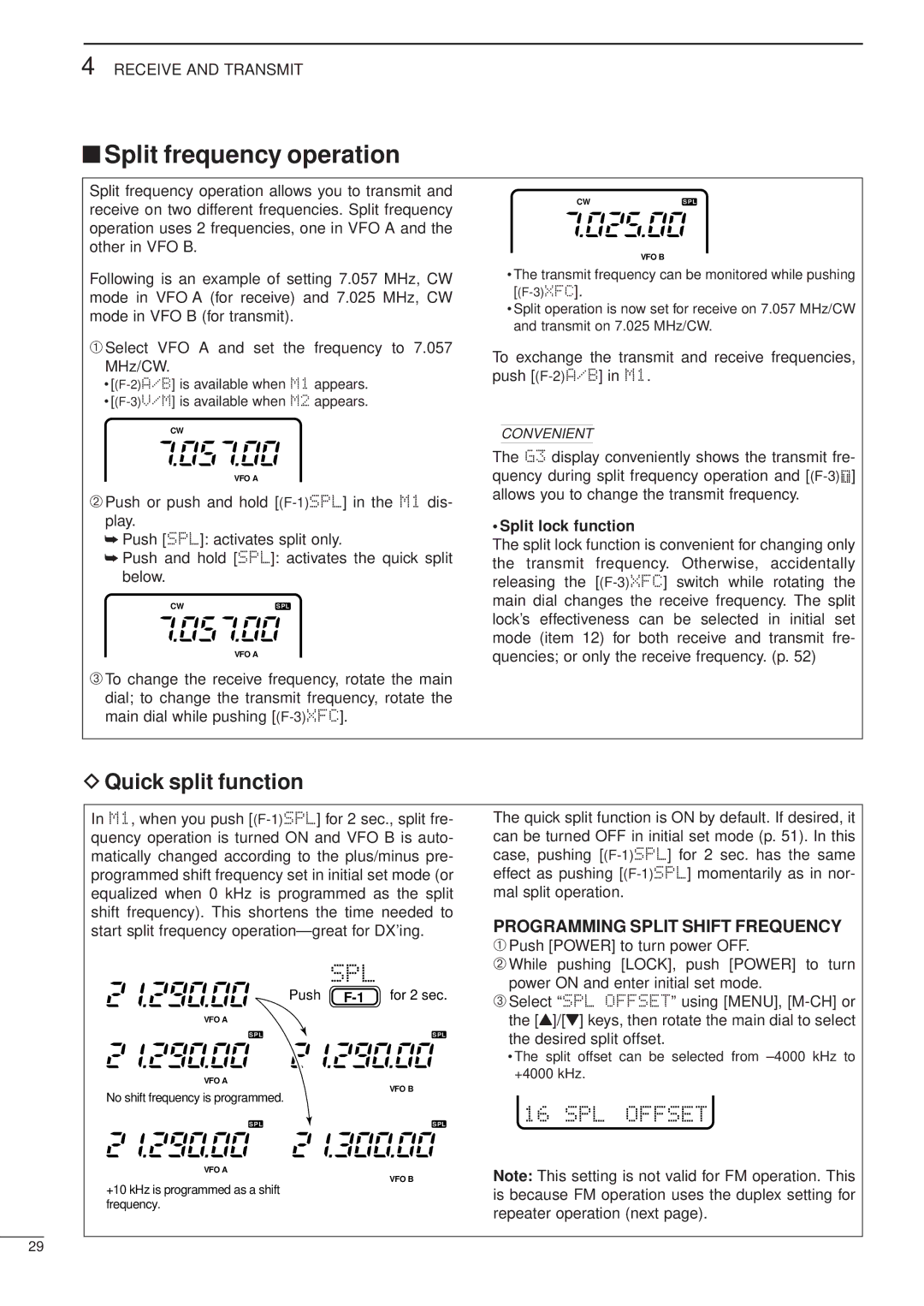4 RECEIVE AND TRANSMIT
■Split frequency operation
Split frequency operation allows you to transmit and receive on two different frequencies. Split frequency operation uses 2 frequencies, one in VFO A and the other in VFO B.
Following is an example of setting 7.057 MHz, CW mode in VFO A (for receive) and 7.025 MHz, CW mode in VFO B (for transmit).
CW | S P L |
VFO B
•The transmit frequency can be monitored while pushing
•Split operation is now set for receive on 7.057 MHz/CW and transmit on 7.025 MHz/CW.
➀Select VFO A and set the frequency to 7.057 MHz/CW.
•
•
CW
VFO A
➁Push or push and hold
➥Push [SPL]: activates split only.
➥Push and hold [SPL]: activates the quick split below.
CW | S P L |
VFO A
➂To change the receive frequency, rotate the main
dial; to change the transmit frequency, rotate the main dial while pushing
To exchange the transmit and receive frequencies, push
CONVENIENT
The G3 display conveniently shows the transmit fre- quency during split frequency operation and
• Split lock function
The split lock function is convenient for changing only the transmit frequency. Otherwise, accidentally releasing the
DQuick split function
In M1, when you push
| SPL |
Push | |
VFO A |
|
S P L | S P L |
VFO A | VFO B |
|
No shift frequency is programmed.
S P L![]() S P L
S P L
VFO A
VFO B
+10 kHz is programmed as a shift frequency.
The quick split function is ON by default. If desired, it can be turned OFF in initial set mode (p. 51). In this case, pushing
PROGRAMMING SPLIT SHIFT FREQUENCY
➀Push [POWER] to turn power OFF.
➁While pushing [LOCK], push [POWER] to turn power ON and enter initial set mode.
➂Select “SPL OFFSET” using [MENU],
•The split offset can be selected from
16 SPL OFFSET
Note: This setting is not valid for FM operation. This is because FM operation uses the duplex setting for repeater operation (next page).
29