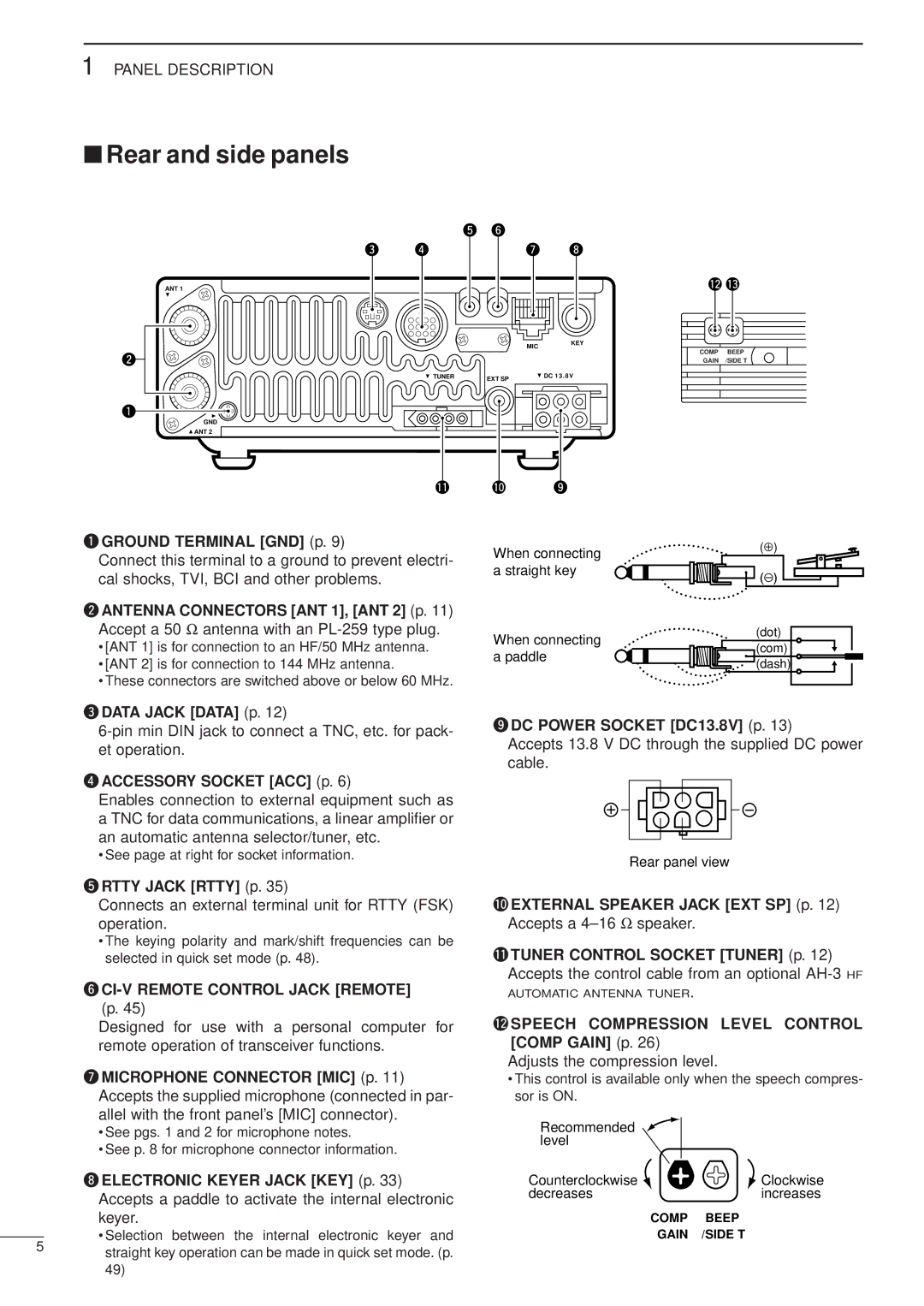1 PANEL DESCRIPTION
■Rear and side panels
t y
e r | u i |
ANT 1
MIC
w
KEY
!2 !3
COMP BEEP
GAIN /SIDE T
TUNER | EXT SP | DC 13 . 8V |
q |
|
|
GND |
|
|
ANT 2 |
|
|
!1 | !0 | o |
qGROUND TERMINAL [GND] (p. 9)
Connect this terminal to a ground to prevent electri- cal shocks, TVI, BCI and other problems.
wANTENNA CONNECTORS [ANT 1], [ANT 2] (p. 11) Accept a 50 Ω antenna with an
•[ANT 1] is for connection to an HF/50 MHz antenna.
•[ANT 2] is for connection to 144 MHz antenna.
•These connectors are switched above or below 60 MHz.
When connecting a straight key
When connecting a paddle
(⊕)
(dot)
(com)
(dash)
eDATA JACK [DATA] (p. 12)
rACCESSORY SOCKET [ACC] (p. 6)
Enables connection to external equipment such as a TNC for data communications, a linear amplifier or an automatic antenna selector/tuner, etc.
• See page at right for socket information.
tRTTY JACK [RTTY] (p. 35)
Connects an external terminal unit for RTTY (FSK) operation.
•The keying polarity and mark/shift frequencies can be selected in quick set mode (p. 48).
y
Designed for use with a personal computer for remote operation of transceiver functions.
uMICROPHONE CONNECTOR [MIC] (p. 11) Accepts the supplied microphone (connected in par- allel with the front panel’s [MIC] connector).
•See pgs. 1 and 2 for microphone notes.
•See p. 8 for microphone connector information.
iELECTRONIC KEYER JACK [KEY] (p. 33) Accepts a paddle to activate the internal electronic keyer.
5 | • Selection between the internal electronic keyer and | |
straight key operation can be made in quick set mode. (p. | ||
|
oDC POWER SOCKET [DC13.8V] (p. 13)
Accepts 13.8 V DC through the supplied DC power cable.
Rear panel view
!0EXTERNAL SPEAKER JACK [EXT SP] (p. 12) Accepts a
!1TUNER CONTROL SOCKET [TUNER] (p. 12) Accepts the control cable from an optional
AUTOMATIC ANTENNA TUNER.
!2SPEECH COMPRESSION LEVEL CONTROL [COMP GAIN] (p. 26)
Adjusts the compression level.
•This control is available only when the speech compres- sor is ON.
Recommended level
Counterclockwise | Clockwise |
decreases | increases |
COMP | BEEP |
GAIN | /SIDE T |
49)