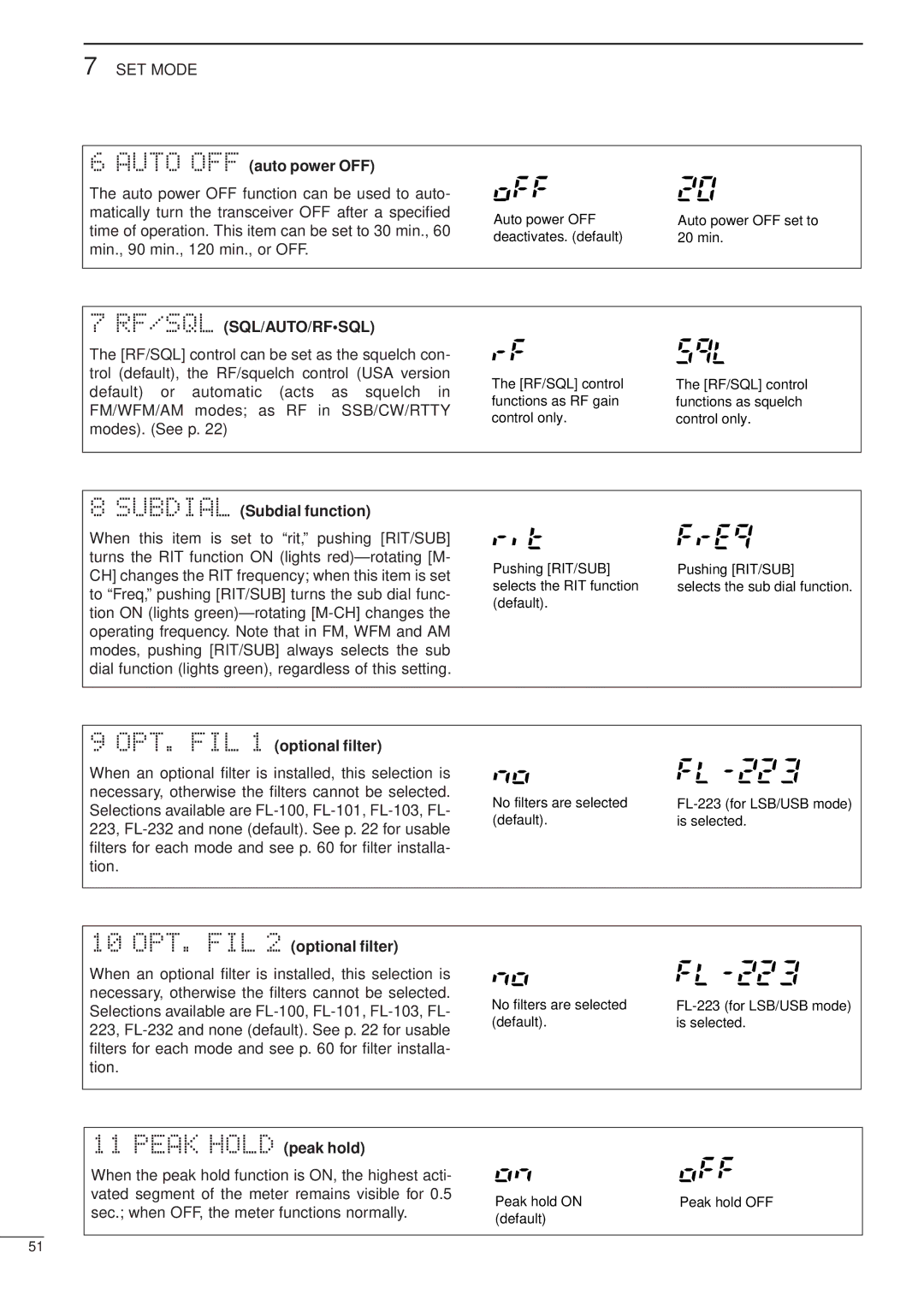7 SET MODE
6AUTO OFF (auto power OFF)
The auto power OFF function can be used to auto- matically turn the transceiver OFF after a specified time of operation. This item can be set to 30 min., 60 min., 90 min., 120 min., or OFF.
Auto power OFF | Auto power OFF set to |
deactivates. (default) | 20 min. |
7 RF/SQL (SQL/AUTO/RF•SQL)
The [RF/SQL] control can be set as the squelch con- trol (default), the RF/squelch control (USA version default) or automatic (acts as squelch in FM/WFM/AM modes; as RF in SSB/CW/RTTY modes). (See p. 22)
The [RF/SQL] control functions as RF gain control only.
The [RF/SQL] control functions as squelch control only.
8SUBDIAL (Subdial function)
When this item is set to “rit,” pushing [RIT/SUB] turns the RIT function ON (lights
Pushing [RIT/SUB] | Pushing [RIT/SUB] |
selects the RIT function | selects the sub dial function. |
(default). |
|
9 OPT. FIL 1 (optional filter)
When an optional filter is installed, this selection is necessary, otherwise the filters cannot be selected. Selections available are
No filters are selected | |
(default). | is selected. |
10 OPT. FIL 2 (optional filter)
When an optional filter is installed, this selection is necessary, otherwise the filters cannot be selected. Selections available are
No filters are selected | |
(default). | is selected. |
11PEAK HOLD (peak hold)
When the peak hold function is ON, the highest acti- vated segment of the meter remains visible for 0.5 sec.; when OFF, the meter functions normally.
Peak hold ON | Peak hold OFF |
(default) |
|
51