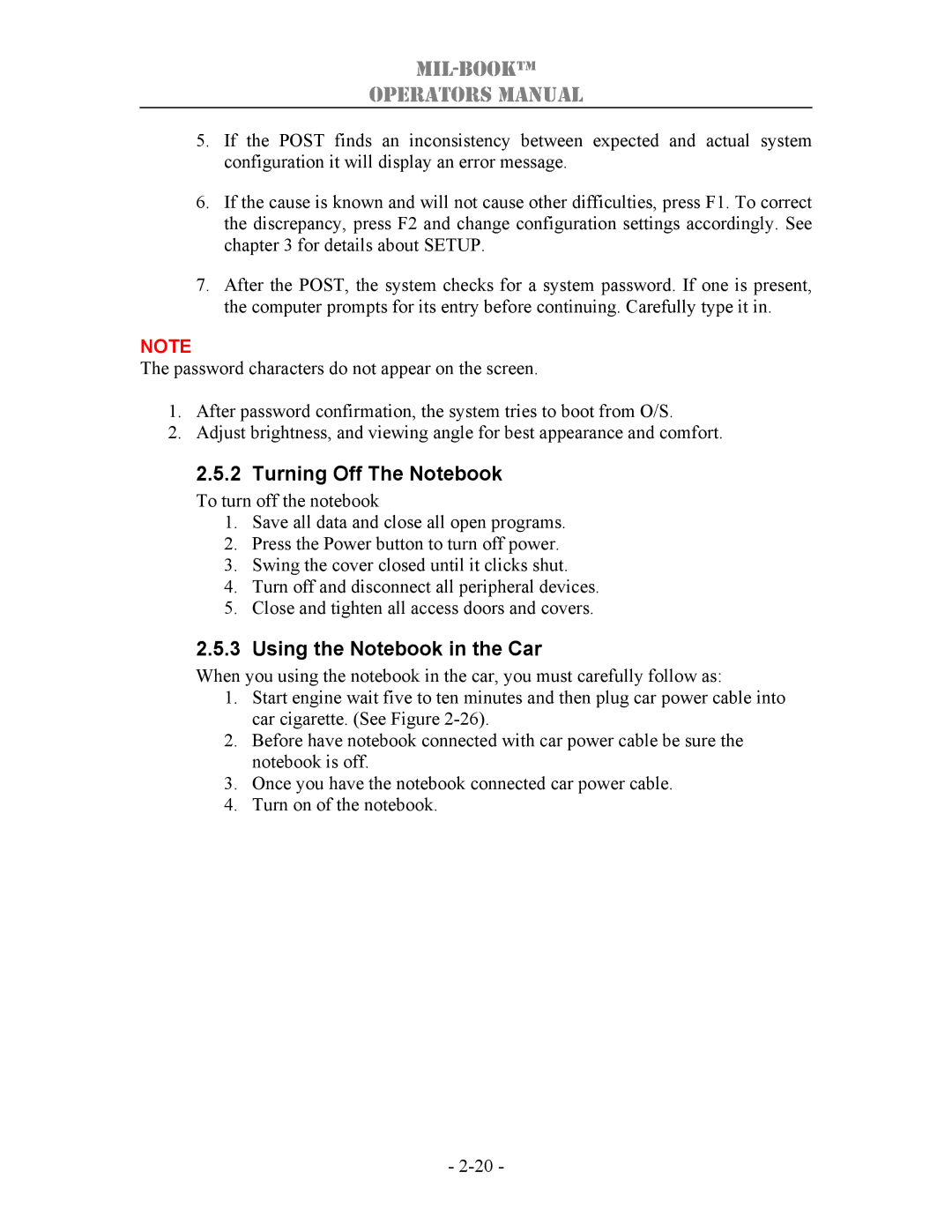MIL-BOOK™
OPERATORS MANUAL
5.If the POST finds an inconsistency between expected and actual system configuration it will display an error message.
6.If the cause is known and will not cause other difficulties, press F1. To correct the discrepancy, press F2 and change configuration settings accordingly. See chapter 3 for details about SETUP.
7.After the POST, the system checks for a system password. If one is present, the computer prompts for its entry before continuing. Carefully type it in.
NOTE
The password characters do not appear on the screen.
1.After password confirmation, the system tries to boot from O/S.
2.Adjust brightness, and viewing angle for best appearance and comfort.
2.5.2 Turning Off The Notebook
To turn off the notebook
1.Save all data and close all open programs.
2.Press the Power button to turn off power.
3.Swing the cover closed until it clicks shut.
4.Turn off and disconnect all peripheral devices.
5.Close and tighten all access doors and covers.
2.5.3 Using the Notebook in the Car
When you using the notebook in the car, you must carefully follow as:
1.Start engine wait five to ten minutes and then plug car power cable into car cigarette. (See Figure
2.Before have notebook connected with car power cable be sure the notebook is off.
3.Once you have the notebook connected car power cable.
4.Turn on of the notebook.
-