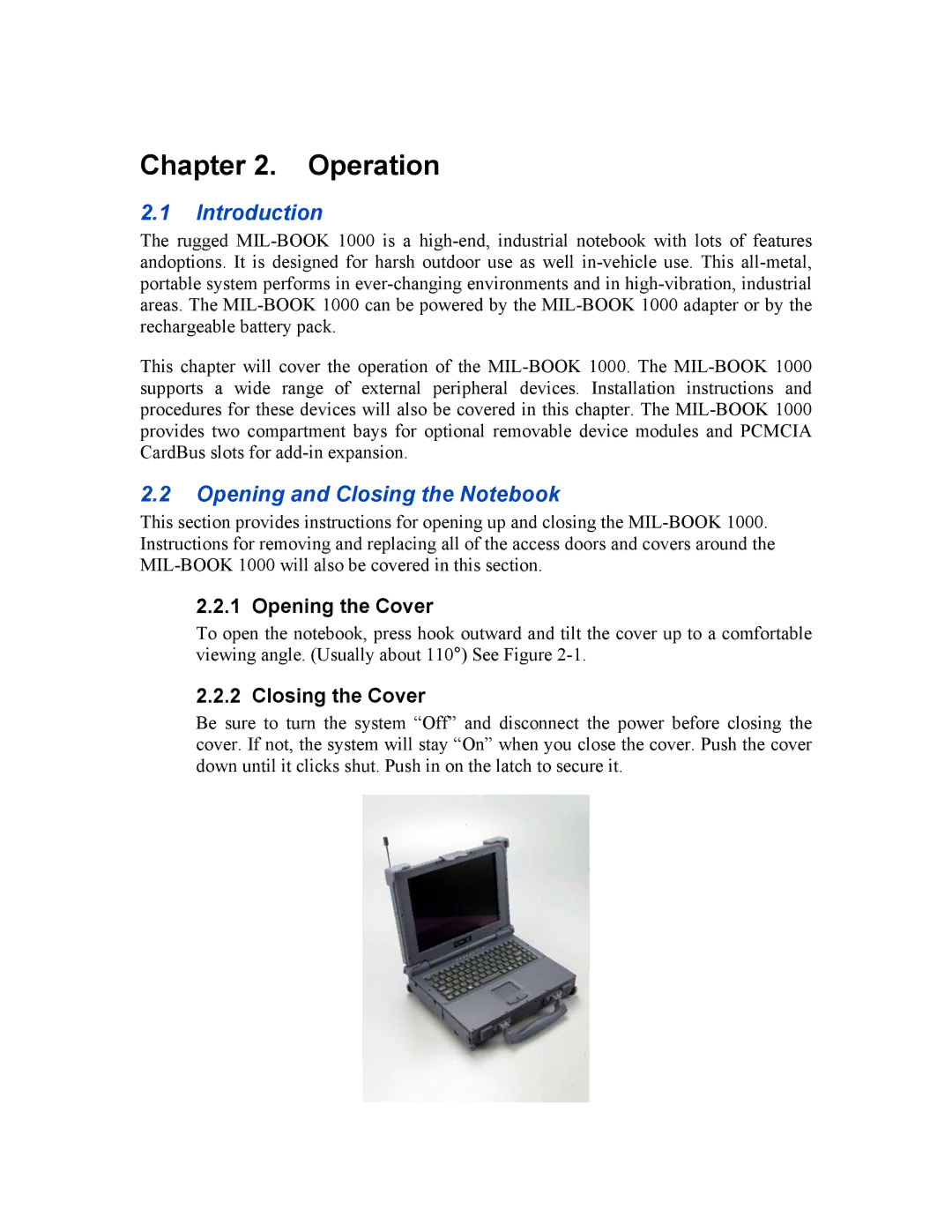Chapter 2. Operation
2.1Introduction
The rugged MIL-BOOK 1000 is a high-end, industrial notebook with lots of features andoptions. It is designed for harsh outdoor use as well in-vehicle use. This all-metal, portable system performs in ever-changing environments and in high-vibration, industrial areas. The MIL-BOOK 1000 can be powered by the MIL-BOOK 1000 adapter or by the rechargeable battery pack.
This chapter will cover the operation of the MIL-BOOK 1000. The MIL-BOOK 1000 supports a wide range of external peripheral devices. Installation instructions and procedures for these devices will also be covered in this chapter. The MIL-BOOK 1000 provides two compartment bays for optional removable device modules and PCMCIA CardBus slots for add-in expansion.
2.2Opening and Closing the Notebook
This section provides instructions for opening up and closing the MIL-BOOK 1000. Instructions for removing and replacing all of the access doors and covers around the MIL-BOOK 1000 will also be covered in this section.
2.2.1 Opening the Cover
To open the notebook, press hook outward and tilt the cover up to a comfortable viewing angle. (Usually about 110°) See Figure 2-1.
2.2.2 Closing the Cover
Be sure to turn the system “Off” and disconnect the power before closing the cover. If not, the system will stay “On” when you close the cover. Push the cover down until it clicks shut. Push in on the latch to secure it.