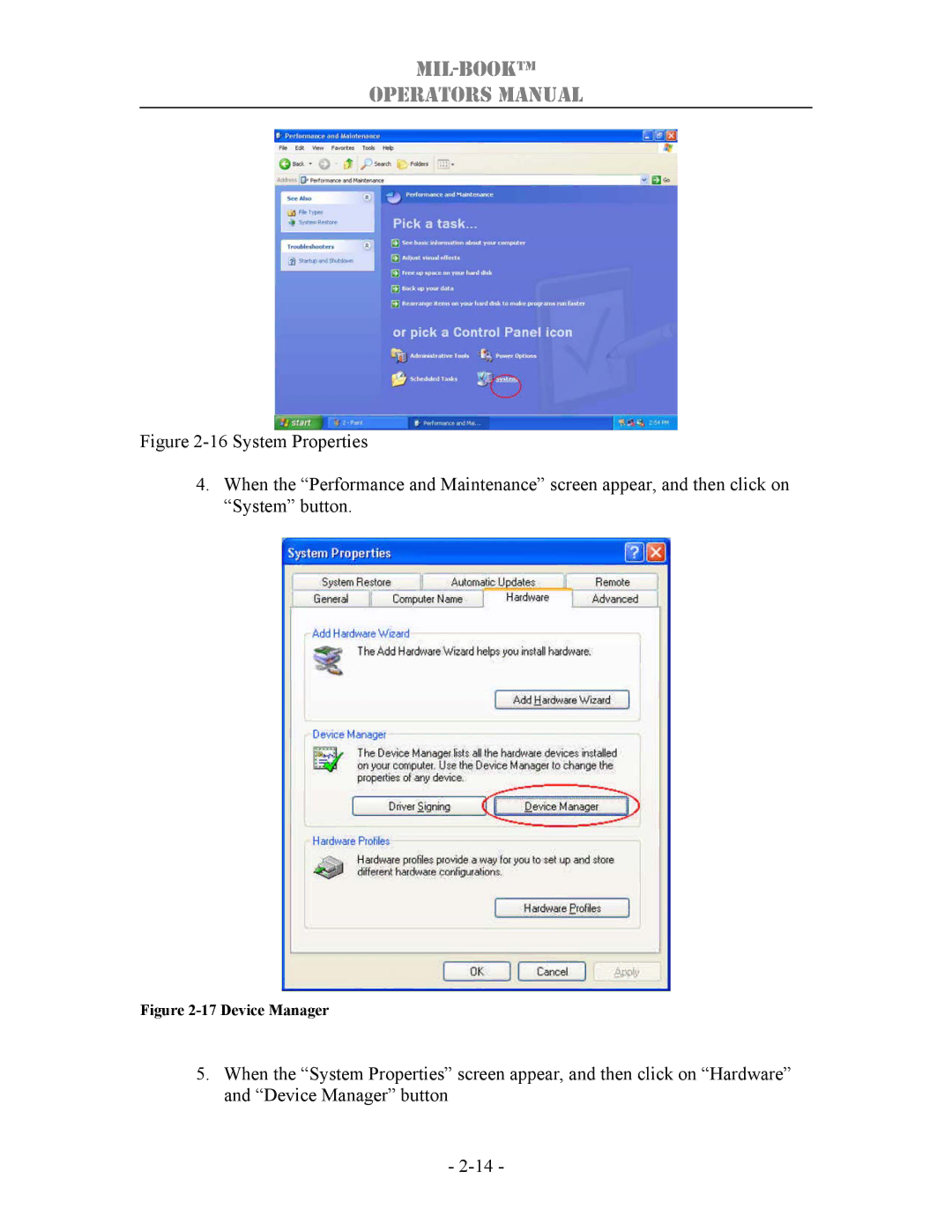MIL-BOOK™
OPERATORS MANUAL
Figure 2-16 System Properties
4.When the “Performance and Maintenance” screen appear, and then click on “System” button.
Figure 2-17 Device Manager
5.When the “System Properties” screen appear, and then click on “Hardware” and “Device Manager” button
-