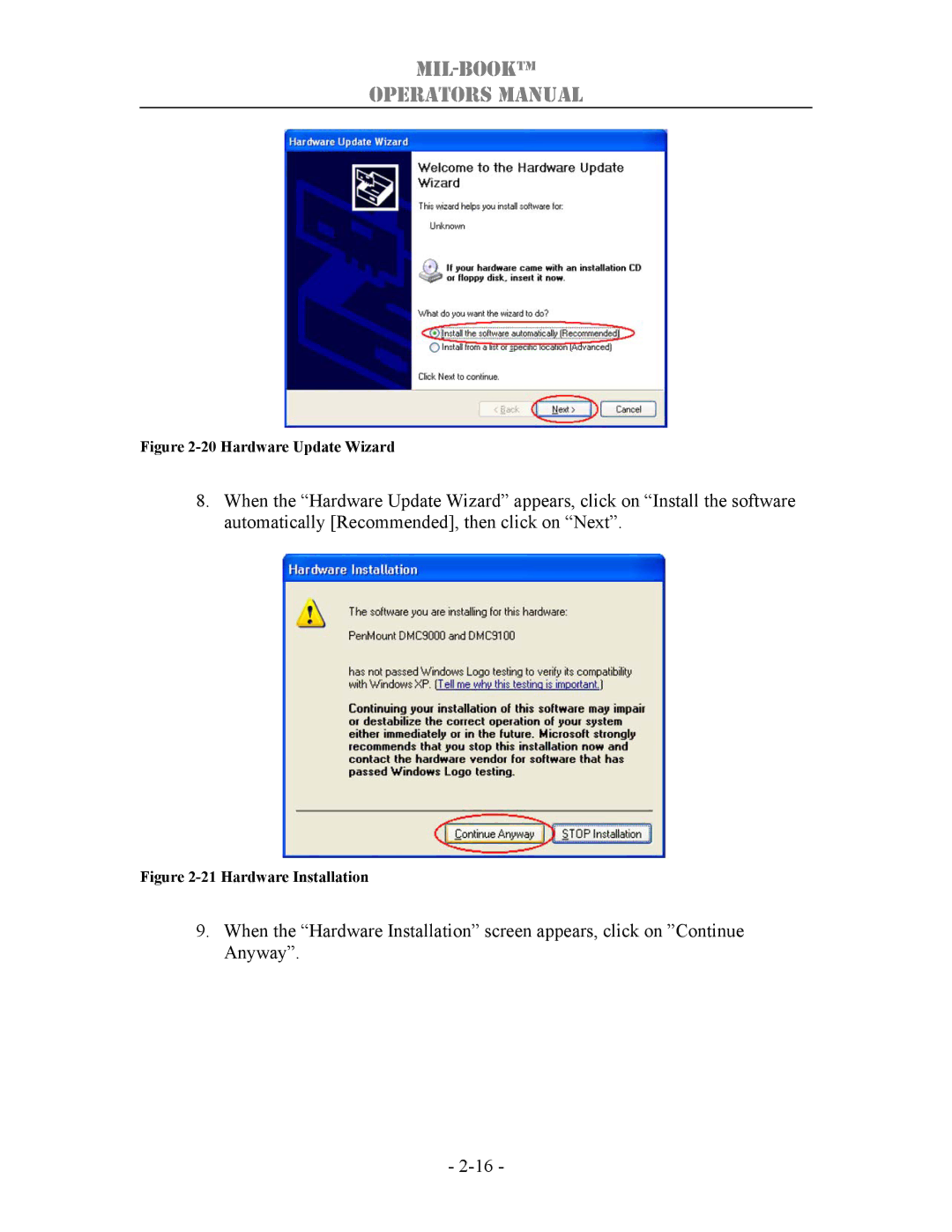MIL-BOOK™
OPERATORS MANUAL
Figure 2-20 Hardware Update Wizard
8.When the “Hardware Update Wizard” appears, click on “Install the software automatically [Recommended], then click on “Next”.
Figure 2-21 Hardware Installation
9.When the “Hardware Installation” screen appears, click on ”Continue Anyway”.
-