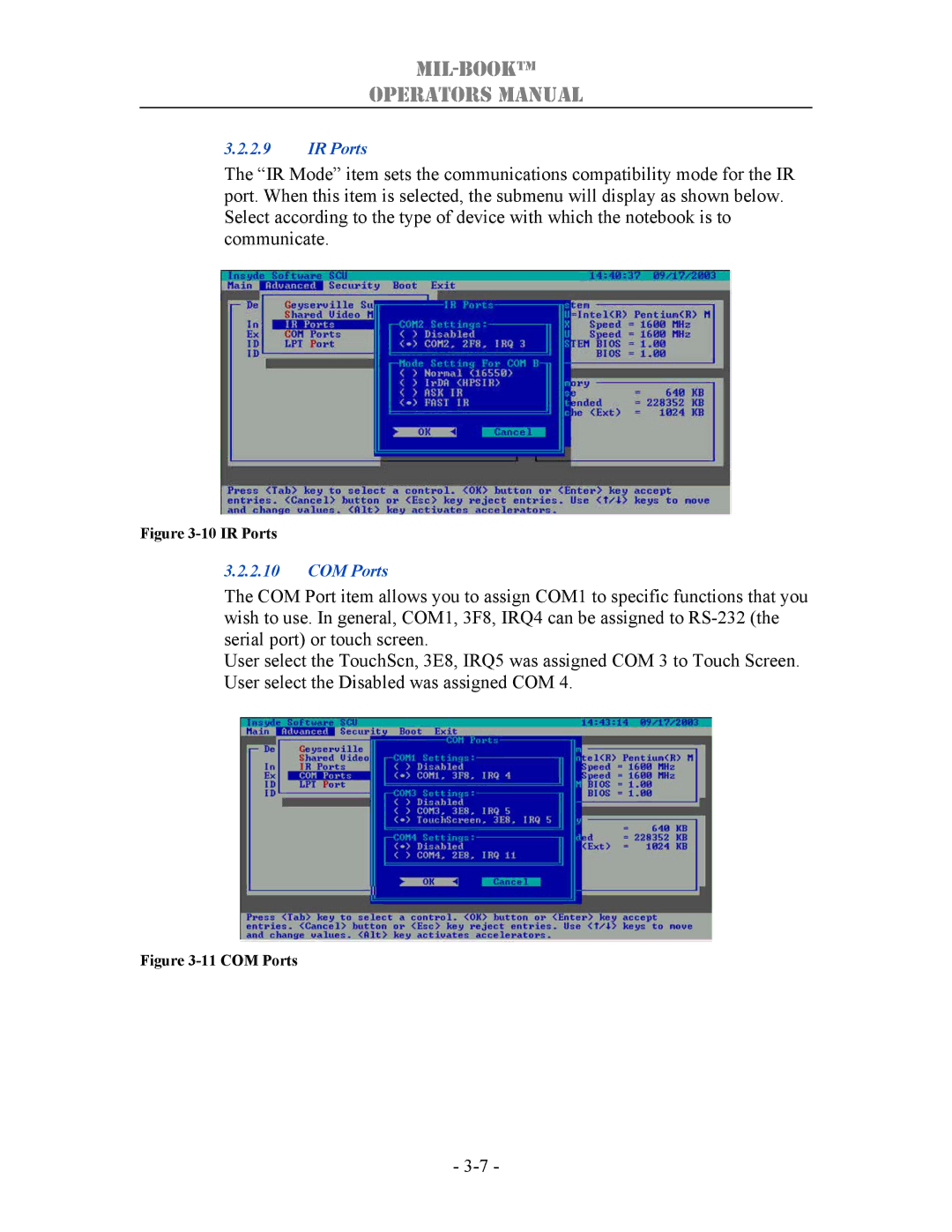MIL-BOOK™
OPERATORS MANUAL
3.2.2.9IR Ports
The “IR Mode” item sets the communications compatibility mode for the IR port. When this item is selected, the submenu will display as shown below. Select according to the type of device with which the notebook is to communicate.
Figure 3-10 IR Ports
3.2.2.10COM Ports
The COM Port item allows you to assign COM1 to specific functions that you wish to use. In general, COM1, 3F8, IRQ4 can be assigned to
User select the TouchScn, 3E8, IRQ5 was assigned COM 3 to Touch Screen. User select the Disabled was assigned COM 4.
Figure 3-11 COM Ports
-