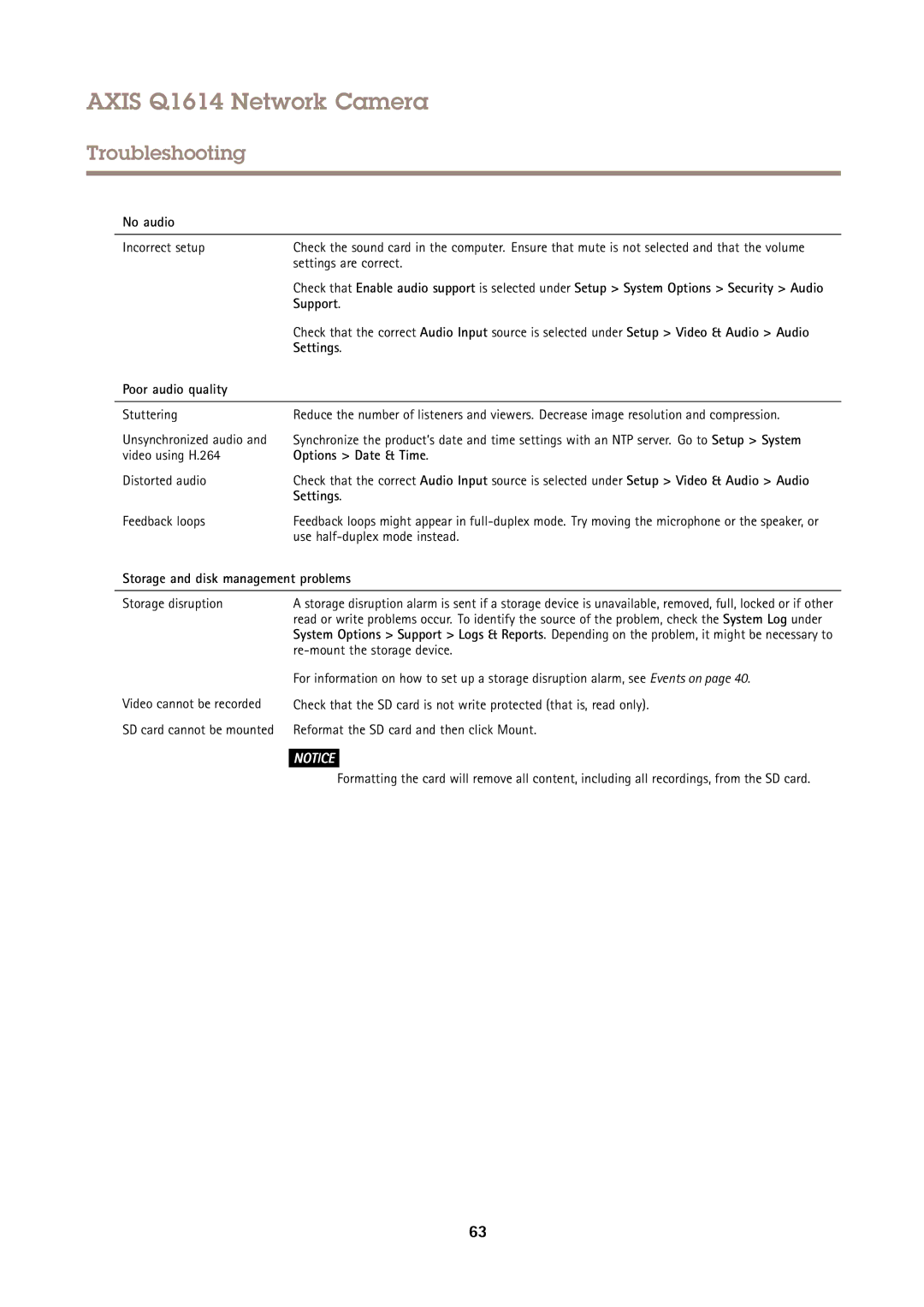AXIS Q1614 Network Camera
Troubleshooting
No audio
Incorrect setup | Check the sound card in the computer. Ensure that mute is not selected and that the volume |
| settings are correct. |
| Check that Enable audio support is selected under Setup > System Options > Security > Audio |
| Support. |
| Check that the correct Audio Input source is selected under Setup > Video & Audio > Audio |
| Settings. |
Poor audio quality |
|
|
|
Stuttering | Reduce the number of listeners and viewers. Decrease image resolution and compression. |
Unsynchronized audio and | Synchronize the product’s date and time settings with an NTP server. Go to Setup > System |
video using H.264 | Options > Date & Time. |
Distorted audio | Check that the correct Audio Input source is selected under Setup > Video & Audio > Audio |
| Settings. |
Feedback loops | Feedback loops might appear in |
| use |
Storage and disk management problems | |
|
|
Storage disruption | A storage disruption alarm is sent if a storage device is unavailable, removed, full, locked or if other |
| read or write problems occur. To identify the source of the problem, check the System Log under |
| System Options > Support > Logs & Reports. Depending on the problem, it might be necessary to |
| |
| For information on how to set up a storage disruption alarm, see Events on page 40. |
Video cannot be recorded | Check that the SD card is not write protected (that is, read only). |
SD card cannot be mounted | Reformat the SD card and then click Mount. |
NOTICE
Formatting the card will remove all content, including all recordings, from the SD card.
63