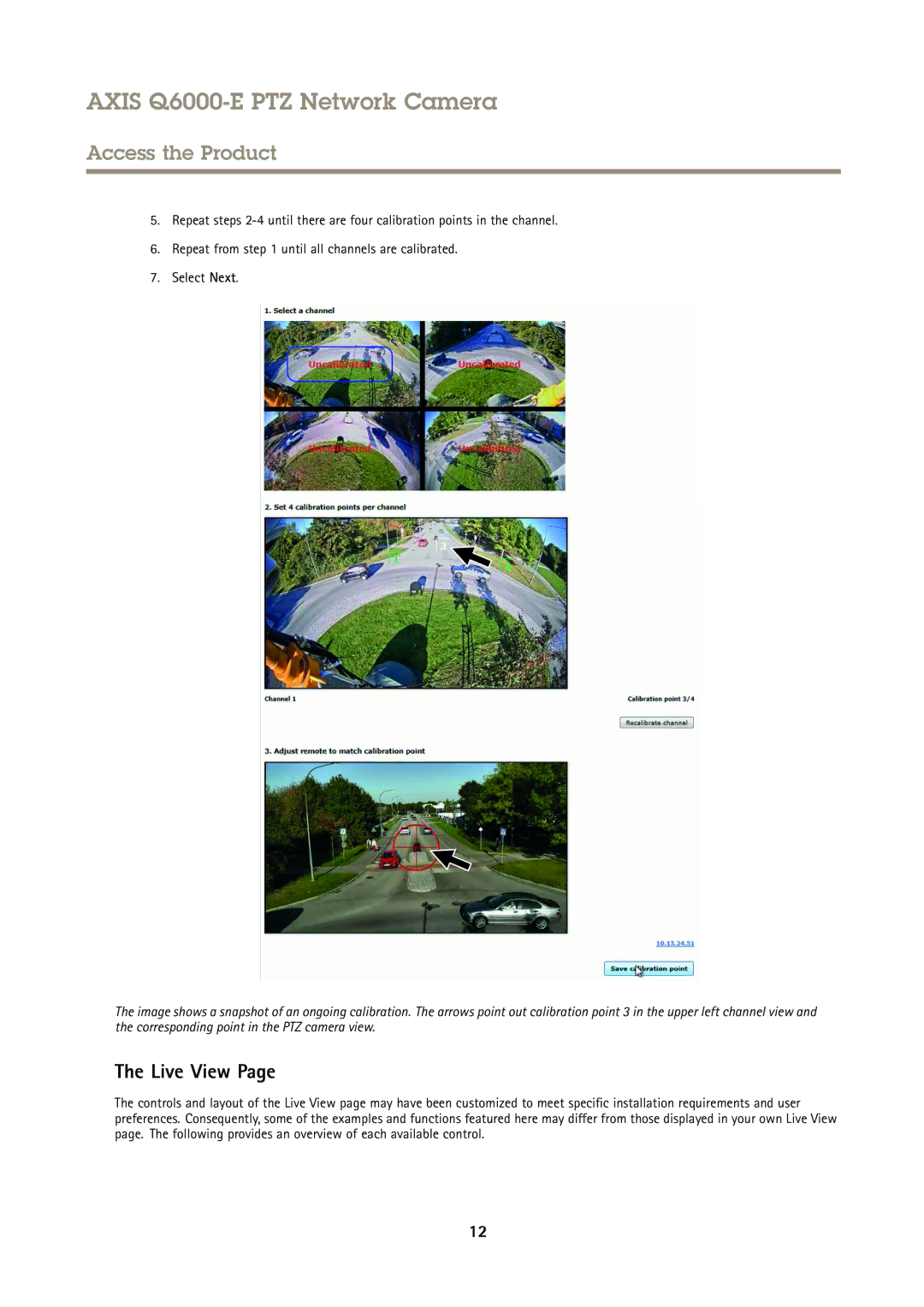AXIS Q6000-E PTZ Network Camera
Access the Product
5.Repeat steps
6.Repeat from step 1 until all channels are calibrated.
7.Select Next.
The image shows a snapshot of an ongoing calibration. The arrows point out calibration point 3 in the upper left channel view and the corresponding point in the PTZ camera view.
The Live View Page
The controls and layout of the Live View page may have been customized to meet specific installation requirements and user preferences. Consequently, some of the examples and functions featured here may differ from those displayed in your own Live View page. The following provides an overview of each available control.
12