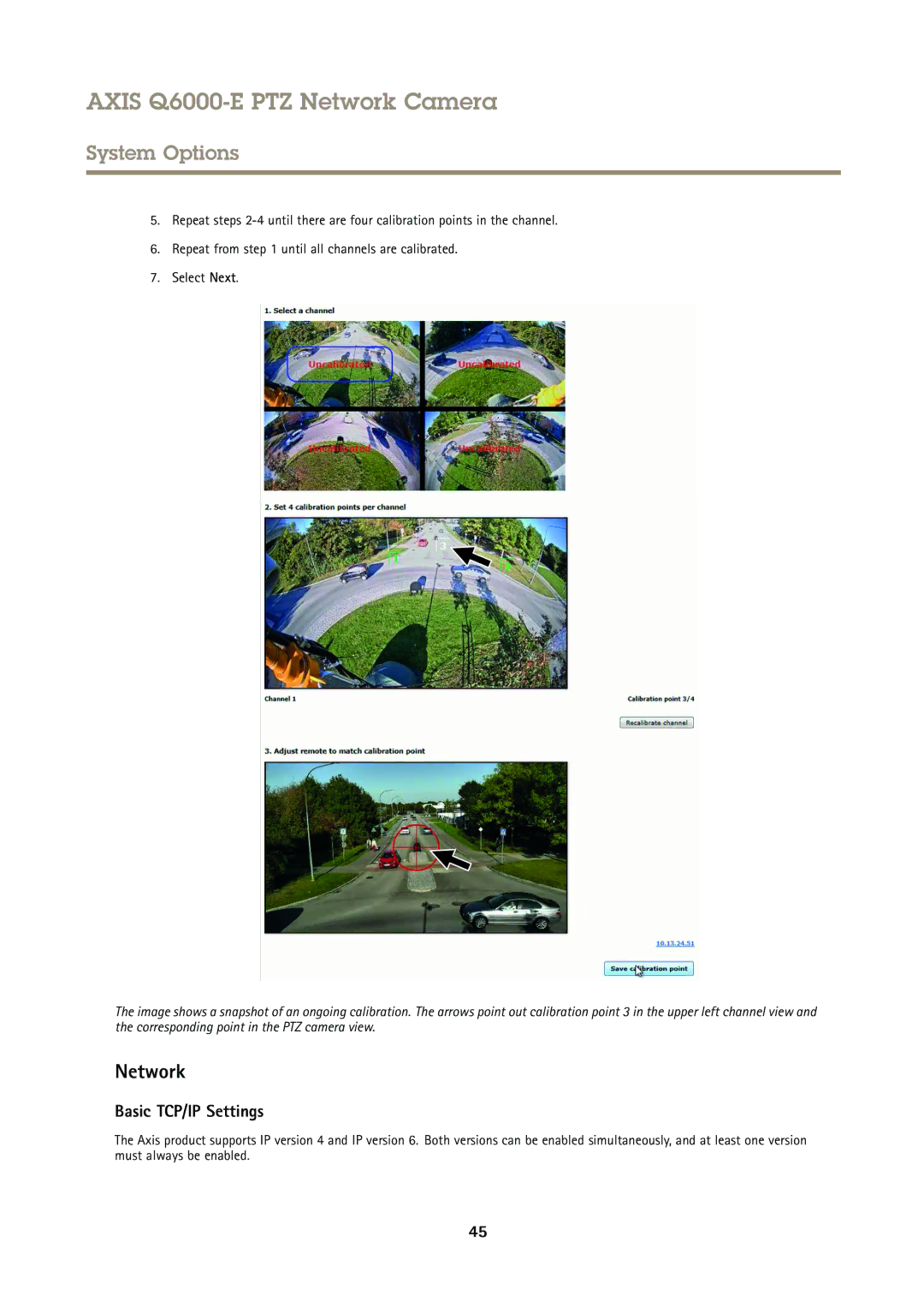AXIS Q6000-E PTZ Network Camera
System Options
5.Repeat steps
6.Repeat from step 1 until all channels are calibrated.
7.Select Next.
The image shows a snapshot of an ongoing calibration. The arrows point out calibration point 3 in the upper left channel view and the corresponding point in the PTZ camera view.
Network
Basic TCP/IP Settings
The Axis product supports IP version 4 and IP version 6. Both versions can be enabled simultaneously, and at least one version must always be enabled.
45