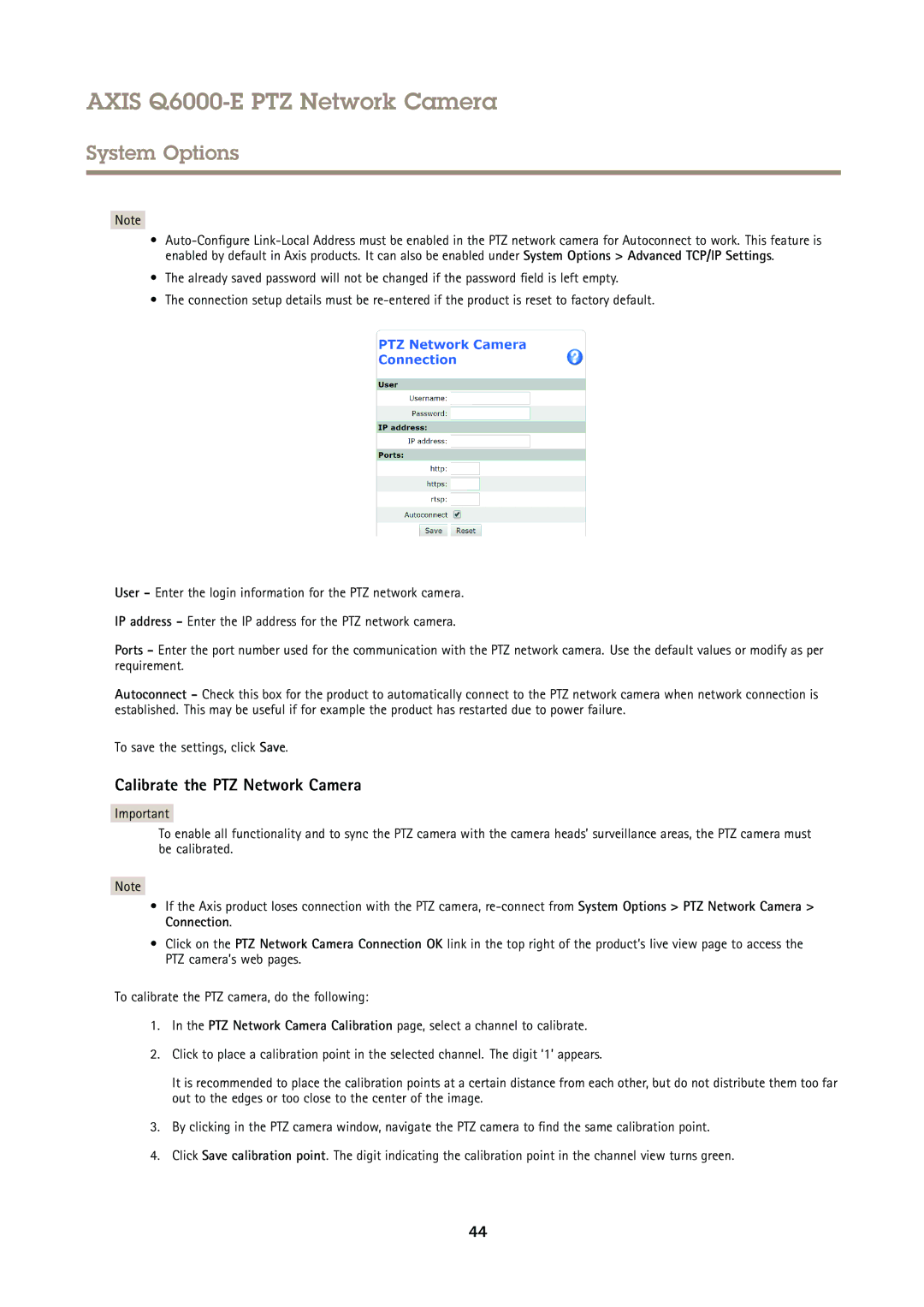AXIS Q6000-E PTZ Network Camera
System Options
Note
•
•The already saved password will not be changed if the password field is left empty.
•The connection setup details must be
User - Enter the login information for the PTZ network camera.
IP address - Enter the IP address for the PTZ network camera.
Ports - Enter the port number used for the communication with the PTZ network camera. Use the default values or modify as per requirement.
Autoconnect - Check this box for the product to automatically connect to the PTZ network camera when network connection is established. This may be useful if for example the product has restarted due to power failure.
To save the settings, click Save.
Calibrate the PTZ Network Camera
Important
To enable all functionality and to sync the PTZ camera with the camera heads’ surveillance areas, the PTZ camera must be calibrated.
Note
•If the Axis product loses connection with the PTZ camera,
•Click on the PTZ Network Camera Connection OK link in the top right of the product’s live view page to access the PTZ camera’s web pages.
To calibrate the PTZ camera, do the following:
1.In the PTZ Network Camera Calibration page, select a channel to calibrate.
2.Click to place a calibration point in the selected channel. The digit ‘1’ appears.
It is recommended to place the calibration points at a certain distance from each other, but do not distribute them too far out to the edges or too close to the center of the image.
3.By clicking in the PTZ camera window, navigate the PTZ camera to find the same calibration point.
4.Click Save calibration point. The digit indicating the calibration point in the channel view turns green.
44