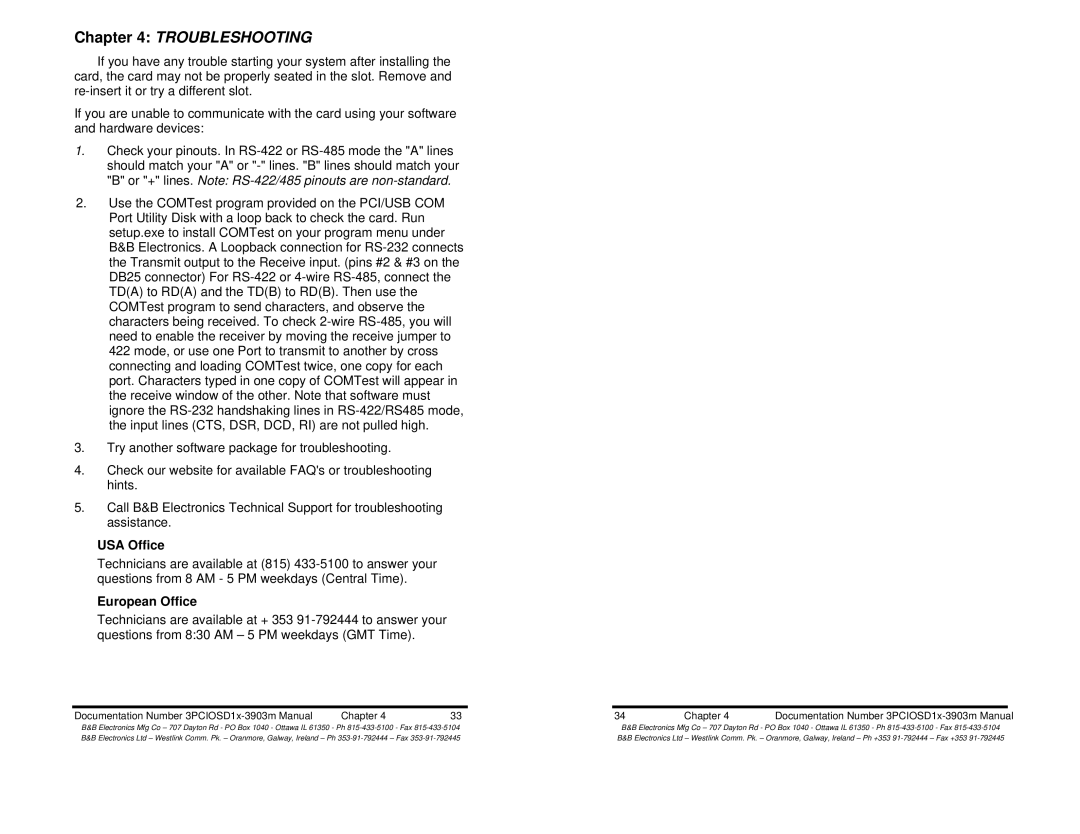3PCIOSD1A, 3PCIOSD1B specifications
B&B Electronics, a leader in the field of industrial communications, has made significant strides in providing reliable solutions for data transmission, with their products being well-regarded across various industries. Among their most notable offerings are the 3PCIOSD1B and 3PCIOSD1A models, which are designed to facilitate seamless communication and enhanced connectivity in industrial environments.The 3PCIOSD1B is an advanced serial device server that converts RS-232 or RS-485 serial communication to a TCP/IP protocol, enabling devices to communicate across standard Ethernet networks. This model boasts a robust architecture that supports multiple serial devices, making it ideal for applications that require the integration of legacy systems into modern networks. One of the standout features of the 3PCIOSD1B is its capability to support both dynamic and static IP addressing, allowing for flexible network configurations.
On the other hand, the 3PCIOSD1A is designed with similar functionalities but focuses on a slightly different range of connectivity options, primarily aimed at simplifying the connectivity of serial devices. This model also supports a variety of serial interfaces, which includes versatile baud rates and data formats to cater to specific application requirements. Both models are equipped with a web-based interface for easy configuration, monitoring, and management.
In terms of performance, both the 3PCIOSD1B and 3PCIOSD1A utilize advanced buffering techniques to ensure efficient data throughput and error handling, thereby providing a stable connection for continuous data flow. The durable metal casing of these devices is designed to withstand harsh industrial environments, ensuring longevity and reliability.
The integration of security features such as user authentication and encrypted data transmission is paramount in today’s connected world. Both models provide these security enhancements, making them suitable for sensitive applications dealing with critical data.
Overall, B&B Electronics’ 3PCIOSD1B and 3PCIOSD1A stand out due to their reliable performance, flexible connectivity options, and robust security measures. These devices play a crucial role in bridging the gap between legacy serial communications and modern Ethernet-based networking, making them indispensable tools for industries aiming to enhance their operational efficiencies and connectivity solutions.