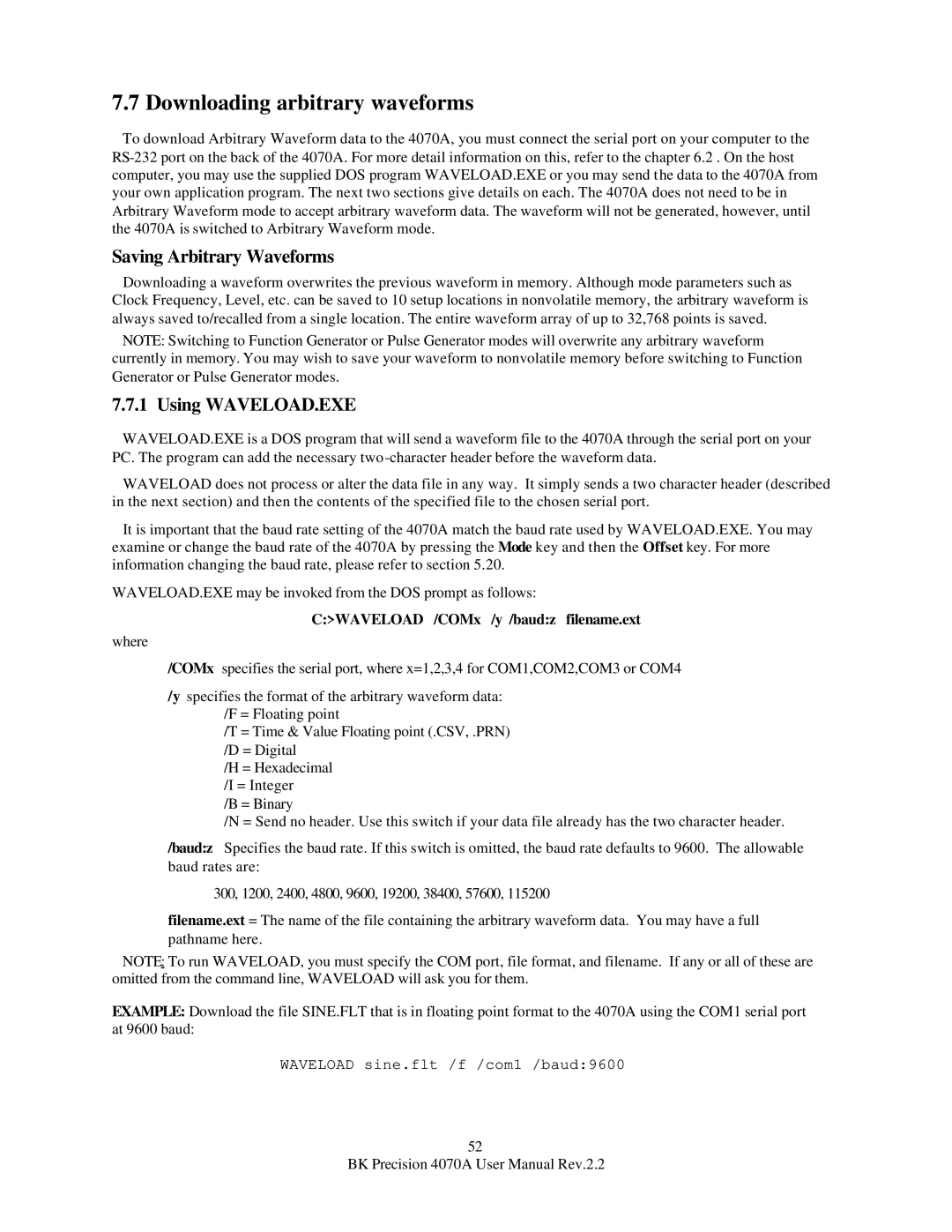7.7 Downloading arbitrary waveforms
To download Arbitrary Waveform data to the 4070A, you must connect the serial port on your computer to the
Saving Arbitrary Waveforms
Downloading a waveform overwrites the previous waveform in memory. Although mode parameters such as Clock Frequency, Level, etc. can be saved to 10 setup locations in nonvolatile memory, the arbitrary waveform is always saved to/recalled from a single location. The entire waveform array of up to 32,768 points is saved.
NOTE: Switching to Function Generator or Pulse Generator modes will overwrite any arbitrary waveform currently in memory. You may wish to save your waveform to nonvolatile memory before switching to Function Generator or Pulse Generator modes.
7.7.1 Using WAVELOAD.EXE
WAVELOAD.EXE is a DOS program that will send a waveform file to the 4070A through the serial port on your PC. The program can add the necessary two
WAVELOAD does not process or alter the data file in any way. It simply sends a two character header (described in the next section) and then the contents of the specified file to the chosen serial port.
It is important that the baud rate setting of the 4070A match the baud rate used by WAVELOAD.EXE. You may examine or change the baud rate of the 4070A by pressing the Mode key and then the Offset key. For more information changing the baud rate, please refer to section 5.20.
WAVELOAD.EXE may be invoked from the DOS prompt as follows:
C:>WAVELOAD /COMx /y /baud:z filename.ext
where
/COMx specifies the serial port, where x=1,2,3,4 for COM1,COM2,COM3 or COM4
/y specifies the format of the arbitrary waveform data: /F = Floating point
/T = Time & Value Floating point (.CSV, .PRN) /D = Digital
/H = Hexadecimal /I = Integer
/B = Binary
/N = Send no header. Use this switch if your data file already has the two character header.
/baud:z Specifies the baud rate. If this switch is omitted, the baud rate defaults to 9600. The allowable baud rates are:
300, 1200, 2400, 4800, 9600, 19200, 38400, 57600, 115200
filename.ext = The name of the file containing the arbitrary waveform data. You may have a full pathname here.
NOTE: To run WAVELOAD, you must specify the COM port, file format, and filename. If any or all of these are omitted from the command line, WAVELOAD will ask you for them.
EXAMPLE: Download the file SINE.FLT that is in floating point format to the 4070A using the COM1 serial port at 9600 baud:
WAVELOAD sine.flt /f /com1 /baud:9600
52
BK Precision 4070A User Manual Rev.2.2