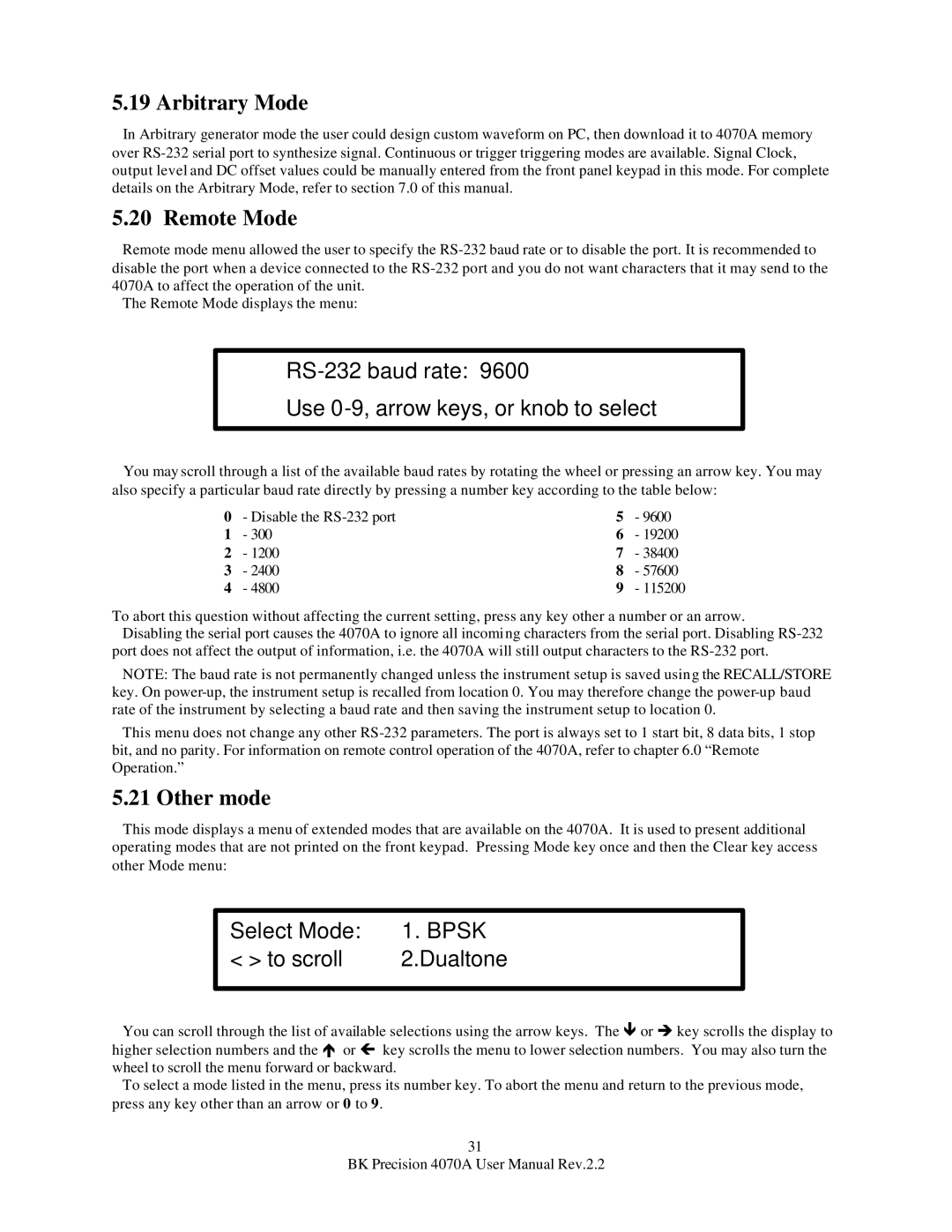5.19 Arbitrary Mode
In Arbitrary generator mode the user could design custom waveform on PC, then download it to 4070A memory over
5.20 Remote Mode
Remote mode menu allowed the user to specify the
The Remote Mode displays the menu:
RS-232 baud rate: 9600
Use 0-9, arrow keys, or knob to select
You may scroll through a list of the available baud rates by rotating the wheel or pressing an arrow key. You may also specify a particular baud rate directly by pressing a number key according to the table below:
0 | - Disable the | 5 | - 9600 |
1 | - 300 | 6 | - 19200 |
2 | - 1200 | 7 | - 38400 |
3 | - 2400 | 8 | - 57600 |
4 | - 4800 | 9 | - 115200 |
To abort this question without affecting the current setting, press any key other a number or an arrow.
Disabling the serial port causes the 4070A to ignore all incoming characters from the serial port. Disabling
NOTE: The baud rate is not permanently changed unless the instrument setup is saved using the RECALL/STORE key. On
This menu does not change any other
5.21 Other mode
This mode displays a menu of extended modes that are available on the 4070A. It is used to present additional operating modes that are not printed on the front keypad. Pressing Mode key once and then the Clear key access other Mode menu:
Select Mode: | 1. BPSK |
< > to scroll | 2.Dualtone |
|
|
You can scroll through the list of available selections using the arrow keys. The ê or è key scrolls the display to higher selection numbers and the é or ç key scrolls the menu to lower selection numbers. You may also turn the wheel to scroll the menu forward or backward.
To select a mode listed in the menu, press its number key. To abort the menu and return to the previous mode, press any key other than an arrow or 0 to 9.
31
BK Precision 4070A User Manual Rev.2.2