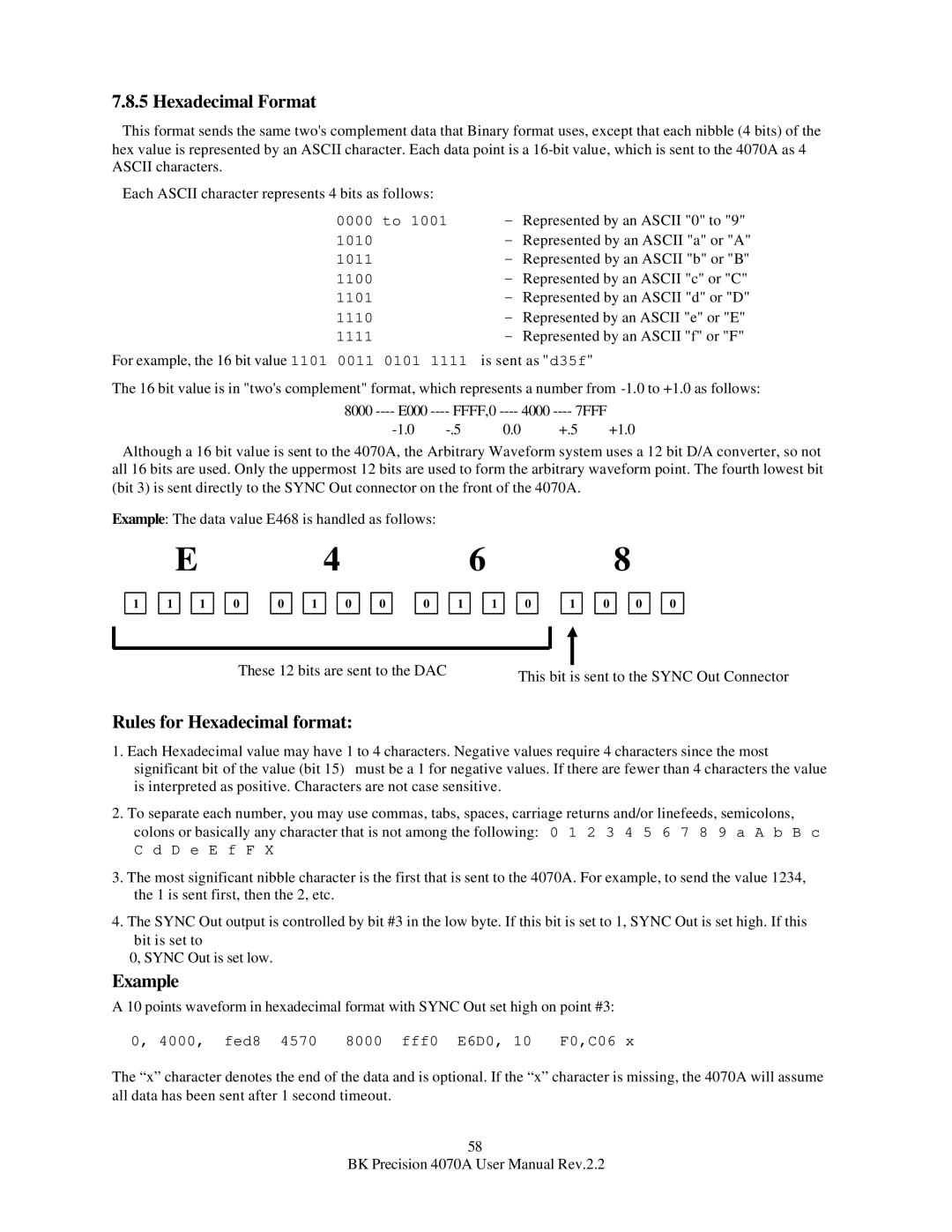User’s Manual
Page
+K Precision Corp
Model 4070A User’s Manual
Table of Contents
DC Operation Option
Warranty information
Remote operation
Arbitrary waveform system
Introduction
Description
Modes
Feature summary
Installation and setup
Sync out connector
SIG Out connector
External Modulation In connector
External Trigger/Gating/FSK/BPSK input
Line in connector
External Reference Input / Ext Arb. Clock connector
External Arb Sync In / Out connector
RS232 Interface connector
Recall / Store key
Mode key
Operating controls and keys
Field arrow keys
Trigger key
Numeric keys 0 to 9,
É, ê, è, ç keys
One Touch Mode Keys
Clear key
MHz/dBm, KHz/Vp-p/Sec, Hz/mVp-p/mS keys
Changing level
Operating mode selection
Operating guide
Changing frequency
Changing values
Modifying an existing value
Entering a new value
Mode descriptions
Basic Sinewave CW Mode
Sinewave Mode 000,000.00 Hz 10.0 dBm
Internal AM Mode
Input Gain
External AM Mode
External AM Mode Parameters
External AM Input gain 000,000.00 Hz PEP level -10.0 dBm
Peak Frequency Deviation
Internal FM Mode
Internal FM Mode Parameters
Int FM 1,000 Hz Pk dev 10,000 Hz 000,000.00 Hz 10.0 dBm
External FM Mode
External FM Mode Parameters
External FM Pk dev 10,000 Hz 000,000.00 Hz 10.0 dBm
Int PM 1,000 Hz Pk dev 180 deg 000,000.00 Hz 10.0 dBm
Internal PM Mode
Internal PM Mode Parameters
Peak Phase Deviation
External PM Mode
External PM Mode Parameters
External PM Pk dev 180 deg 000,000.00 Hz 10.0 dBm
Sweep Mode
Sweep time
Up / Down sweep
Space Frequency
Internal FSK Mode
Internal FSK Mode Parameters
Mark Frequency
Ext FSK Input
External FSK Mode
External FSK Mode Parameters
Ext FSK Mark 1,000,000.00 Hz Space 2,000,000.00 Hz 10.0 dBm
Burst Mode Introduction
Burst Mode Trig Ton 10,000 mS 000,000.00 Hz Off 10.0 dBm
Burst frequency
Upper/Lower Sideband selections
Internal SSB Mode
Internal SSB Mode Parameters
Int SSB 1,000 Hz Upper Sideband 000,000.00 Hz 10.0 dBm
External SSB Mode
External SSB Mode Parameters
External SSB Upper Sideband 000,000.00 Hz +10.0 dBm
Background
Dtmf Generation Mode
Dtmf generation # Duration 200 mS Delay Level -10.0 dBm
Dtmf Generation Mode Parameters
Dtmf Duration
Dtmf Delay
Dtmf detected digits
Dtmf Detection Mode
Dtmf Detection Mode Parameters
Dtmf detection on Ext Mod input 3 # a
Voltage Level
Power & Voltage Measurement Mode
Power & Voltage Measurement Mode Parameters
Power Level
Arbitrary Mode
Remote Mode
Other mode
Internal Bpsk Mode
Internal Bpsk Mode Parameters
Int Bpsk 1,000 Hz 000,000.00 Hz 10.0 dBm
External Bpsk Mode
External Bpsk Mode Parameters
External Bpsk 000,000.00 Hz 10.0 dBm
10,000 Hz F2 Ton 000 mS Toff 10.0
Dualtone Generation Mode
Dualtone Examples
Baud Rate
Data Modulation Mode
Using the Data Modulation Mode
Data Modulation Mode Parameters
Example Message
Downloading Modulation Message Data
Saving the Message
Triggering the Transmission
End Frequency
Voltage Controlled Oscillator VCO Mode
VCO Mode Parameters
Start End 1,000,000.00 Hz 10.0 dBm
Connecting
Remote Operation
Checking your connection with Hyper Terminal
Remote Control Programming Rules
Remote Control Operation
Returns C
Remote Control Commands
Reset 4070A to Sine wave mode
× Ø
K1.0 Enable, Disable front panel keys and rotary knob
E1,0 Enable, Disable LCD echo to terminal
Report hardware and software versions
Return a C
Linear Trig Up Time 10,000 mS
F0-9 Move cursor to field 0 to
? or H Print help menu
Example
Remote Control Examples
Arbitrary Waveform Mode
Quick Start Guide
Pin 9-pin cable Pin 25 pin cable adapter
Description of the Arbitrary Waveform Generator
Introduction to the Arbitrary Waveform System
Pulse Generator
Switching Modes
Feature Summary
Function Generator
Continuous/Triggered mode
Arbitrary Waveform Mode
Int Clock / Ext Clock / Lock Master Lock slave mode
Phase
Repetition Frequency
Function Generator Mode
Function Gen Wave Pos Ramp Rep Freq 100,000 Hz 000 mV
Waveform
Pulse Generator Mode
Positive Only
Duty Cycle
Cwaveload /COMx /y /baudz filename.ext
Using WAVELOAD.EXE
Downloading arbitrary waveforms
Saving Arbitrary Waveforms
Using your own program
Data Formats
Floating Point Format
Rules for Floating Point format
Example #2
Time & Value Floating Point Format
Digital Format
Integer Format
Hexadecimal Format
Rules for Hexadecimal format
Example The data value E468 is handled as follows
Binary Format
Rules for Binary format
Example
Multiple Units Locking
Arb
Generator
Waveform Size Restrictions
More on Phase Offsets
Phase Resolution
Starting Address = Number of waveform points * Phase Offset
Program Listing ARB.BAS
Example Arb Program
Close System
Subroutines
Return
Print #1, a Send integer value to 4070A
Return
Return
DC Operation Option
Wiring Diagram
Operating Modes
4070A Specifications
Remote
Software CD
Appendix a
Hardware Setup
CLS
CLS Print Print
Subroutines
END SUB
Appendix B
Television Remote Control Example
CLS
Make sure a 4070A is attached to the serial port
Print
Limited Two-Year Warranty
Service Information
Savi Ranch Pkwy Yorba Linda, CA 92887 USA TEL

![]()
![]() 1
1 ![]()
![]() 0
0 ![]()
![]() 0
0![]()
![]() 1
1 ![]()
![]() 1
1 ![]()
![]() 0
0