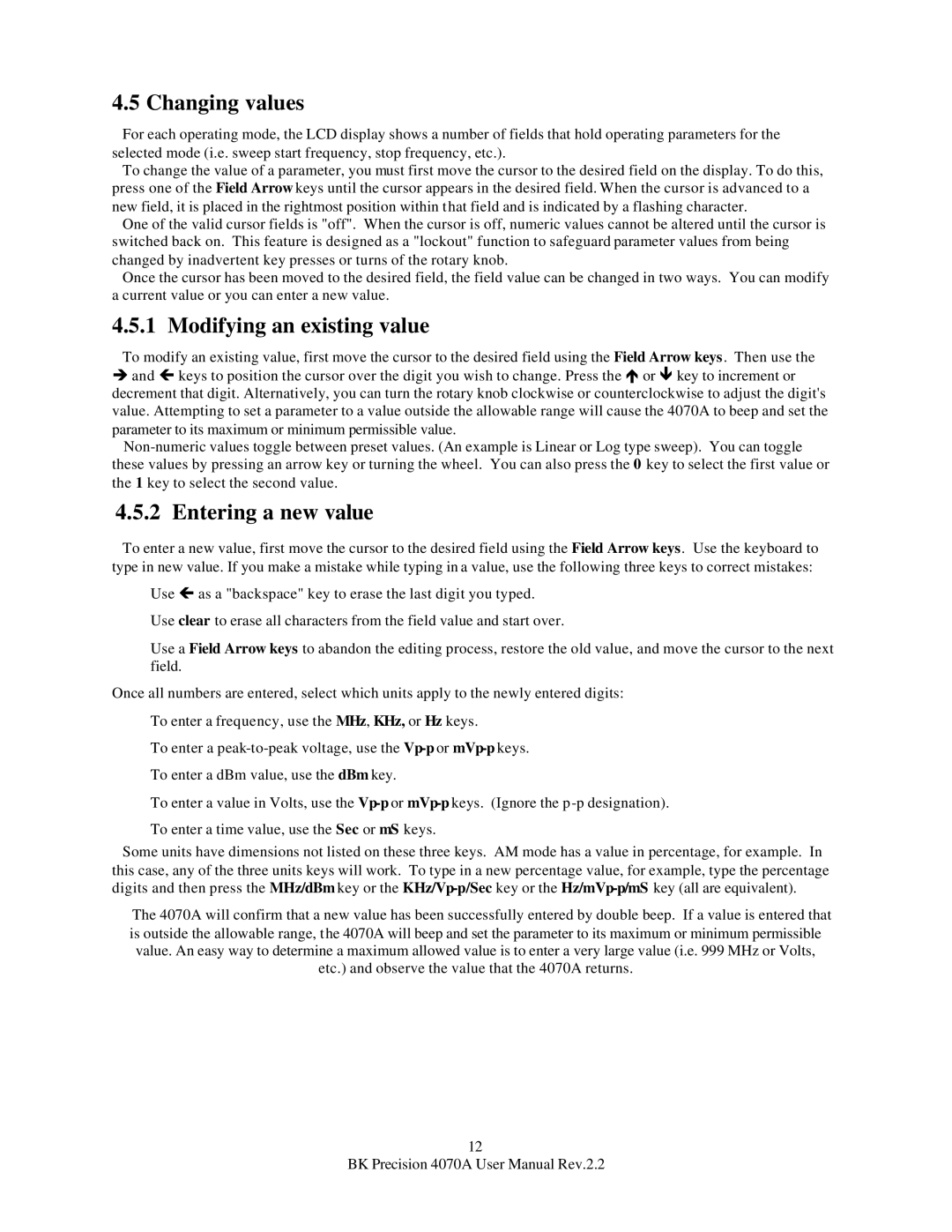4.5 Changing values
For each operating mode, the LCD display shows a number of fields that hold operating parameters for the selected mode (i.e. sweep start frequency, stop frequency, etc.).
To change the value of a parameter, you must first move the cursor to the desired field on the display. To do this, press one of the Field Arrow keys until the cursor appears in the desired field. When the cursor is advanced to a new field, it is placed in the rightmost position within that field and is indicated by a flashing character.
One of the valid cursor fields is "off". When the cursor is off, numeric values cannot be altered until the cursor is switched back on. This feature is designed as a "lockout" function to safeguard parameter values from being changed by inadvertent key presses or turns of the rotary knob.
Once the cursor has been moved to the desired field, the field value can be changed in two ways. You can modify a current value or you can enter a new value.
4.5.1 Modifying an existing value
To modify an existing value, first move the cursor to the desired field using the Field Arrow keys. Then use the
èand ç keys to position the cursor over the digit you wish to change. Press the é or ê key to increment or decrement that digit. Alternatively, you can turn the rotary knob clockwise or counterclockwise to adjust the digit's value. Attempting to set a parameter to a value outside the allowable range will cause the 4070A to beep and set the parameter to its maximum or minimum permissible value.
4.5.2Entering a new value
To enter a new value, first move the cursor to the desired field using the Field Arrow keys. Use the keyboard to type in new value. If you make a mistake while typing in a value, use the following three keys to correct mistakes:
Use ç as a "backspace" key to erase the last digit you typed.
Use clear to erase all characters from the field value and start over.
Use a Field Arrow keys to abandon the editing process, restore the old value, and move the cursor to the next field.
Once all numbers are entered, select which units apply to the newly entered digits:
To enter a frequency, use the MHz, KHz, or Hz keys.
To enter a
To enter a dBm value, use the dBm key.
To enter a value in Volts, use the
To enter a time value, use the Sec or mS keys.
Some units have dimensions not listed on these three keys. AM mode has a value in percentage, for example. In this case, any of the three units keys will work. To type in a new percentage value, for example, type the percentage digits and then press the MHz/dBm key or the
The 4070A will confirm that a new value has been successfully entered by double beep. If a value is entered that is outside the allowable range, the 4070A will beep and set the parameter to its maximum or minimum permissible value. An easy way to determine a maximum allowed value is to enter a very large value (i.e. 999 MHz or Volts,
etc.) and observe the value that the 4070A returns.
12
BK Precision 4070A User Manual Rev.2.2