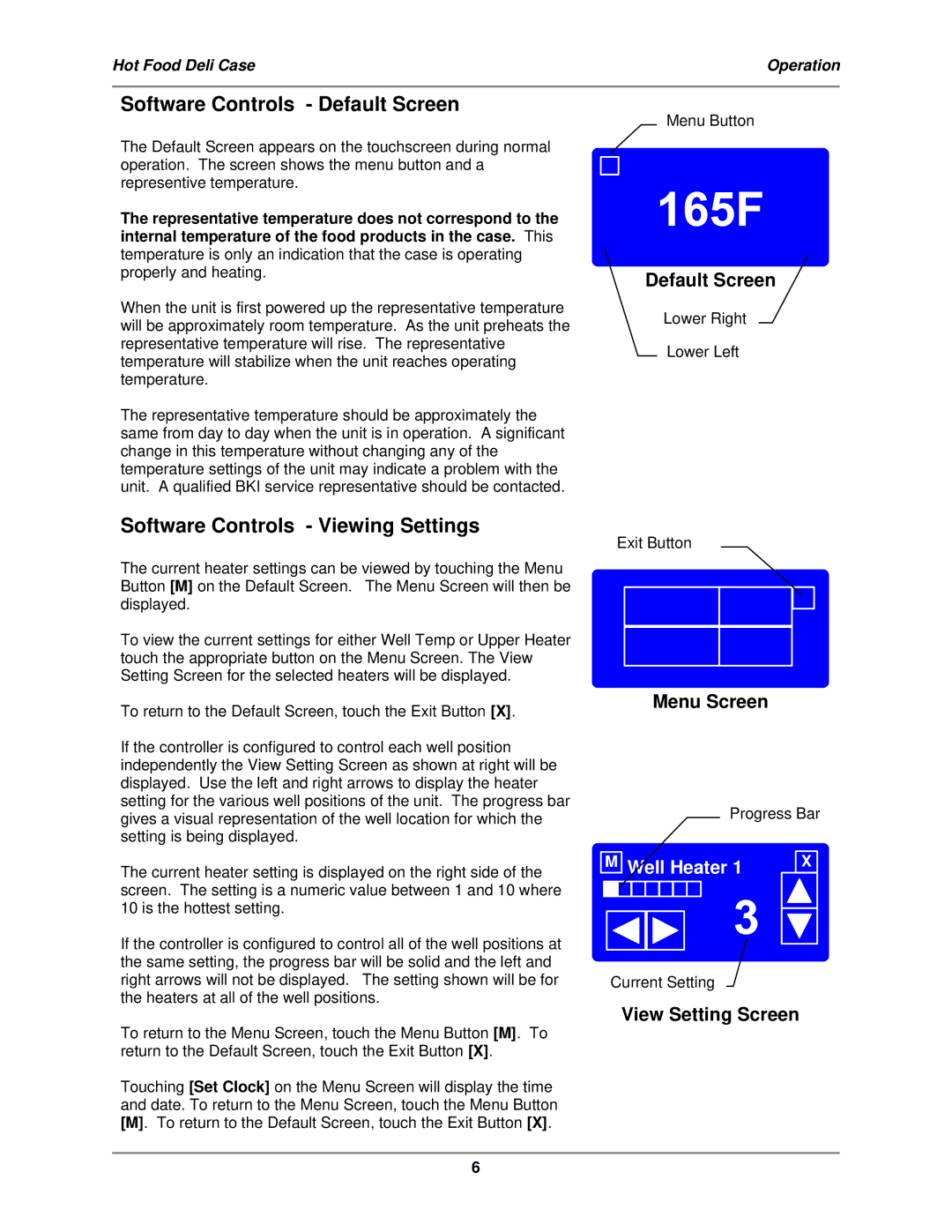CSWG, SSWG, WDCG specifications
Bakers Pride is renowned for producing high-quality commercial ovens, and their SSWG, WDCG, and CSWG models stand out as excellent choices for both pizza and baking enthusiasts. These ovens are engineered for efficiency, durability, and superior performance, offering several key features and innovative technologies.The SSWG oven is designed specifically for those who demand precision in baking. It features a stone hearth baking surface that mimics the performance of traditional brick ovens, providing a consistent heat distribution that results in perfectly baked pizzas and bread. The oven is equipped with powerful top and bottom heat controls, allowing operators to fine-tune the cooking environment to achieve their desired crust characteristics. The SSWG also comes with a heavy-duty stainless steel construction that ensures longevity and easy cleaning.
The WDCG oven, on the other hand, is well-suited for high-volume operations due to its double-deck design. This model offers the capability to cook multiple items simultaneously, making it ideal for busy pizzerias or bakeries. The independent controls for each deck allow chefs to set precise temperatures based on the item being cooked, ensuring uniformity and quality across the board. The unique airflow system within the WDCG promotes even cooking and reduces temperature fluctuations, making it a reliable choice for professional kitchens.
Lastly, the CSWG model brings versatility to the table with its combination of baking and grilling features. This oven not only excels in baking performance but also offers the option to grill various foods. The CSWG incorporates both radiant heat and a convection fan to enhance the cooking process, yielding crispy crusts and evenly cooked toppings in pizzas. The easy-to-use interface and intuitive controls make it accessible for all kitchen staff, while the energy-efficient design helps to reduce operational costs.
In addition to their specific features, all three Bakers Pride ovens are engineered to meet rigorous safety standards and come equipped with advanced insulation materials that help maintain temperature while reducing energy consumption. With an emphasis on durability, performance, and ease of use, the SSWG, WDCG, and CSWG models by Bakers Pride stand out as premium choices for any commercial kitchen looking to enhance their baking and cooking capabilities. Whether you're focusing on artisan pizzas or baked goods, these ovens deliver exceptional results time and time again.