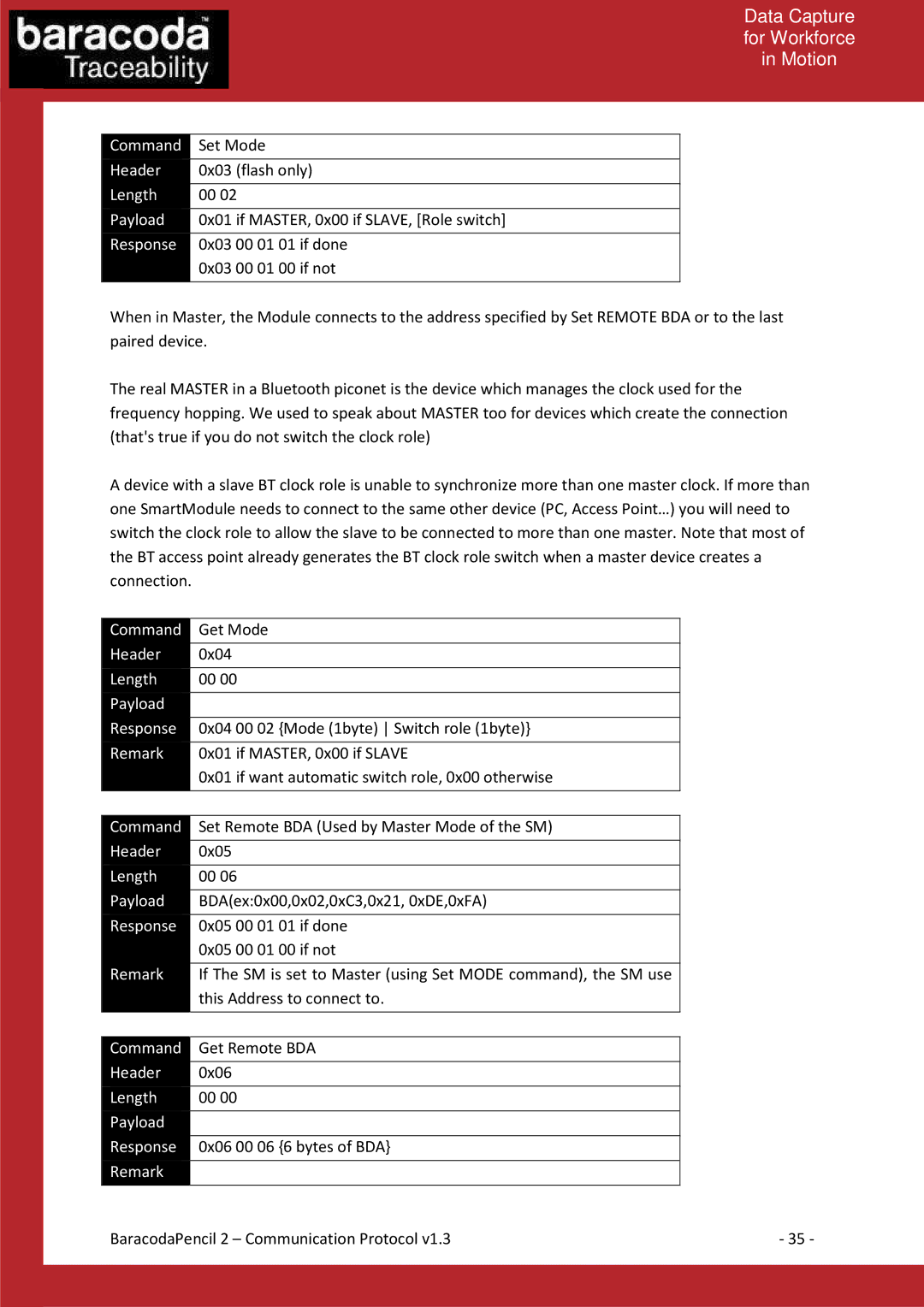Data Capture for Workforce in Motion
Command | Set Mode | |
|
| |
Header | 0x03 (flash only) | |
|
| |
Length | 00 02 | |
|
| |
Payload | 0x01 if MASTER, 0x00 if SLAVE, [Role switch] | |
|
|
|
Response | 0x03 | 00 01 01 if done |
| 0x03 | 00 01 00 if not |
|
|
|
When in Master, the Module connects to the address specified by Set REMOTE BDA or to the last paired device.
The real MASTER in a Bluetooth piconet is the device which manages the clock used for the frequency hopping. We used to speak about MASTER too for devices which create the connection (that's true if you do not switch the clock role)
A device with a slave BT clock role is unable to synchronize more than one master clock. If more than one SmartModule needs to connect to the same other device (PC, Access Point…) you will need to switch the clock role to allow the slave to be connected to more than one master. Note that most of the BT access point already generates the BT clock role switch when a master device creates a connection.
| Command | Get Mode | |
|
|
|
|
| Header | 0x04 |
|
|
|
| |
| Length | 00 00 | |
|
|
|
|
| Payload |
|
|
|
|
|
|
| Response | 0x04 | 00 02 {Mode (1byte) Switch role (1byte)} |
|
|
| |
| Remark | 0x01 if MASTER, 0x00 if SLAVE | |
|
| 0x01 if want automatic switch role, 0x00 otherwise | |
|
|
| |
|
|
| |
| Command | Set Remote BDA (Used by Master Mode of the SM) | |
|
|
|
|
| Header | 0x05 |
|
|
|
| |
| Length | 00 06 | |
|
|
| |
| Payload | BDA(ex:0x00,0x02,0xC3,0x21, 0xDE,0xFA) | |
|
|
|
|
| Response | 0x05 | 00 01 01 if done |
|
| 0x05 | 00 01 00 if not |
|
|
| |
| Remark | If The SM is set to Master (using Set MODE command), the SM use | |
|
| this Address to connect to. | |
|
|
| |
|
|
| |
| Command | Get Remote BDA | |
|
|
|
|
| Header | 0x06 |
|
|
|
| |
| Length | 00 00 | |
|
|
|
|
| Payload |
|
|
|
|
|
|
| Response | 0x06 | 00 06 {6 bytes of BDA} |
| Remark |
|
|
|
|
| |
|
|
|
|
BaracodaPencil 2 – Communication Protocol v1.3 | - 35 - |