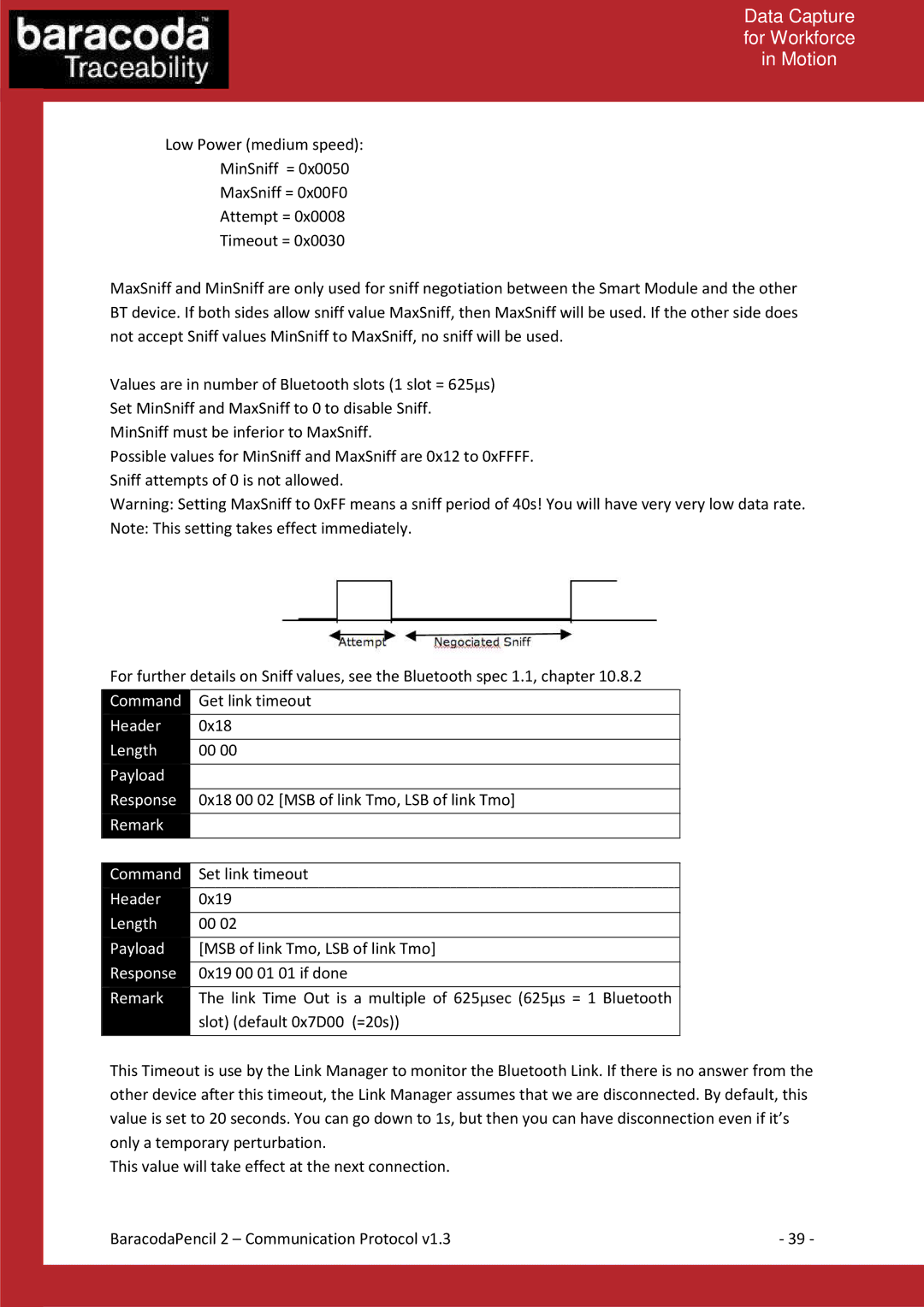Data Capture for Workforce in Motion
Low Power (medium speed):
MinSniff = 0x0050
MaxSniff = 0x00F0
Attempt = 0x0008
Timeout = 0x0030
MaxSniff and MinSniff are only used for sniff negotiation between the Smart Module and the other BT device. If both sides allow sniff value MaxSniff, then MaxSniff will be used. If the other side does not accept Sniff values MinSniff to MaxSniff, no sniff will be used.
Values are in number of Bluetooth slots (1 slot = 625µs) Set MinSniff and MaxSniff to 0 to disable Sniff. MinSniff must be inferior to MaxSniff.
Possible values for MinSniff and MaxSniff are 0x12 to 0xFFFF. Sniff attempts of 0 is not allowed.
Warning: Setting MaxSniff to 0xFF means a sniff period of 40s! You will have very very low data rate.
Note: This setting takes effect immediately.
For further details on Sniff values, see the Bluetooth spec 1.1, chapter 10.8.2
| Command | Get link timeout |
|
|
|
| Header | 0x18 |
|
|
|
| Length | 00 00 |
|
|
|
| Payload |
|
|
|
|
| Response | 0x18 00 02 [MSB of link Tmo, LSB of link Tmo] |
|
|
|
| Remark |
|
|
|
|
|
|
|
| Command | Set link timeout |
|
|
|
| Header | 0x19 |
|
|
|
| Length | 00 02 |
|
|
|
| Payload | [MSB of link Tmo, LSB of link Tmo] |
|
|
|
| Response | 0x19 00 01 01 if done |
|
|
|
| Remark | The link Time Out is a multiple of 625µsec (625µs = 1 Bluetooth |
|
| slot) (default 0x7D00 (=20s)) |
|
|
|
This Timeout is use by the Link Manager to monitor the Bluetooth Link. If there is no answer from the other device after this timeout, the Link Manager assumes that we are disconnected. By default, this value is set to 20 seconds. You can go down to 1s, but then you can have disconnection even if it’s only a temporary perturbation.
This value will take effect at the next connection.
BaracodaPencil 2 – Communication Protocol v1.3 | - 39 - |