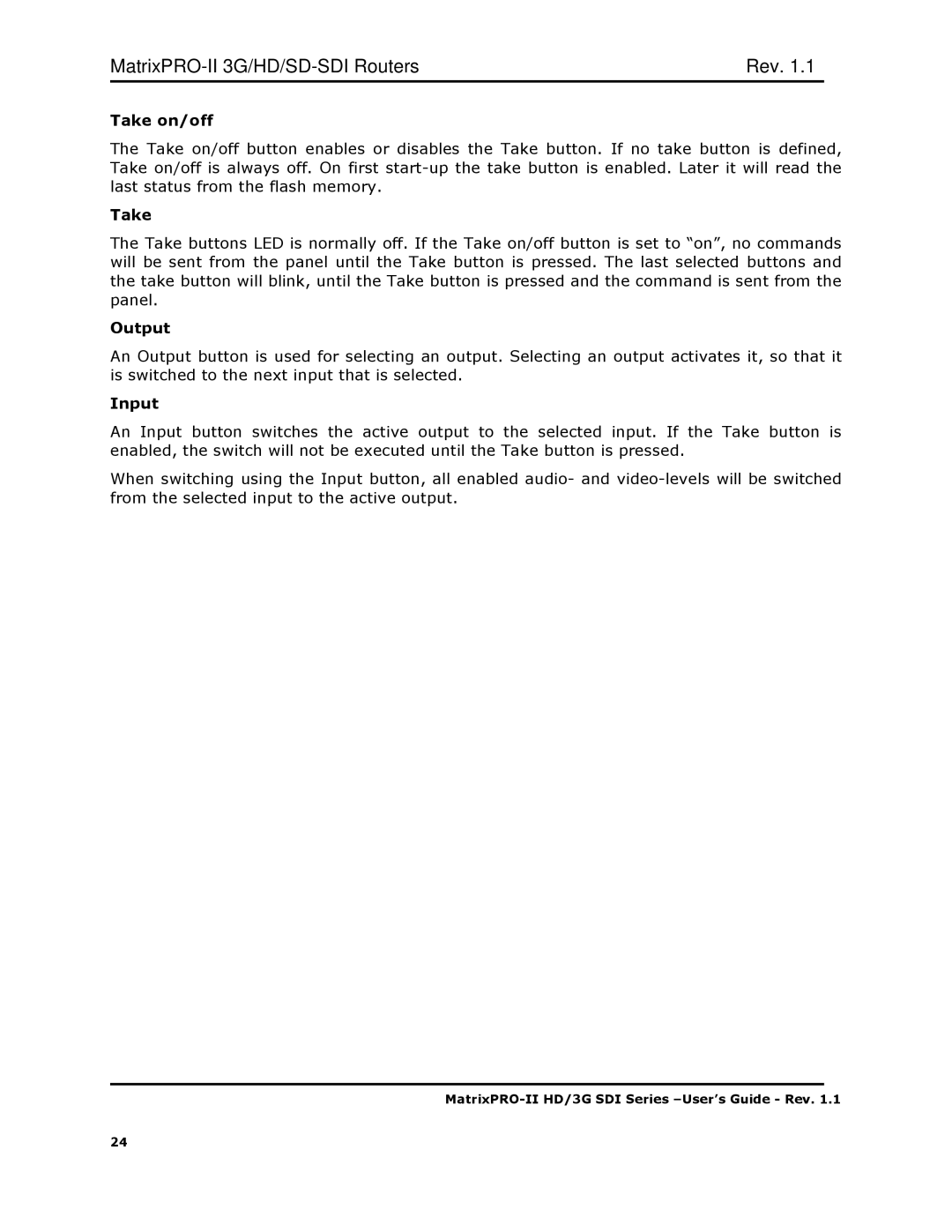| Rev. 1.1 |
Take on/off
The Take on/off button enables or disables the Take button. If no take button is defined, Take on/off is always off. On first
Take
The Take buttons LED is normally off. If the Take on/off button is set to “on”, no commands will be sent from the panel until the Take button is pressed. The last selected buttons and the take button will blink, until the Take button is pressed and the command is sent from the panel.
Output
An Output button is used for selecting an output. Selecting an output activates it, so that it is switched to the next input that is selected.
Input
An Input button switches the active output to the selected input. If the Take button is enabled, the switch will not be executed until the Take button is pressed.
When switching using the Input button, all enabled audio- and
24